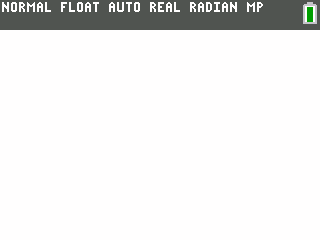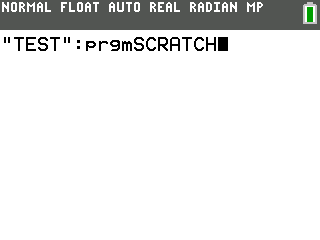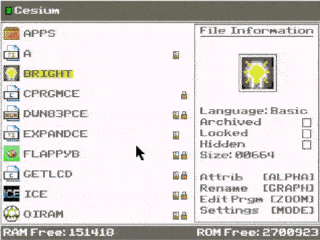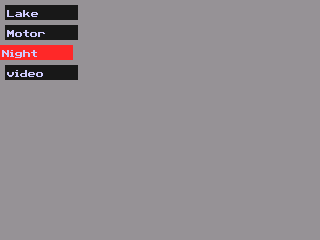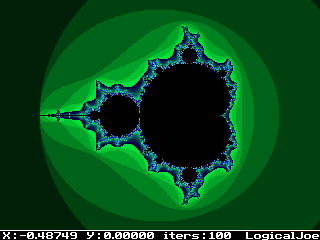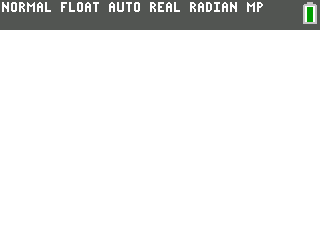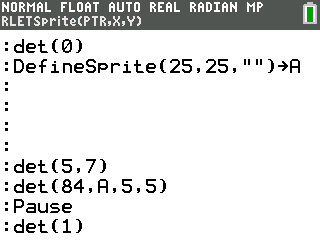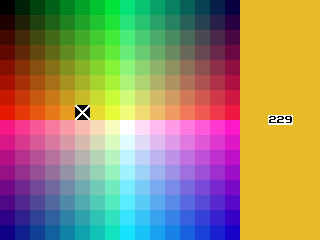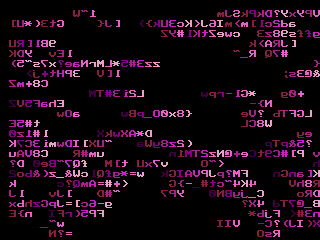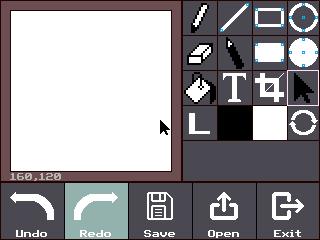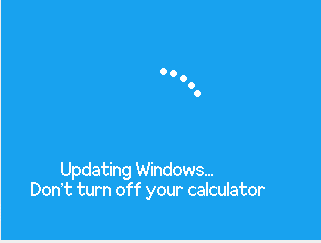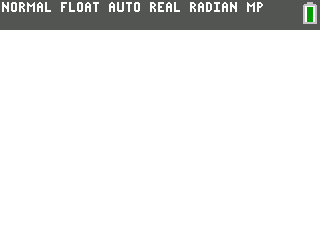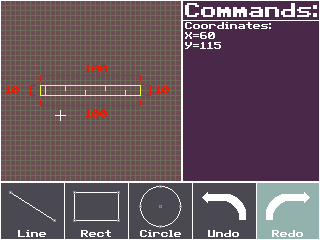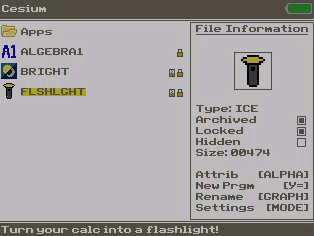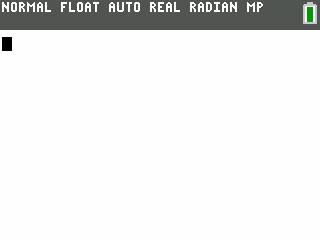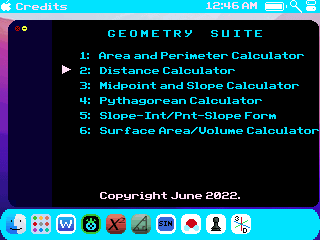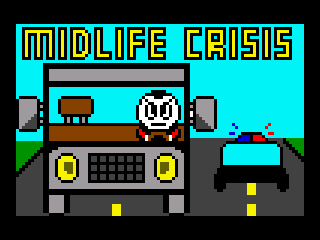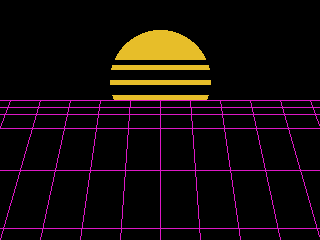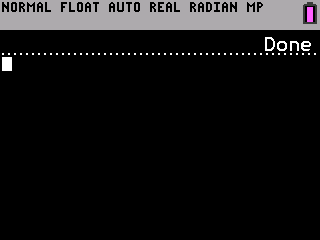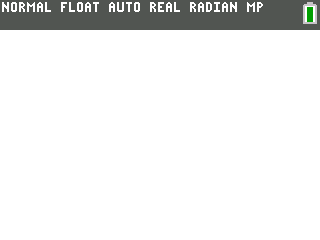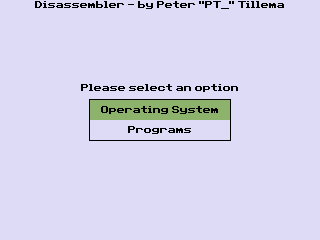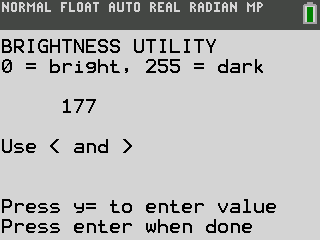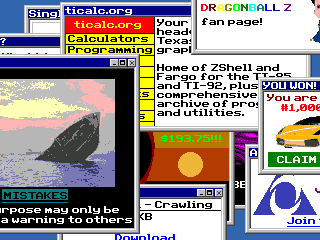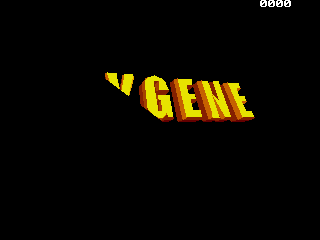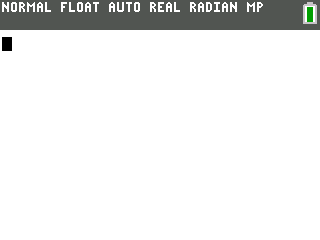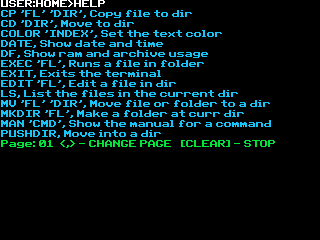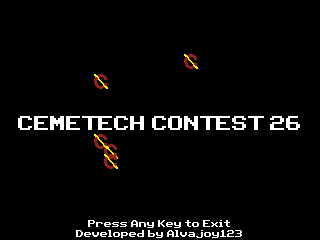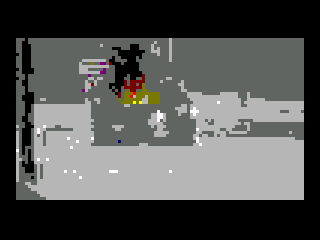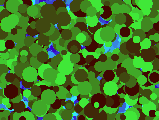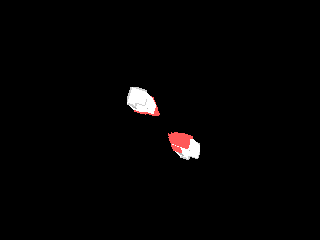- Archives
- All files
- TI-84 Plus CE Programs
- TI-84 Plus CE Assembly Programs
- TI-84 Plus CE Assembly Graphics Programs
These files are for the TI-84 Plus CE, 83 Premium CE, and other "CE" calculators with color screens. BASIC programs are compatible with the TI-84 Plus CSE and some BASIC programs written for monochrome 83+/84+ calculators will also work correctly. Assembly and C programs must be written for the CE calculators specifically; running them on calculators with an OS newer than 5.5 requires jailbreaking the calculator.
Many assembly programs for the CE calculators are written in C, and will require a copy of the C libraries on the calculator in order to run.
Categories
Files
-
Take full control of the entire LCD to display high resolution images! Instead of looking at the low-quality graph screen, you can now view pictures on your calculator with amazing quality! Check out the screenshot for the comparison! An easy to use converter is included along with a comprehensive video tutorial on how to get the high quality pictures on your calculator!
Categorized under: -
Scratch - Imagine, Program, Share
"Scratch is a free programming language where you can create your own interactive stories, games, and animations.(PORTED TO CE)" - scratch.mit.edu
Alpha v1.0: Limited to 6 lines of code.
Categorized under: -
This program gives you near full control over the LCD brightness!
Categorized under:
*You can quickly get the current brightness value by simply starting the program.
*You can now brighten and darken the screen over the limits of the OS.
*You can also increase brightness in smaller increments.
*You can now set a custom brightness for your display!
*You can use the subprograms for your own needs! (Read ReadMe.txt for credit instructions)
Big thanks to MateoConLechuga for helping me with the C program!
Warning, this was made for the TI 84 Plus CE, it will not work on the TI 84 Plus CSE or any monochrome calculators. -
This niffty program bounces circles across your screen. You can add and remove them, change colors, and more. Source is included. Enjoy!
Categorized under: -
Convert Files with the desktop application, and then move them to the calculator. You can us it to view text aswell as Images on your calculator. There are also a couple of different compression options, to archieve a compromise between picture quality and size.
NEW: Video support. Just add the mp4 like an image.
about 6min of mp4_med video fit on the calc.Changes:
-fixed video encoderFor further instructions, read the supplied README.
Categorized under: -
F1C is a souped fractal grapher in C with many features: use the whole screen for artwork rather then just the Graph Screen; plot Mandelbrot and Julia fractals; adjust pixilation range from 10x10 pixels to 1x1 pixel; customize iteration range; you can even zoom. The mystery of fractals is now easily accessible to everyone. This update provides support for the latest versions of the Clibs.
Categorized under: -
Remember the days of DVD and CRT? Now you can relive those days of watching the DVD image endlessly bounce around the screen and *almost* hitting a corner! Take revenge on that DVD image by downloading this program and finally getting the satisfaction of seeing the image perfectly nail a corner! Includes a counter that logs each perfect corner hit!
Categorized under: -
An editor for sprites, icons, fonts, tilesets and tilemaps. Including useful tools for programming in ICE.
TOOLS: color picker, key value, RGB for palettes, character table, brightness changer, zoom, tabs, quit and restart without re-import, export directly to/from source code, ...
NEW: better font editor, RLET sprites, tilemap editor, decimal to hex to bin, a few improvements
Bugs and suggestions:
Categorized under:
https://www.cemetech.net/forum/viewtopic.php?p=291644 -
A simple screensaver that shows balloons floating up. Made for Cemetech Contest 18, keyword "Party".
Categorized under: -
Use arrows keys to select colors from the default ICE pallete to view an enlarged version and acquire its ID for use in ICE.
Categorized under: -
Just like in The Matrix!
To exit the program, press CLEAR.
You can also customize the colour and the direction of the code rain -- see readme.md for more information.
If you want to rewrite, remix, distribute, or publish this program, feel free to do so. Crediting me is not required. The source code is included if you want to play around with it.
It's probably already in its final form. If you've got any suggestions, I'd love to hear them!
Categorized under: -
An advanced drawing/graphic design tool for the TI-84 Plus CE
Categorized under:
Added color picker -
If you don't like TI-OS updates, why not install Windows 10 update?
To exit, press and hold the keys that correspond to the letters V, I, and M.
Transfer WINUPDTE.8xp and SANSFONT.8xv to your calculator and run prgmWINUPDTE. Note that there is a failsafe if SANSFONT.8xv is not present, because unlike Microsoft, I don't want to accidentally brick your devices with a defective update.
If you'd like to redistribute, modify, remix, or republish this program or the font, feel free to do so. Crediting me is not required. The source code and the font are included for you to play around with.
Have fun!
Categorized under: -
A simple "demo" of rotating/zooming a 16-color image on the calculator.
Categorized under:
Runs full screen at about 16 frames per second. -
S2C is a Strange attractor grapher in C with many features: use the whole screen for artwork rather than just the Graph Screen; plot the Lorenz system (sorry, that's it for now); switch between dot and line modes; and customize the number of iterations. The mystery of fractals is now easily accessible to everyone. And, if you haven't already, check out F1C on Cemetech as well! Note: the screenshot is slightly out of date.
Categorized under: -
Based on ICE Sprite Creator by CalcMeister (Sam), this program was written from the ground up in ICE to add many features, including the ability to read from/write to ALL OS strings;The ability to create Cesium icons;Two new draw commands: Line and Rectangle;The ability to type in the sprite dimensions instead of clicking them in;An undo feature;Instant saving/loading of sprites (no more scrolling through numbers);A polished menu system;and more! All credit for main GUI goes to CalcMeister (Sam)
Categorized under: -
A simple 2D CAD for the TI-84 Plus CE
Categorized under: -
This program is used to create and edit tilesets for use with Assembly programs. Rewrote the editor to be faster, smaller, and less buggy!
Categorized under: -
Turn your calc into a flashlight!
Big thanks to PT_ for making ICE compiler!
Categorized under: -
High Definition Picture Viewer CE is a nifty tool that allows you to utilize the TI-84 Plus CE and TI-83 Premium CE's full screen resolution for viewing images!
Categorized under:
Version 2 dramatically increases the resolution supported! Zoom and pan features allow most images up to 1080p to be viewed on the calculator. A picture converter is included to create calculator-compatible files. -
About: Iron XCoder is a macOS Monterey themed library for the TI-84 Plus CE, CE–T, and Python editions. It includes a many graphical and utility functions that, while are aimed at making shell/OS creations a lot easier, they can be used to making programming with C/C++ a lot easier. The majority of this library is used to construct the macOS Monterey shell "GrannySmithOS". Check out the shell here: https://www.cemetech.net/downloads/files/2279/x2623.
License Information: This toolchain is free for all TI-84 Plus CE, CE–T, and CE Python Developers. If you use any part of this toolchain (in whole or in part) either through copying any portion of the toolchain or using these functions, you must credit the author and creator (Jonathan Khayat 'Bob Smith') in your readme.txt AND in your program. You must also provide the following link and text ONLY in your READM: "Check out Bob Smith's Profile: https://tinyurl.com/ProgrammerBobSmith". Copying any portion of this toolchain includes copying and editing, regardless of how different the editing renders the function.
ALSO PLEASE READ THE DOCUMENTATION!!!
Categorized under: -
A screen saver about a truck driver trying to make money. You can watch a 30-day cycle where random events happen as if the calculator is playing a game.
Since this is a screen saver and not a game, press ANY KEY to exit the screen saver. If you let it run for the full "30-days," a new 30-day "game" will begin after the first one ends.
Features:
Categorized under:
-----------------
Four different "win" or "lose" situations depending on how much money the driver has after thirty days
5 different scenic locations for the truck driver to drive through
Backgrounds such as walls, bridges, houses and traffic lights
Policemen pulling you over for speeding, littering or running a red light -
A simple OUTRUN style graphic for your calculator, to exit press any button.
Categorized under:
Written in ICE, and Source code is included -
Just load the program onto the calculator and run it. Dark Mode will be enabled until you turn the calculator off. The code for this file is open-source. (Here's a link: https://www.cemetech.net/forum/viewtopic.php?p=300366#300366)
Categorized under: -
A simple and handy program for converting RGB to 1555 IBGR color format. Useful for making custom palettes for TI 84 CE C programs. If the color is being used in a palette, use the hex entries labeled "Pal: ".
Categorized under: -
This is an advanced disassembler for the CE. If you ever wanted to look at the OS without being able to grab CEmu, this is the right place to be! You can either disassemble the OS or any assembly/C/ICE program. Including syntax highlighting and fast scrolling, this program is a must-have for looking inside your calculator.
Features:
Categorized under:
- Disassembling the OS
- Disassembling any assembly/C/ICE program
- Syntax highlighting
- (Fast) scrolling
- Jumping to address or equate
- Customizing output format -
Unlocks the full range of brightness on the TI 84 Plus CE! Get up to 256 levels of brightness, instead of TI-OS's 10!
Big thanks to PT_ for making ICE compiler!
Categorized under: -
Relive the glory days of yesteryear with WEB1999: a simulation of the Web browsing experience circa the turn of the third millennium in the palm of your hand on your TI-83 Premium CE, or TI-84+ CE calculator!
This is a non-interactive screensaver-style program wherein assorted pop-up advertisements appear onscreen and the computer autonomously fights a battle to keep the screen uncluttered, similar to the "Realistic Internet Simulator" Flash game from 2002 (sometimes also known as "kill the popups"). Older users with firsthand knowledge of the Web around the year 2000 will find nostalgic reminder while others will receive an impromptu lesson in history, and everybody should find the results fun to watch.
This is version 0.1c.
Categorized under: -
ST-NICCC for the TI-84 Plus CE.
Installation Instructions:
1. Install the CE C Libraries on your calculator: https://tiny.cc/clibs
2. Install all AppVars in the appvar/ folder
3. Install the version of the program you want. Filled has filled polygons, and Wireframe has wireframe graphics. Wireframe is faster, but Filled is closer to the original demo.THE SOFTWARE IS PROVIDED “AS IS”, WITHOUT WARRANTY OF ANY KIND, EXPRESS OR IMPLIED, INCLUDING BUT NOT LIMITED TO THE WARRANTIES OF MERCHANTABILITY, FITNESS FOR A PARTICULAR PURPOSE AND NONINFRINGEMENT. IN NO EVENT SHALL THE AUTHORS OR COPYRIGHT HOLDERS BE LIABLE FOR ANY CLAIM, DAMAGES OR OTHER LIABILITY, WHETHER IN AN ACTION OF CONTRACT, TORT OR OTHERWISE, ARISING FROM, OUT OF OR IN CONNECTION WITH THE SOFTWARE OR THE USE OR OTHER DEALINGS IN THE SOFTWARE.
Categorized under: -
Title says it all. Read the included readme file for details.
Categorized under: -
A command-line interface shell and program launcher with many cool features, With the help of the Oxygen library, Xenon CL can organize files and folders, use multiple users, and much more.
Version 0.0.27, 'Pre-Release'
Categorized under: -
Version: v1.2
Licence: ⟪BSD-3-Clause⟫
---Embrace a captivating visual experience with ScreenSaver, a mesmerizing collection of CE game screen savers designed to transform your idle screen into a captivating spectacle. Immerse yourself in a mesmerizing world of dynamic visuals, where bouncing objects, scrolling Calc's, and captivating animations come to life.
Features:
- 80+ Screensavers *counts the sprites*
- Automatic Looping
- LCD Screen Dimming
- Palette Fading
- CreativityControl:
- Terminate with a Click: Simply click any key to effortlessly terminate the program.Screens:
- Title Screen
- Globe Bonce
- TV Scroll
- Solo TV
- Bouncing TV---
Categorized under:
Copyright © 2023, Alvajoy123 -
It's a dumpster fire.
Categorized under: -
Demonstrates some neat things you can do with ICE
Categorized under: -
Confetti on your calculator without the cleanup
Categorized under: -
GFX3 is designed to make it easy to create and manipulate stacked sprites in your projects when using the CE Toolchain . With this library, you can stack multiple sprites on top of each other, adjust their position, scale, and rotation, and even make them transparent. GFX3 can help you create more complex and dynamic graphics in your projects, without having to manually manipulate each sprite individually!
Categorized under:
File statistics are updated periodically, so numbers shown in this listing may not agree exactly with those shown on individual files.
Advertisement