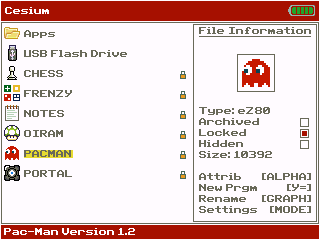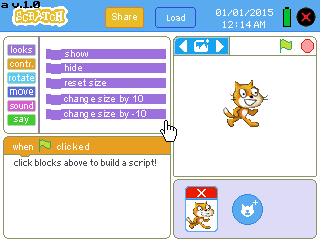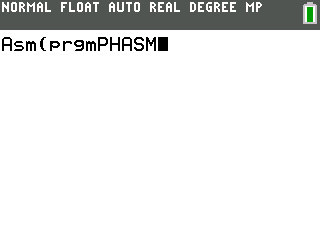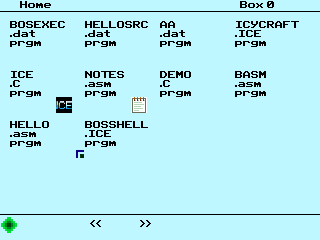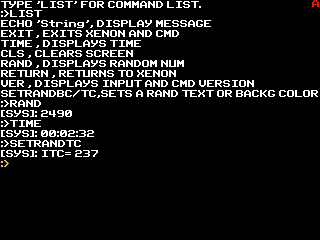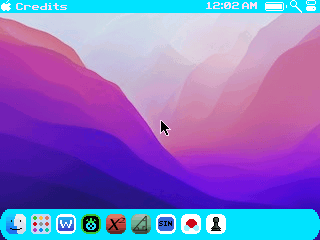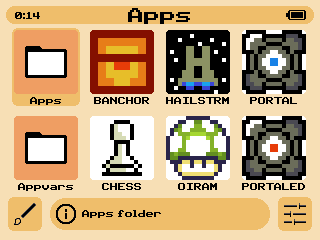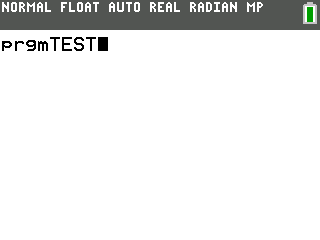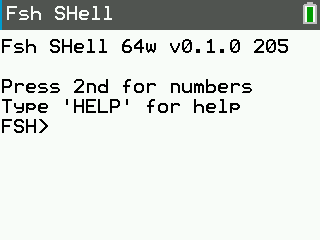- Archives
- All files
- TI-84 Plus CE Programs
- TI-84 Plus CE Assembly Programs
- TI-84 Plus CE Assembly Shells
These files are for the TI-84 Plus CE, 83 Premium CE, and other "CE" calculators with color screens. BASIC programs are compatible with the TI-84 Plus CSE and some BASIC programs written for monochrome 83+/84+ calculators will also work correctly. Assembly and C programs must be written for the CE calculators specifically; running them on calculators with an OS newer than 5.5 requires jailbreaking the calculator.
Many assembly programs for the CE calculators are written in C, and will require a copy of the C libraries on the calculator in order to run.
Categories
Files
-
This program is a slim shell and launcher program that has support for running programs regardless of archive status, along with an organized and colorful GUI. Hide programs, lock BASIC programs from editing, rename files and more with Cesium. Enjoy! Version 3.6.7
Categorized under: -
Scratch - Imagine, Program, Share
"Scratch is a free programming language where you can create your own interactive stories, games, and animations.(PORTED TO CE)" - scratch.mit.edu
Alpha v1.0: Limited to 6 lines of code.
Categorized under: -
VYSION CE is the ultimate shell for the TI-84 Plus CE and TI-83 Premium CE, aiming to be the best and most feature-rich shell for these calculators. Containing a variety of features never seen before on these models, such as a Windows-like GUI, a working cursor, a fully functional filesystem with folders, a password lock, the ability to easily access programs by pinning them to the taskbar or desktop, and the ability to fully customize the shell's appearance with colors and custom wallpapers, VYSION brings your desktop computer experience to the palm of your hand.
Categorized under: -
PHASM is a shell which is invisible. You'll not see him, but it will make your life easier!
** Features :
- Works on Ti-84+CE and Ti-83 Premium CE
- Executes archived (sub-)programs
- Executes assembly (sub-)programs (without the Asm( suffix)
- Allows you to jump to any Lbl you want by pressing [Alpha]+[X,T,O,n] in the program editor
- Allows you to edit archived program
- Includes a Memory Editor. Just press [Alpha]+[VAR] to edit an AppVar or the raw memory (PLEASE READ THE MEMEDIT-README)
- Languages available : English and French. Feel free to ask me if you want to add a language!** NEW :
- You'll not see anymore some weird programs like prgmTTEMP in your Programs List!
- If you chose the French Language in your calculator, PHASM will detect it and display French texts
- Several bugs fixed (TXTLIB bug, memory leaks, vars corruption)
- Added a Memory Editor
- ERRORS : You can now choose "GoTo" in an error even if the program you want to edit is archived
- Optimizations...Progress topic is at http://cemete.ch/p240793
Categorized under:
The code source is also here : https://github.com/MathisLav/PHASM -
This program is a modified version of Cesium, called AGAME that does not let the user transfer games to other calculators. It also provides a passcode feature to Cesium. Please note that someone with strong calculator knowledge may be able to get around these features, so CesiumDRM is reccomended for teachers to use on students. Most students will not know how to circumvent the restrictions.
Categorized under:
CESIUM is a slim shell and launcher program that has support for running programs regardless of archive status, an organized and colorful GUI, and, most importantly, includes support for relocatable C and ASM libraries for use in other programs. Hide programs, lock BASIC programs from editing, and more with Cesium. Enjoy! -
BOSshell, coming to a CE near you!
Categorized under:
This program aims to provide a simple GUI and system for interfacing with files and file viewers/editors. It works with the standard Asm header, as well as its own filetyping system.
Now with better UI, programs in the file system, improved stability, type/icon/description display for Asm programs, and file detection on first start!
New: Add safer archive routine, fix some file names not displaying, fix [del] key not deleting files, update file info GUI, remove redundant and unused code. -
Xenon is a sleek shell and launcher program that has support for running programs and Terminal, an organized and Astonishing GUI. running commands, Password lock your shell and much more with Xenon. Download now! Version [Beta] 0.1.1
Categorized under: -
This is a CE version of macOS Monterey that includes many features that other shell have such as a program launcher and stuff. In addition, it also features built-in utilities (like macOS has) that allow the user to be able to do any necessary calculations without leaving the shell! (PLEASE READ the readme.txt to learn more about GrannySmithOS!). This is currently version 12.2.4 which fixed graphical and input issues with version 12.2.2 and A SETTINGS APP HAS BEEN ADDED! In addition, the cursor has also be optimized.
Categorized under: -
CEaShell (pronounced like "Seashell") is a new shell for the TI-84 Plus CE. It aims to provide a modern, sleek, and easy to use UI, which is understandable by any user regardless of previous experience or calculator-related knowledge.
This shell includes many features from popular shells like Cesium, as well as new features never seen before, like OS icons in the program menu! We hope you like it!
CEaShell is available in two languages: English, and a French version translated by Shadow from TI-Planet.
Categorized under: -
Celtic CE is a library for TI-BASIC programs, which allows programmers to use many powerful commands and tools otherwise not possible with TI-BASIC. These include graphical commands, such as drawing sprites, shapes, and text, along with commands for running programs and hex code, creating and manipulating files, and more! As a successor to libraries such as Celtic 2 CSE and Celtic III on older calculator models, Celtic CE brings many commands over from past TI-BASIC libraries, along with offering full compatibility for TI-BASIC programs written to use Celtic 2 CSE. All information for commands and general usage can be found in the official documentation, which is linked in the README. Enjoy!
Categorized under: -
FSH or Fsh SHell is a extendable and compact shell for the TI-84 Plus CE calculator written in ez80 asm.
Version 0.1.0
It can't do much right now, but just wait and see!
Categorized under: -
A command-line interface shell and program launcher with many cool features, With the help of the Oxygen library, Xenon CL can organize files and folders, use multiple users, and much more.
Version 0.0.27, 'Pre-Release'
Categorized under:
File statistics are updated periodically, so numbers shown in this listing may not agree exactly with those shown on individual files.
Advertisement