- All files
- TI-84 Plus CE Programs
- TI-84 Plus CE Assembly Programs
- TI-84 Plus CE Assembly Graphics Programs
Description
Based on ICE Sprite Creator by CalcMeister (Sam), this program was written from the ground up in ICE to add many features, including the ability to read from/write to ALL OS strings;The ability to create Cesium icons;Two new draw commands: Line and Rectangle;The ability to type in the sprite dimensions instead of clicking them in;An undo feature;Instant saving/loading of sprites (no more scrolling through numbers);A polished menu system;and more! All credit for main GUI goes to CalcMeister (Sam)
Screenshots
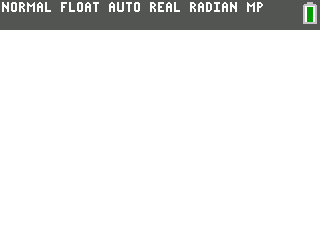
Archive Contents
| Name | Size |
|---|---|
| GETCOLOR.8xp | 2.6 KB |
| README.txt | 3.2 KB |
| SPRTCRTR.8xp | 24.5 KB |
| src/GCSRC.8xp | 2.4 KB |
| src/SPCESRC.8xp | 4.3 KB |
| src/SPCMSRC.8xp | 7.4 KB |
| src/SPCSRC.8xp | 3.0 KB |
| src/SPCSSRC.8xp | 793 bytes |
| src/SPCSSSRC.8xp | 1.6 KB |
- File Size
- 16.5 KB
- Short link
- http://ceme.tech/DL1889
Metadata
- Authors
- Uploaded
- 4 years, 11 months ago
Statistics
- Rating
- 9.3/10 (3 votes)
- Downloads
- 501
- Views
- 2520
Reviews
Very nice! I can't wait to start making some games with the sprites I make here. I am very, extremely new to the TI ASM programming scene, so this is encouraging to see. My only problem was figuring out which buttons to press for all the sprite tools.
Although I haven't found use in the GETCOLOR program, I have found use SPRTCRTR, the sprite part of the download. This is really useful if I don't want to go to my laptop and open up whatever, or if I can't. Also nice is that it makes icons for Cesium and other shells. Nice!
This is a great program, probably the best sprite editor for the CE. It's been very helpful for me when on-calc programming (I made the logo for Waver CE with this, for example). It is fast, easy to use, and well thought out. And it's free, too!
Versions
- ICE Sprite Creator REMAKE v2.2.0 (published 4 years, 11 months ago; 2019-06-13 14:28 UTC)
Advertisement

