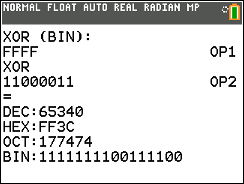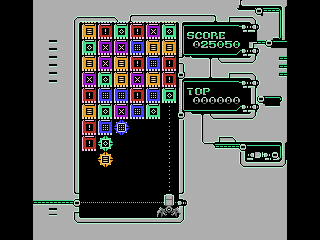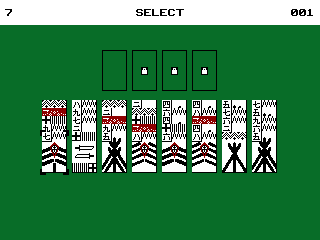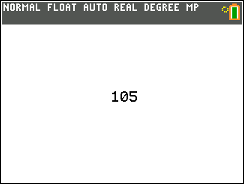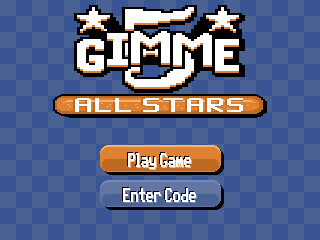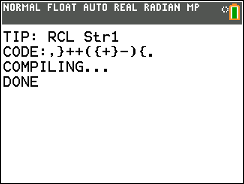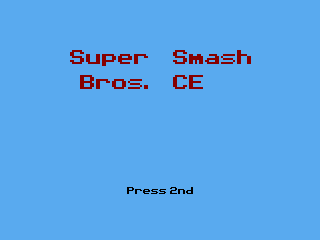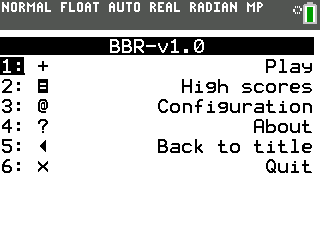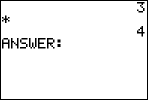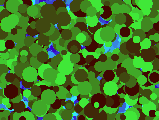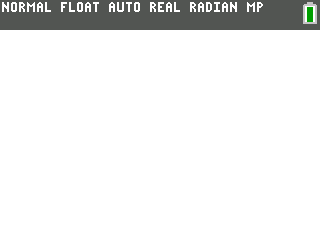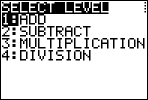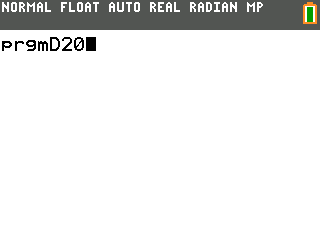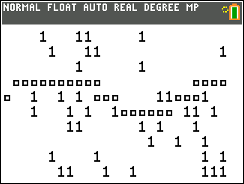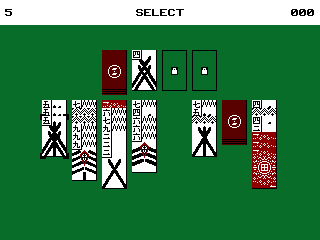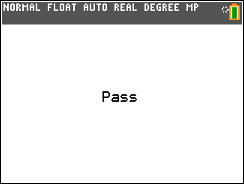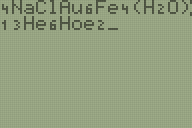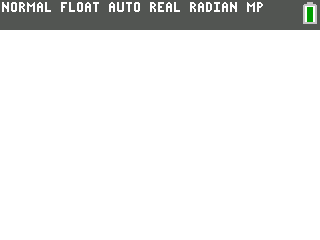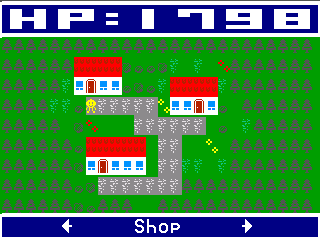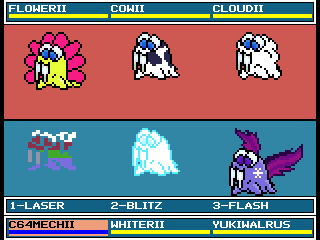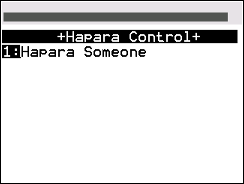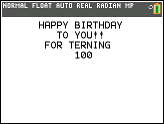Categories
Available subcategories:
- Beta Program Releases
- Casio FX programs
- Casio Prizm (fx-CG) Programs and Games
- Cemetech contest entries
- Computer Programs
- Educational Projects and Lesson Plans
- HP Prime Programs
- TI-73 Programs
- TI-82 Programs
- TI-83 Plus/TI-84 Plus Programs
- TI-83 Programs
- TI-84 Plus C Silver Edition
- TI-84 Plus CE Programs
- TI-85 Programs
- TI-86 Programs
- TI-89 Programs
- TI-92/TI-92 Plus Programs
- TI-Nspire Programs
- Text / Reference Files
- Web Apps and Mods
- Windows Programs
Files
-
This is a group of TI-Basic programs and subroutines to encode/decode Morse code.
Categorized under: -
This is a group of TI-Basic programs and subroutines dedicated to base manipulation between binary/decimal/hex including a coders' calculator (supports and/or/xor), jmp calculator, and flashcards to help you to learn how to (practice) convert binary or hex to decimal in your head.
Categorized under: -
HACK*MATCH is a fast-paced match-4 game in the vein of Candy Crush, but (hopefully!) better. Move matching files into groups of 4 to remove them and score points. Files will continue to be added from the top; if they reach the bottom, it's game over!
Groups larger than 4 score bonus points. Two stars placed next to each other will destroy all matching files, but score no points. The higher your score gets, the faster the files will come!
This is an ASM program written in C. It uses 8 kB of RAM and 26 kB of ARC. If upgrading from a previous version, please pay attention to the installation instructions in the readme!
Categorized under: -
HACK*MATCH is a fast-paced match-4 game in the vein of Candy Crush, but (hopefully!) better. Move matching files into groups of 4 to remove them and score points. Files will continue to be added from the top; if they reach the bottom, it's game over!
Groups larger than 4 score bonus points. Two stars placed next to each other will destroy all matching files, but score no points. The higher your score gets, the faster the files will come!
This is an ASM program written in C. It uses 8 kB of RAM and 26 kB of ARC. If upgrading from a previous version, please pay attention to the installation instructions in the readme!
Categorized under: -
This program can convert to and from any base between base 2 and base 36, using the appropriate alphanumeric notation. Uses a custom algorithm that should be relatively fast, and can handle numbers up to 10^99. Versions 1.1 and 1.2 are bug-fix releases.
Categorized under: -
This is a variant of solitaire based on that in the Zachtronics game *Last Call BBS*. The game is played by stacking matching cards on top of each other. Stacks of matching cards may be moved as a unit. By stacking all four of a set of matching cards directly on the table (i.e. with no other cards on top of them), they are collapsed into an immovable unit. There are also four free cells, though three start locked and are only unlocked one by one as sets of cards are collapsed on the tableau. The game is won when all cards are collapsed.
Categorized under: -
TI-Basic program that I use to display key presses at the center of the screen. This can be useful for programming in TI-Basic.
Categorized under: -
RPN83P is an RPN calculator app for the TI-83 Plus and the TI-84 Plus. The app is inspired mostly by the HP-42S calculator, with significant features from the HP-12C and the HP-16C. The RPN83P is a flash application that consumes 3 pages (48 kiB) of flash memory.
Features:
* traditional 4-level RPN stack (X, Y, Z, T) with LastX register
* 8-line display showing all stack registers
* 25 storage registers (STO 00, RCL 00, ..., STO 24, RCL 24)
* hierarchical menu system, inspired by the HP-42S
* support for all dedicated math buttons on the TI-83 Plus and TI-84 Plus
* additional menu functions (MATH, NUM, PROB, CONV, HYP, UNIT, etc)
* base conversions and bitwise operations (BASE)
* 1 or 2 variable statistics (STAT)
* curve fitting (CFIT, linear, logarithmic, exponential, power)
* time value of money (TVM)
* complex numbers (CPLX)
* date, time, datetime, timezone, and real-time clock (DATE)
* various display modes (FIX, SCI, ENG)Installation: Install the rpn83p.8xk flash app file.
Starting:
* Press APPS.
* Scroll down to the RPN83P entry.
* Press ENTER.Exiting:
* Quit app: 2ND QUIT
* Turn off device: 2ND OFFVersion: 0.10.0 (2024-03-31)
Major Changes from 0.9.0:
* add date, time, datetime, timezone, and real-time clock functions
Categorized under:
* add 27 single-letter storage variables (A-Z,Theta) -
A game created for the TI-84 CE-T with C and C++ using the C toolchain. It features a player and an enemy. The player can kill the enemy with their sword and the enemy kills the player if it touches them. The github at https://github.com/kaioraf/CEdev-Tilemap has a more complete list of features as well as installation instructions for CEmu. Enjoy!
Categorized under: -
Keyboard is a program for the TI-84+ CE that allows usage of lowercase letters in TI-Basic programs by saving the text entered in a string.
Categorized under: -
Now in Pre-Release Beta 2! This new beta adds the Rush gameplay mode, where you have to guess the 5-letter word under a time limit!
Gimme 5: All Stars is a simple and fun word-guessing game for the TI-84 Plus CE/TI-83 Premium CE. With two gameplay modes and a dictionary of over 4,000 words to choose from, it is a great way to have fun and boost your vocabulary at the same time!
Categorized under: -
This is a variant of solitaire based on that in the Zachtronics game *Last Call BBS*. The game is played by stacking matching cards on top of each other. Stacks of matching cards may be moved as a unit. By stacking all four of a set of matching cards directly on the table (i.e. with no other cards on top of them), they are collapsed into an immovable unit. There are also four free cells, though three start locked and are only unlocked one by one as sets of cards are collapsed on the tableau. The game is won when all cards are collapsed.
Categorized under: -
Brainfoo can run brain**** code on the CE. As it runs in TI Basic, it is pretty slow, but some speed improvements have been made since the previous version.
How assembling works: The assembler reads through the string and turns each character into a number. It also searches for the loop commands so that the assembly runner doesn't have to. This makes programs easier to store and faster to run.
Please view the BFreadme.txt file in the archive and make sure to copy ALL the programs and lists to the calculator.
V1.2 - Made the settings menu easier to use, removed interpreted code, and added an external python compiler.
Categorized under:
V1.1 - Bug fixes and code cleanup
v1.0 - Release -
A Super Smash Bros. clone for the TI-84+CE.
Categorized under:
Currently has three characters and four stages. -
This is an unofficial ""port"" (clone) of Dance Dance Revolution by Konami, for the TI-84 Plus CE.
Categorized under:
More information in the readme.txt. -
Update: Fixed a bug in ADDMULT1. ADDMULT uses CFRAC, and ADDMULT1 uses Euclid’s algorithm to find the divisors. These programs are built on the fact that second degree equations with rational roots can be solved by dividing the coefficients in Ax^2+Bx+C=0, with A, and then select a pair of divisors in C/A that multiply to C/A and add up to B/A, then it follows that those divisors are the (rational) roots of the equation. The condition for that is of course that the root of the Discriminant is rational, as well as the coefficients. The programs are therefore showing the Discriminant and its root, as well as B/A and C/A for your convenience.
Categorized under: -
Ever wanted to practice your math skills on a ti 84 plus?
Categorized under:
You probably won't but here it is!
v1.0.0
Coded in TI BASIC
Type DONE in the answer selection to quit or press on. -
Demonstrates some neat things you can do with ICE
Categorized under: -
This is (as the name implies) a plane simulator.
It's basically that.
The game is written in TI-Basic, for the two
following calculators:
TI-84 Plus CE (Physical)
TI-84 Plus C Silver Edition (Emulated)More information in the readme.txt.
PLEASE NOTE THAT THIS IS STILL UNFINISHED.
Categorized under: -
Ever wanted to practice your math skills on a ti 84 plus?
Categorized under:
You probably won't but here it is!
v1.0.0
Coded in TI BASIC
Type DONE in the answer selection to quit or press on. -
Update: Fixed a bug in ADDMULT1. ADDMULT uses CFRAC, and ADDMULT1 uses Euclid’s algorithm to find the divisors. These programs are built on the fact that second degree equations with rational roots can be solved by dividing the coefficients in Ax^2+Bx+C=0, with A, and then select a pair of divisors in C/A that multiply to C/A and add up to B/A, then it follows that those divisors are the (rational) roots of the equation. The condition for that is of course that the root of the Discriminant is rational, as well as the coefficients. The programs are therefore showing the Discriminant and its root, as well as B/A and C/A for your convenience.
Categorized under: -
Update: Fixed a bug in ADDMULT1. ADDMULT uses CFRAC, and ADDMULT1 uses Euclid’s algorithm to find the divisors. These programs are built on the fact that second degree equations with rational roots can be solved by dividing the coefficients in Ax^2+Bx+C=0, with A, and then select a pair of divisors in C/A that multiply to C/A and add up to B/A, then it follows that those divisors are the (rational) roots of the equation. The condition for that is of course that the root of the Discriminant is rational, as well as the coefficients. The programs are therefore showing the Discriminant and its root, as well as B/A and C/A for your convenience.
Categorized under: -
Modified Version of BasicTH's SolitiCE Program.
This Modified Version of Solitaire Will Include New Features & a Modified Menu
This is Version 1 & Only Includes the Renaming of Items in The Main Menu
Categorized under: -
Update: Fixed a bug in ADDMULT1. ADDMULT uses CFRAC, and ADDMULT1 uses Euclid’s algorithm to find the divisors. These programs are built on the fact that second degree equations with rational roots can be solved by dividing the coefficients in Ax^2+Bx+C=0, with A, and then select a pair of divisors in C/A that multiply to C/A and add up to B/A, then it follows that those divisors are the (rational) roots of the equation. The condition for that is of course that the root of the Discriminant is rational, as well as the coefficients. The programs are therefore showing the Discriminant and its root, as well as B/A and C/A for your convenience.
Categorized under: -
Update: Fixed a bug in ADDMULT1. ADDMULT uses CFRAC, and ADDMULT1 uses Euclid’s algorithm to find the divisors. These programs are built on the fact that second degree equations with rational roots can be solved by dividing the coefficients in Ax^2+Bx+C=0, with A, and then select a pair of divisors in C/A that multiply to C/A and add up to B/A, then it follows that those divisors are the (rational) roots of the equation. The condition for that is of course that the root of the Discriminant is rational, as well as the coefficients. The programs are therefore showing the Discriminant and its root, as well as B/A and C/A for your convenience.
Categorized under: -
Update: Fixed a bug in ADDMULT1. ADDMULT uses CFRAC, and ADDMULT1 uses Euclid’s algorithm to find the divisors. These programs are built on the fact that second degree equations with rational roots can be solved by dividing the coefficients in Ax^2+Bx+C=0, with A, and then select a pair of divisors in C/A that multiply to C/A and add up to B/A, then it follows that those divisors are the (rational) roots of the equation. The condition for that is of course that the root of the Discriminant is rational, as well as the coefficients. The programs are therefore showing the Discriminant and its root, as well as B/A and C/A for your convenience.
Categorized under: -
Update: Fixed a bug in ADDMULT1. ADDMULT uses CFRAC, and ADDMULT1 uses Euclid’s algorithm to find the divisors. These programs are built on the fact that second degree equations with rational roots can be solved by dividing the coefficients in Ax^2+Bx+C=0, with A, and then select a pair of divisors in C/A that multiply to C/A and add up to B/A, then it follows that those divisors are the (rational) roots of the equation. The condition for that is of course that the root of the Discriminant is rational, as well as the coefficients. The programs are therefore showing the Discriminant and its root, as well as B/A and C/A for your convenience.
Categorized under: -
This is a variant of solitaire based on that in the Zachtronics game *Last Call BBS*. The game is played by stacking matching cards on top of each other. Stacks of matching cards may be moved as a unit. By stacking all four of a set of matching cards directly on the table (i.e. with no other cards on top of them), they are collapsed into an immovable unit. There are also four free cells, though three start locked and are only unlocked one by one as sets of cards are collapsed on the tableau. The game is won when all cards are collapsed.
Categorized under: -
-
This is a variant of solitaire based on that in the Zachtronics game *Last Call BBS*. The game is played by stacking matching cards on top of each other. Stacks of matching cards may be moved as a unit. By stacking all four of a set of matching cards directly on the table (i.e. with no other cards on top of them), they are collapsed into an immovable unit. There are also four free cells, though three start locked and are only unlocked one by one as sets of cards are collapsed on the tableau. The game is won when all cards are collapsed.
Categorized under: -
Update: This program is an experiment, but it is very fast compared to SOLVERY, for most polynomials, and also gives you the integer second degree factors, wether their roots are real or imaginary. Instead of going about to analytically test for second degree factors, it tries to conclude which factor is right by ”looking” at the resulting polynomial and the error list. This version has 608 bytes more than SOLVERY, and fixes several bugs in the previous version. I hope to get some response from you, wether you find it ok or not. Is it worth the extra bytes?
Categorized under: -
This is a game I made way back in November 2023 and it will be updates every now and then. Zip through a random terrain at high speeds, just barely dodging the many obstacles. You can play however you would like because there are many different paths to victory. Try it out for yourself, and see how high your score can get!
Categorized under: -
This is a variant of solitaire based on that in the Zachtronics game *Last Call BBS*. The game is played by stacking matching cards on top of each other. Stacks of matching cards may be moved as a unit. By stacking all four of a set of matching cards directly on the table (i.e. with no other cards on top of them), they are collapsed into an immovable unit. There are also four free cells, though three start locked and are only unlocked one by one as sets of cards are collapsed on the tableau. The game is won when all cards are collapsed.
Categorized under: -
This is a game I made way back in November 2023 and it will be updates every now and then. Zip through a random terrain at high speeds, just barely dodging the many obstacles. You can play however you would like because there are many different paths to victory. Try it out for yourself, and see how high your score can get!
Categorized under: -
Update: This program is an experiment, but it is very fast compared to SOLVERY, for most polynomials, and also gives you the integer second degree factors, wether their roots are real or imaginary. Instead of going about to analytically test for second degree factors, it tries to conclude which factor is right by ”looking” at the resulting polynomial and the error list. This version has 608 bytes more than SOLVERY, and fixes several bugs in the previous version. I hope to get some response from you, wether you find it ok or not. Is it worth the extra bytes?
Categorized under: -
Update: This program is an experiment, but it is very fast compared to SOLVERY, for most polynomials, and also gives you the integer second degree factors, wether their roots are real or imaginary. Instead of going about to analytically test for second degree factors, it tries to conclude which factor is right by ”looking” at the resulting polynomial and the error list. This version has 608 bytes more than SOLVERY, and fixes several bugs in the previous version. I hope to get some response from you, wether you find it ok or not. Is it worth the extra bytes?
Categorized under: -
This is a TI-BASIC utility to simulate stacks and queues using lists.
Categorized under:
Should work on the monochrome models, but I don't have a ROM or emulator to test this on. -
Update: This program is an experiment, but it is very fast compared to SOLVERY, for most polynomials, and also gives you the integer second degree factors, wether their roots are real or imaginary. Instead of going about to analytically test for second degree factors, it tries to conclude which factor is right by ”looking” at the resulting polynomial and the error list. This version has 608 bytes more than SOLVERY, and fixes several bugs in the previous version. I hope to get some response from you, wether you find it ok or not. Is it worth the extra bytes?
Categorized under: -
Update: This program is an experiment, but it is very fast compared to SOLVERY, for most polynomials, and also gives you the integer second degree factors, wether their roots are real or imaginary. Instead of going about to analytically test for second degree factors, it tries to conclude which factor is right by ”looking” at the resulting polynomial and the error list. This version has 608 bytes more than SOLVERY, and fixes several bugs in the previous version. I hope to get some response from you, wether you find it ok or not. Is it worth the extra bytes?
Categorized under: -
A basic dropper game coded in basic
V1.3
Categorized under:
---------------
added port to the TI 84 Plus -
This program features support for all parts of reading formulas...
1. Subscripts
2. Parentheses
3. Long element names
4. Those numbers that are used to balance equations
5. Up to 16 individual elements in one formulaThe controls are a bit confusing, but they are listed in the readme and below.
[2nd] - Uppercase
Categorized under:
[Alpha] - Lowercase
[Y=] - Numbers and Parentheses -
This is (as the name implies) a plane simulator.
It's basically that.
The game is written in TI-Basic, for the two
following calculators:
TI-84 Plus CE (Physical)
TI-84 Plus C Silver Edition (Emulated)More information in the readme.txt.
PLEASE NOTE THAT THIS IS STILL UNFINISHED.
Categorized under: -
This is a recreation of Hangman, the classic
word-guessing game, for the TI-84 Plus CE!The goal is to find what the word is, based
on the letters you already know.You can only make 6 mistakes, or you will
Categorized under:
lose. -
First Fantasy is one of the first RPG ever released for the TI-84 Plus C Silver Edition and the first ever one for the TI-84 Plus CE and TI-83 Premium CE! The CSE version uses Doors CSE 8.1 libraries to enhance TI-BASIC language, while the CE version uses CE Textlib and a custom font. This very loose remake of Mana Force for the 83+ brings enhanced graphics, new magic spells and enemies, new cutscenes, expanded storyline and many new challenges. There are 16 magic spells available, 7 character classes, 8 dungeons (12 in the CE version), 49 monsters (77 in the CE version) and several hours of gameplay. If you are a fan of Square-Enix Japanese role-playing games such as Final Fantasy, then you should try it!
Categorized under: -
First Fantasy II: Pokéwalrus is one of the largest TI-84 Plus CE and TI-83 Premium CE calculator game available. It is a RPG inspired by the Pokémon, The Reign of Legends and Illusiat series and serves as an indirect sequel to Darkblasters for the TI-83 Plus and TI-84 Plus monochrome calculators and First Fantasy: Mana Force for the TI-84
Plus C Silver Edition, TI-83 Premium CE and TI-84 Plus CE (Python models included). Set over 1000 years past two apocalypses, you live in a world where almost everything is a walrus due to radioactive fallout causing widespread mutations over time. Walruses in this world battles as many species for fame and it is now your day. However, a threat also seems nearby and it is possible that the future of this world lies in your hands.There are 15 dungeons, a large overworld map, 23 different attack moves, 2 healing spells, 306 playable characters spanning 10 elemental classes and it is generally more like Palworld when it comes to open-world exploration. Battles are 3 against 3 characters instead of 1 on each side.
Requires Celtic CE library (see links).
Categorized under: -
He He He Ha! Time for a prank program! ryanconmartians presents…
TheHapara Prank!
Wanna prank your friends? Middle/High Schools usually provide Chromebooks, with the screen monitoring extension known as Hapara.
I recently came across Question: Why are so many people illiterate about TI84+CEs topic on cemetech.net. If you know how Hapara usually works, you will understand this prank.
To Hapara someone successfully, try some of these inputs: 7410, 2563, and 5978.
To Hapara someone UNsuccessfully, try any of these inputs except for 0.
Wonder what 0 does? You try!Controls:
[<^v>] = Navigate menu
[0][1][2][3][4][5][6][7][8][9]: Input
[enter]: Proceed in areas possible
[on]: Exit the programSource Code included in case you want to tweak the program.
Celtic CE Libraries needed.
v1.0.0
Categorized under: -
Confetti on your calculator without the cleanup
Categorized under: -
a ti basic program that celebrates your birthday .
Categorized under: -
a ti basic program that celebrates your birthday .
Categorized under: -
Hangman CE is a TI-Basic program that I created from the ground up. It's PvP, so it requires one person to input a string for the other to guess. I've enjoyed using this program myself and hope you do as well.
I would appreciate any feedback anyone has to offer about the code itself. I'm always looking to improve so I can share even better programs in the future.
Categorized under:
File statistics are updated periodically, so numbers shown in this listing may not agree exactly with those shown on individual files.
Advertisement