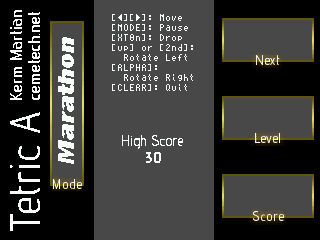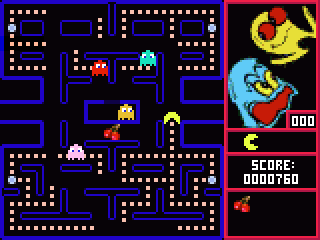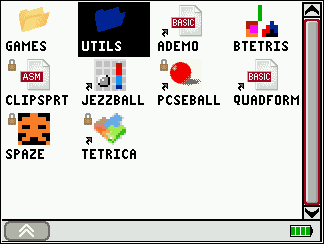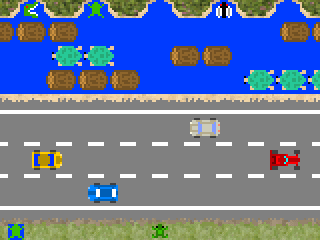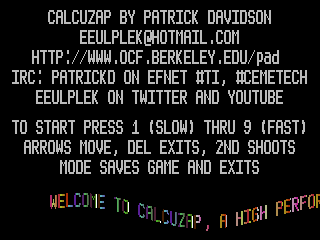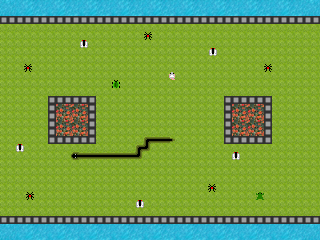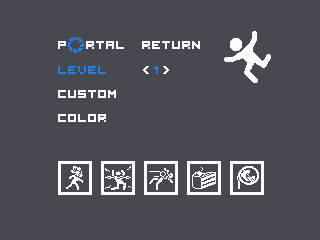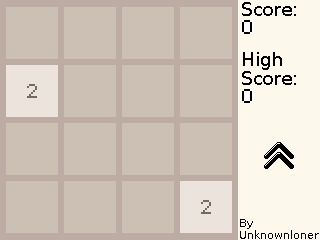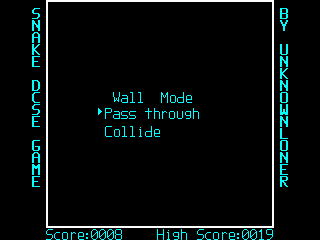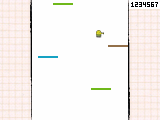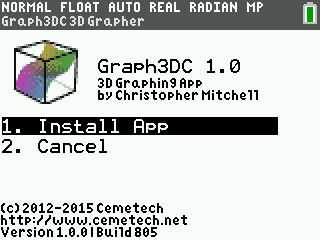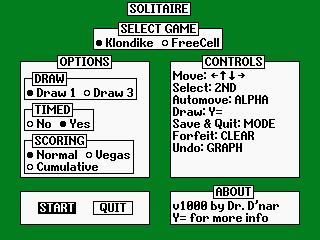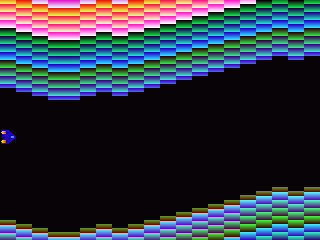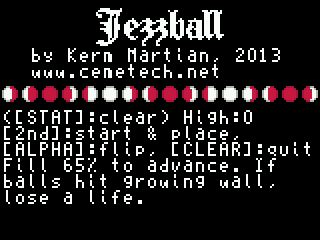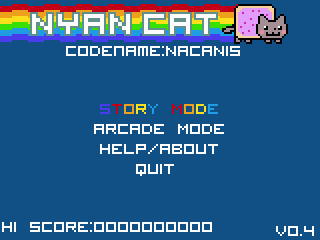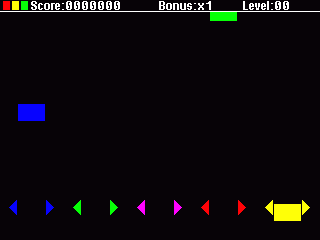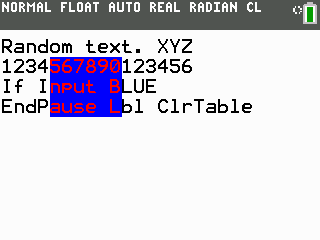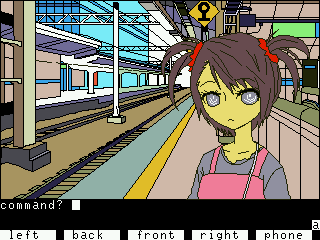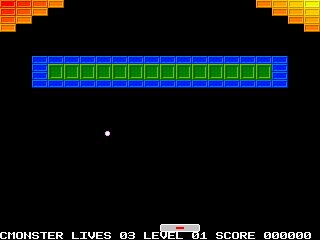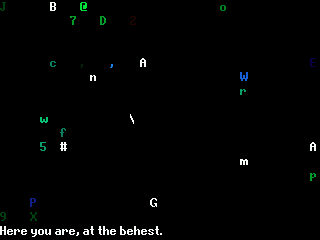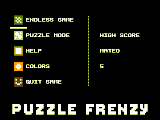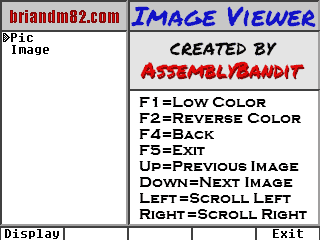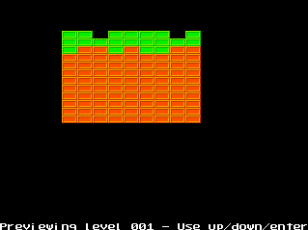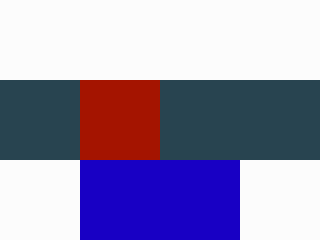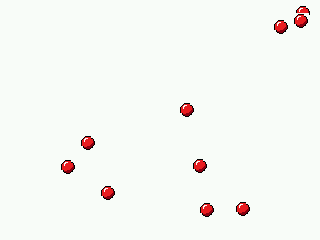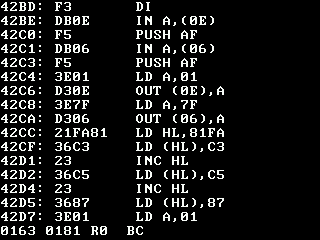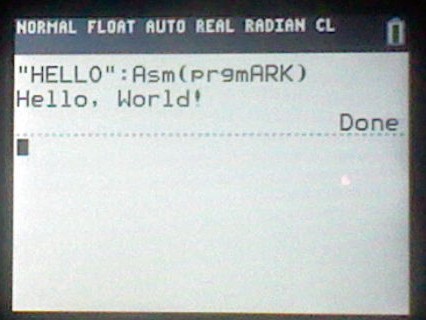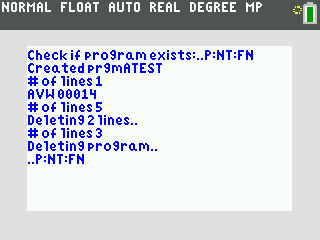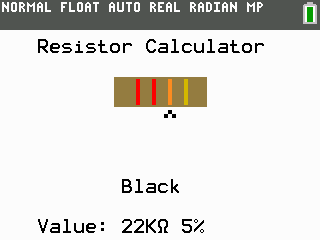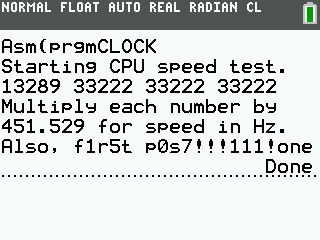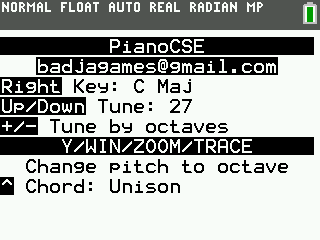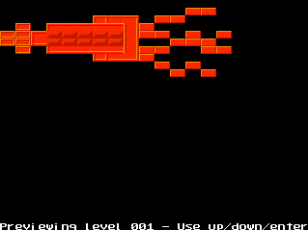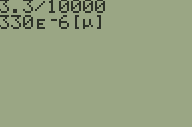The TI-84 Plus CSE is largely incompatible with programs designed for the monochrome or CE calculators, but BASIC on the CSE is compatible with the CE so most programs designed for either will work correctly on a CSE and some monochrome BASIC programs will also work correctly. Most assembly programs require Doors CSE 8 to run, as do some BASIC programs.
Categories
Available subcategories:
- TI-84 Plus C Silver Edition Assembly Educational Programs
- TI-84 Plus C Silver Edition Assembly Game Levels
- TI-84 Plus C Silver Edition Assembly Games
- TI-84 Plus C Silver Edition Assembly Graphics Programs
- TI-84 Plus C Silver Edition Assembly Science Programs
- TI-84 Plus C Silver Edition Assembly Shells
Files
-
Written in assembly and a close port of my Tetrizm game for the Casio Prizm, Tetric A is a fast, fun take on the classic arcade game, Tetris. Enjoy five unique modes: Marathon, High Speed, Cascade, Touchdown, and Sadistic. Runs on color-screen TI-84 Plus C Silver Edition calculators only, and requires Doors CSE 8.0 or higher. Try this addicting arcade-style game today!
Categorized under: -
PacMan v1.4 is a flash app and assembly game for the TI-84 Plus C Silver Edition calculator. Send PacMan.8ck to your calculator using TI Connect and run it by pressing [APPS] and selecting PacMan, or send PacMan.8xp and run it with Doors CSE 8 or higher. Use the arrow keys to control the direction of PacMan, press On to exit the app, and press F1 to pause the game. You start off with 3 lives to see how many points you can collect. You can get a bonus life at 10,000 points.
Categorized under: -
Doors CSE 8.2 is the ultimate shell for your TI-84 Plus C Silver Edition. Run any program or game, whether TI-BASIC or Assembly, in RAM or Archive. Manage your programs using folders and an enhanced BASIC editor. Lock, archive, hide, rename, copy, delete, and create programs directly from Doors CSE. List and run Applications directly from Doors CSE. Like Doors CS and MirageOS on the TI-83+/TI-84+, this is a vital tool to enhance your TI-84+CSE experience.
Categorized under: -
Frogger v1.4 is a flash app and ASM game for the TI-84 Plus C Silver Edition calculator. Send Frogger.8ck to your calculator using TI Connect and run it by selecting it from the Apps menu, or send Frogger.8xp and use Doors CSE 8 or higher to run it. Use the arrow keys to control the frog, press F1 to pause the game, and press ON to exit the app. Levels are randomly generated and you start with 3 lives. The object of the game is to land in each of the 5 water holes at the top of the screen. You get 500 points for landing in each hole. If a fly happens to be in the hole, you get an extra 200 points. If there is an alligator in the hole or if you land in the same hole twice, you die. If you get hit by a car or land in the water you die. If you land in all 5 holes, you move on to the next level. If you can beat the level in ~45 seconds, you can get up to 5,000 extra points.
Categorized under: -
A high performance shoot-em-up game in color. This version features 47 levels plus the mystery level, 9 selectable speeds, 3 selectable difficulty levels, saving the game, 5 types of power-ups including double cannon and triple cannon, and a high score table.
Categorized under: -
The classic Space Invaders arcade game for TI-84+CE & CSE! Ported from Hannes 'Movax' Edfeldt's TI-83 version.
Categorized under: -
Snake v1.3 - This version is a program specifically for Doors CSE on the TI84+C calculator. Send Snake.8xp to your calculator using TI Connect and run it by selecting it from the DCSE desktop or the TI-OS homescreen. At the start of the game select the length needed to advance to the next level and select the starting speed. The goal for each level is to eat the flies and avoid the spiders. Use the arrow keys to control the snake, press On to exit the game and press F1 to pause. Everytime you eat a fly, the snakes length grows by 1 and you get 5 points. If you run into the border, a spider, or the snake itself, you die. At random a bug may appear. Eating the bug will give you 20 points, increase your size by 1, invert the screen, and allow you to eat the spiders (+50 points) for a short time. A frog or mouse may appear at random, eat them to get 100 points and increase the snakes length by 5. When the snakes length reaches 60 (40 for short, 80 for long), the level will advance and the speed will increase. You have 3 lives to get as far as you can and collect as many points as you can.
Categorized under: -
Portal. Enjoy blasting through space at breakneck speeds and almost being fried, crushed, and insulted all for the hope of cake at the end. With 78 total levels, the fun will probably end at some point. But that is why there is a level editor to make even more mind boggling puzzles. So, good luck, and remember that GLaDOS is always watching...
Categorized under: -
2048 for DoorsCSE 8.1.
Categorized under:
Slide tiles around to combine tiles that are the same.
Try to reach the 2048 tile and beyond! -
Play snake on your TI84+CSE. Three different food types, Two different wall collision modes (pass through, or death), High scores. Requires DCSE. More updates might come later to add things/fix bugs/optimize code.
Categorized under: -
Jumper v1.0 - Send Jumper.8xp to the Flash/Archive section of your calculator using TI Connect and run it by selecting it from the DCSE menu. At the start of the game select your character by pressing left or right then press enter to start the game. The goal of the game is to collect as many points as you can by jumping up off of the platforms. Use the arrow keys to control character, press On to exit the game and press F1 to pause. The green platforms are normal, blue moves from side to side, brown will dissappear after you jump on it and you will not jump as high, black will make you jump higher, yellow will give you 1,000 extra points and you will jump a little higher, red will send you flying in a rocket, and pink moves from side to side quickly.
Categorized under: -
Graph3DC for the TI-84 Plus C Silver Edition lets you graph 3D functions on your graphing calculator, a function missing from TI's own TI-OS. It integrates with the TI-OS so you can either graph 3D equations or continue to use the built-in 2D graphing tools. You can graph between 1 and 5 functions simultaneously, control the appearance of graphs including color, background color, axes, set the window, zoom in and out, and more. Because Graph3DC integrates fully with the TI-OS, you can even set your calculator into Horizontal splitscreen mode and view 3D plots and the homescreen simultaneously.
Categorized under: -
The classic, old-school Windows games, now on your calculator!
Categorized under: -
Tunnel v1.1 is a flash app and assembly game for the TI-84 Plus C Silver Edition calculator. Send Tunnel.8ck to your calculator using TI Connect and run it by selecting it from the Apps menu, or send Tunnel.8xp and run it using Doors CSE 8 or higher. Use the up and down arrow keys to control the ship and dodge the walls. Pressing ON exits the app, press F1 to pause the game.
Categorized under: -
Tired of the lame, uninteresting default textures of Portal Returns? Enjoy this Portal 2 themed texture pack with stunning detail!
Categorized under: -
Jezzball v1.0 is based on the game by the same name originally written by Dima Pavlovsky and released in the Microsoft Entertainment Pack for Windows 95. You advance through increasingly-challenging levels, filling the playfield by placing walls. You must prevent atoms (balls) from touching walls that are in the process of being built, but once a wall is complete, the atoms will bounce off that wall. Your goal is to fill at least 75% of each level to proceed to the next level. If you fill more than 75%, you receive a fill bonus proportional to how much above 75% you filled the play field. If you beat a level quickly, you also receive a time bonus. Your goal is to advance as far as possible. Jezzball v1.0 for the TI-84 Plus C Silver Edition has nearly identical rules to the original PC game, with a few tweaks to make it more fun on calculators.
Categorized under: -
Nom treats, avoid veggies. Blast through space as a poptart cat!
Categorized under: -
Buttonz v1.8 is a flash app and ASM program for the TI-84 Plus C Silver Edition calculator. Send Buttonz.8ck to your calculator using TI Connect and run it by pressing [APPS] and selecting Buttonz. You can also sent Buttonz.8xp to your calculator and run it with Doors CSE 8 or higher. Match the blocks to the color of the arrows. The closer the block is to the center of the arrows the more points you will get. If its pretty close to the center, your bonus will go up and you will receive up to 5 times the points. Your bonus will decrement if the block is not centered. If there is no block present, your bonus will go straight to 1 and you will lose 10 points. If a block goes down through the bottom of the screen or if you match the wrong color, you lose a life. You have three lives to get as many points as you can. Use the left and right buttons to shift the color of the arrows. Press F1-F5 to select the blocks. Press the 2nd key to increase the level up to level 10. Pressing On at any time will exit the app.
Categorized under: -
A level file with 8 levels for CMonster. Works with both the TI-84 Plus C Silver Edition and TI-84 Plus CE.
Categorized under: -
This library for BASIC programs provides some simple text functions for the TI-84 Plus CE and TI-84 Plus C SE. It primarily allows text to be colored on the homescreen, and also provides inverse text, blinking cursor, displaying a glyph by ASCII code, number-to-string conversion, special tokens, and bitwise functions. Work best with MathPrint off.
Categorized under: -
This is a clone/remake of the 8-bit sequel to the Steins;Gate anime/visual novel, for the TI-84+CSE. Even though it's a non-canon spinoff, it does contain major spoilers for the original Steins;Gate story. It might not make sense unless you've watched/played Steins;Gate, which I highly recommend doing! The anime is available for purchase or streaming online, and the visual novel is available now at http://steins-gate.us/. This port includes the first four scenarios of the game, vector graphics in 8-bit color, a textual command parsing engine, and high-quality audio output via the I/O port (more info in the readme). Version 0.40 adds the fourth scenario.
Categorized under: -
A breakout-like game for the TI-84 Plus C Silver Edition in color. Includes 43 levels, 9 speeds, 2 difficulty levels, 6 brick types and 16 brick colors, and 5 types of power ups, including multi-ball. Also supports saving the game and has a high score table. Now supports external levels with up to 204 levels per level file and an on-calculator level editor!
Categorized under: -
A zen simulation.
Categorized under: -
PONGWS (or Pong with Sound) is a Pong clone with audio. The audio comes through the 2.5mm I/O port (plug a pair of headphones into it!). The game also has multiple difficulties and a multiplayer mode to play with someone else (by holding the calculator sideways). This is built for the TI-84+CSE only. Transfer both files in "bin" and run XPONGWS.8xp to play.
Categorized under: -
Puzzle Frenzy is a port of the classic TI-83/84+ version included in the PuzzlePack app. This port is pretty much identical to the original, and is for those who do not own a non-color calculator. This is a challenging puzzle game where you must match up three or more of a kind using the white selector, and has two different modes, Puzzle and Endless. In Endless, the speed gradually gets faster the farther that you go. In Puzzle Mode, there are 60 intense levels that must be beaten in order to fully complete the game. Good Luck!
Categorized under: -
Port by Adriweb (Adrien Bertrand), original code supposedly by Floppus Maximus (Benjamin Moody).
Instructions : run it once ( with "Asm(prgmLWRCASE)" ) to be able to double-tap the [Alpha] key to switch to lowercase, and run it again to disable it.
Original topic : http://tiplanet.org/forum/viewtopic.php?f=12&t=11294&lang=en ( and http://www.cemetech.net/forum/viewtopic.php?t=8810 )
Categorized under: -
IViewer is a flash app for the TI84+CSE to view images on your calculator. Use the image converter program to convert a preformatted image to an app var to be read by IViewer or to an asm file to be imported into your program or game. Source and a sample image are included. Check out http://briandm82.com/ti84cse/ for a demo video.
Categorized under: -
This requires CMonster. <br /> <br /> An 11 level Minecraft themed CMonster pack! <br /> <br /> Difficulty: Medium
Categorized under: -
You are a scientist trapped in a laboratory that has been attacked by aliens! Find a way to get on board the alien ship and blow it up from the inside.
Categorized under: -
This simple demonstration uses direct LCD access to bounce ten balls around the TI-84 Plus C Silver Edition LCD, as well as fill the screen with various solid colors. As far as I know, it is the first community program to directly manipulate the LCD. [CLEAR] quits. Update: Now more optimized, fixed LCD glitch.
Categorized under: -
MicrOS is a self-contained hex editor and flash editor for the TI-84 Plus C SE. Because it is self-contained, it can editor the operating system without crashing. It supports block copy-to-RAM and block write-to-flash for easy editing editing. There is also port monitor for Z80 and LCD ports. MicrOS may also be useful as a source for sample code that interacts with the LCD, 4 MB flash chip, interrupts, and keyboard.
Categorized under: -
Ark is an assembly program for running compiled assembly programs from strings in TI-BASIC. It is built for both the TI-83/84s and the TI-84+CSE. Ark will run the compiled assembly programs whether they're archived or not. Ark will load the compiled assembly program into RAM, run it, then re-archive it again.
The example provided in the screenshot is this:
"HELLO":Asm(prgmARK)This will run the assembly program "prgmHELLO". It will unarchive the program, run it, then re-archive it. As show in the screenshot, the program "HELLO" is stilled archived even after being ran.
You can also load a program from a string variable. Such as:
Categorized under:
Disp "Program name:"
Input Str1
Str1:Asm(prgmARK) -
This is a toolkit for BASIC programmers. It features the ability to read lines from programs and AppVars in RAM or Flash (archive), the ability to insert, delete, or overwrite lines in a specified program, to create a specified program and to find out how many lines there are in a BASIC program, and to output special characters into a string that is not normally storable into a string via any other method (doublequote and sto). It also contains a powerful, BASIC-compatible palletized sprite routine. Iambian never fully released the original Celtic 2 non-App package. At the behest of tifreak8x, I re-created and re-fixed it from Iambian's latest (non-lost) source code, then added my own tweaks and features. Of particular interest for TI-84+CSE programmers is the first-ever 84+CSE hybrid BASIC sprite routine, theta=9. A huge debt of gratitude to TIFreak8x for extensive testing as well as the thorough C2TEST program included in this file.
Categorized under: -
*Caution, this version currently works only in emulation, not on hardware!*
A resistor calculator for the Ti 84+ Color Edition.
Categorized under:
Features include:
Generating the value of a resistor based on the colored bands
A graphical resistor chart for quick manual look up of values. -
A brain f*** to nostub ASM compiler for the TI 84 Plus C Silver Edition
Categorized under: -
A port of the game Scogger by scognito. The goal of Scogger is to remove all the lily pads from the screen by jumping on them. You can move forward, left, and right but not backwards, with no jump distance limit! Includes most of the original 100 levels and an extra game mode!
Categorized under: -
Ever lost a program due to a RAM reset? a careless accidental deletion? Archive Undelete can revive your lost program(s), provided it has been archived at least once since the last Garbage Collect.
Categorized under: -
A short demo program that simply copies a small splash screen to the LCD.
Categorized under: -
This simple, quick program tests the clock speed of a TI-84+CSE to about +/- 50 kHz. You need to set CLASSIC (not MathPrint) before running. It might not be as accurate as my original version that uses floating-point math to average the results of several trials, but not enough to matter.
Categorized under: -
PianoCSE is a progam which turns your TI-84+ CSE into a musical keyboard.
Categorized under:
All you need are earphones or amplified speakers that can plug into the
link port, or an AM radio. Standard 3.5mm audio plugs will not fit into the
2.5mm link port. You will need a 3.5mm-socket to 2.5mm-plug audio adaptor. Ported from the original TI-83 program by Badja. -
OnBlock prevents the use of the [ON] key. This allows you to make things such as password protection programs and things in TI-BASIC without having to worry that someone can simply press the [ON] key to quit your program. Enjoy!
Categorized under: -
This program takes input from the variable Ans to change the foreground and background colors of text on the homescreen.
Categorized under: -
Using a TI-84 Plus C Silver Edition, control any TI-83/84 series calculator through the I/O port. This is a good prank, and good for troubleshooting broken calculators.
Categorized under: -
This requires CMonster. <br /><br />A 6 level aquatic animal themed CMonster pack! <br /> <br /> Difficulty: Easy
Categorized under: -
If you have ever missed the backspace key on a TI-83/84/+/SE then you will be glad to hear that it has finally been made available.
I discovered the undocumented backspace key a while ago when I was testing a USB keyboard entry method on the TI 83/84 etc. Today I discovered keyhooks and mixed the both together.
Here it is, source code too. Remember to disable Mathprint. Enjoy.
P.S. I'm experimenting with this on TI84+CSE, but not there yet.
Categorized under: -
A homescreen hook that appends the appropriate SI prefix (e.g. 'K' for kilo) to the results of a calculation done in ENG mode.
Read the readme.md file for proper use and installation, or visit https://github.com/Iambian/SI-Prefix-Appender to see the documentation with images.
Categorized under:
File statistics are updated periodically, so numbers shown in this listing may not agree exactly with those shown on individual files.
Advertisement