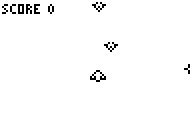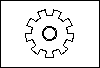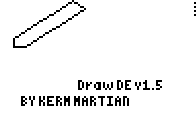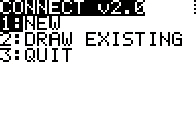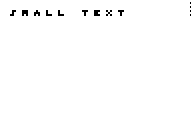Categories
Files
-
(demo) Pixel vs. List
Categorized under:
In this file there are three versions that I attempted to verify which one was faster. The fastest version uses pixels(SPACEIN3 vs. the other two that use lists. One of the list versions uses three plots to plot graphics(SPACEINV, the other uses one plot by augmenting lists(SPACEIN2. These are the trial versions. Version 1.0 will be released in the near future using pixels. For those of you who seek to learn how to program in basic this is a simple game, not too complex so you should be able to figure out how to use this method very easily. After a few attempts you should be able to make games with graphics like these using little time and effort.In this file I have included a tool for everyone to use (PIXELSPR). With this tool you can go to graph screen, draw a sprite, save it to pic9, and then run the program to save you sprite as pixel coordinates on the graph screen. Open a new program, recall lists SPR1 and SPR2 to the program. Then you can reference the pixel coordinates as you enter the PXL(SPR1,SPR2).
John S. Hood
Special Use the 2nd key and keypad to control.[On] to exit.
Thanks to Cemetech for inspiring me to make these demos as demonstrations of pixel and list use. -
This revolutionary program is the first BASIC Computer Aided Design application for TI calculators. Unlike bitmapped art, the vector files created by KCAD can be zoomed, edited, and panned indefinitely with miniscule file size and absolutely no loss of quality. In less than 2KB, this program packs full editing and creation tools, a comprehensive oncalc help file, and superb view modification tool. Optimized for Doors CS 4.8 and above.
Categorized under: -
Have you ever had text on the graphscreen but been unable to transfer it to a screen? Has your notepad-type program suddenly stopped working, leaving you with a screen full of uneditable text? Then you need OCR v1.0. Given about two hours, it will transfer all text on the graphscreen to an editable string. It is 100% accurate, and can even recover text with uneven line spacing or word spacing. Check this out!
Categorized under: -
This engine will draw lines in virtual 3D space. It can be used as a standalone program or included in other programs. I have no updated it to contain both the calculator files and the code necessary for loading into the calculator. I also included a sample 3D file of a cube. Check it out!
Categorized under: -
This interesting program shows how various levels of grayscale can be created using BASIC. It demonstrates 12 simultaneous levels from white (0%) to black (100%) in increments of 14%, but can support nearly any value. Check it out!
Categorized under: -
This program will take any picture in Pic1 and convert it to 200% of original size in Pic4. Very useful; can be used in your own programs!
Categorized under: -
This is a tiny little program that lets you use the screen as a mirror. Press [ENTER] when you are done to reset the screen and quit.
Categorized under: -
The fastest etchasketch program you'll ever use; just as fast as the ASM version. Version 2 now contains the calculator file and an even faster interface!
Categorized under: -
This package contains three different types of progress meters that you can use in your programs. The first tiny program creates a cool graphical on-screen progress meter with shading and percent complete. The second one creates a Windows XP-style loading bar. The third one creates an onscreen progress meter similar to the one used in Internet Explorer. Version 3.0 now includes more screenshots and the calculator file. These are especially useful when used in your own programs!
Categorized under: -
This is Draw DE v1.5, an integral part of the Office DE suite. Draw DE is an incredible drawing program with three menus of functions for nearly twenty total drawing tools. You can draw squares, circles, lines, invert the screen, flip the picture horizontally or vertically, clear an area, draw with a pen, point on, point off, or point change tool, and many other options. The current tool remains active until you press the [2nd] key to select a new tool. Up to nine files can be saved and opened in the program. You can even export files to Presentation DE. Also look for Document DE, Spreadsheet DE, and Presentation DE, the other components of the Office DE suite. Now optimized for Doors CS v4.0.
Categorized under: -
Render3D is a solids-rending engine for the TI-83 and TI-83+/SE. Using lists X, Y, and Z, the user can create multiple interactive 3D objects and environments which can be rendered on the calculator. This tiny program supports several different textures (editable by the values in list R) and includes a sample file to show how to use it. It will soon be included in CAD3D programs such as Design3D v2.0. Check it out!
Categorized under: -
This efficient program lets you input any number of (x,y) points and will connect each of them to every other point. Can be especially useful in figuring out networks and other problem solving.
Categorized under: -
This program lets you add a closed caption system to your games and programs. For example, it can be incorporated as a speech routine in a graphical RPG. The syntax for using it is very simple and is demonstrated in the included program 'CCSAMP'. Great for programmers!
Categorized under: -
SmallText3 v1.0 is a program that lets you create text made with 3x3 characters on the graphscreen. You can use the kernal ZSMTXT3 as part of your own programs (simply put {x,y,character spacing} in list SM) or you can use the included standalone program SMALLTX3 to create unique graphic presentations.
Categorized under: -
This program is a small routine that can be used on its own or incorporated into another program or game. Simply place a string of text to be scrolled across the bottom of the graphscreen in Str0 and run the program! It will textwrap and scroll until a button is pressed, when it will instantly quit. Useful - check out the screenshot.
Categorized under: -
This program will take any picture in Pic1 and convert it to 50% of original size in Pic4 using an efficient and fast logarithm. Very useful; can be used in your own programs!
Categorized under: -
This program converts the top 8x8 area of the graph screen to a 16-character hexadecimal sprite string. See the README for more details.
Categorized under: -
Draw lines in the 3 Dimenthions, and make polygons! you can also animate them. Parts of ths program is rewritten, and there is a lot added from the original version 2 by Kerm.
Categorized under: -
iDraw is a basic graphics program that allows the user to draw simple shapes and images. Not very relevent but is a good tool for designing game/application introduction screens!
Categorized under: -
Errrr little effect pack for complete Ti-basic idiots
Categorized under: -
Quick thing I made to replace the Pen function. If people like this, I'll rewrite it in Axe and add more features, I guess.
Categorized under: -
This program lets you draw 3 dimensional structures and lets you edit them. It features:
-Surface shading
Categorized under:
-Perspective and isometric
-Wireframe
-Fast rendering
-Opening existing files and saving exsiting files
File statistics are updated periodically, so numbers shown in this listing may not agree exactly with those shown on individual files.
Advertisement