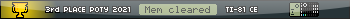Here is a video that I have put together going through how to program the 83/84 calculators using Z80 assembly.
I didn't find many online tutorials on Z80 programming for the calculator so I created my own. Some advanced topics include LCD Fastcopy and custom fonts. I also primarily use Source Coder to do the development.
I am new to this community, so still learning how the TI calculator works, but I was pretty happy with the final results. Let me know what you think!
Video
https://youtu.be/zeX1FkV3w1U
Source code
https://github.com/bchiha/Ready-Z80/tree/main/17-TI-84_Programming
Very nice, always good to see another Aussie!

.
Quick note in that 'app signing' is for applications (an .8xk is generated) which are a little different from 'programs' for which your tutorial builds (an .8xp file).
Also you can just 'ret' from a program as opposed to calling JForceCmdNoChar.
It's always great to see more tutorials out there, the standard ones go all the way back to the 90's so some refreshing is welcome.
Fantastic! The video was very enjoyable and it is good to see some recent tutorial content that covers a few different aspects of what the TI-83+ supports, especially custom fonts as that's not something that I've seen used very often over the years.
And as one of the other few Aussies around here, also good to see another one of us dabbling in TI things

tr1p1ea wrote:
'app signing' is for applications (an .8xk is generated) which are a little different from 'programs' for which your tutorial builds (an .8xp file).
Yeah, wasn't sure of the proper terminology but I knew that the .bin is to be converted to .8xp for it to work on the calculator.
tr1p1ea wrote:
Also you can just 'ret' from a program as opposed to calling JForceCmdNoChar.
For some reason when I added the Fastcopy routine, on exit, I was getting errors using 'ret'. I tried to pinpoint which part of the fast copy was making the difference. Posted some questions to the discord but what they suggested all seemed okay. I do note that JForceCmdNoChar does exit cleanly, but it has a caveat when run via another shell/application.
Looks neat! I might suggest adding some kind of grayscale if you were looking to add to it at all, but it looks surprisingly good as is.
Register to Join the Conversation
Have your own thoughts to add to this or any other topic? Want to ask a question, offer a suggestion, share your own programs and projects, upload a file to the file archives, get help with calculator and computer programming, or simply chat with like-minded coders and tech and calculator enthusiasts via the site-wide AJAX SAX widget? Registration for a free Cemetech account only takes a minute.
»
Go to Registration page
You cannot post new topics in this forum
You cannot reply to topics in this forum
You cannot edit your posts in this forum
You cannot delete your posts in this forum
You cannot vote in polls in this forum