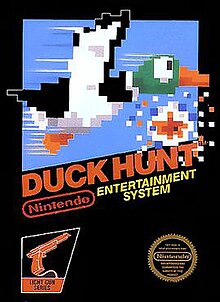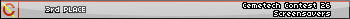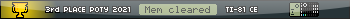These are some concept art:
Menu:

Based on
wiki: "
(Game A), one duck will appear on the screen at a time while in (Game B) two ducks will appear at a time. ..."
1 Bird Mode & 2 Birds Mode:


Based on
wiki: "...
In (Game A) and (Game B), the targets are flying ducks in a woodland area, ..."
Clay Shooting Mode:

- That's not the sun

Based on
wiki: "
... the targets are clay pigeons that are launched away from the player's perspective into the distance ..."
1st Prototype:
 Currently, the prototype occupies the full screen and has no sprites.
Currently, the prototype occupies the full screen and has no sprites.
FYI When each rectangle blinks it will animate the ducks.
The Prototype can have up to 15 ducks(rectangles in this case) right now but 10 should be enough if I want to make my own custom game mode "Blitz" ... IDK yet 
I'll
try to post daily updates

This is a great idea - I used to love the B&W duckhunt on the 83 back in the day.
Bringing it to full colour would be great, the concept art looks very nice

.
Quick Update:
I updated the prototype!!

* It was sped up for some odd reason ... but it's much "slower" on a real calculator. (CEMU settings problem!!)
All that needs to be done is a shooting function and to squash bugs that appear.
Then I can move on to developing the menu and implement sprites and different animations

tr1p1ea wrote:
This is a great idea - I used to love the B&W duckhunt on the 83 back in the day.
Bringing it to full colour would be great, the concept art looks very nice

.
Thank you for the support 
So is the latest screenshot representative of the speed on hardware? Looks like the duck movement is working nicely.
Quick Update:
I have updated the
shooting mechanism.


- The Rectangle(Duck) gets shot at to causing Duck to fall down
just as in the video in the first post.
 How does it work? All it does is check if the (Duck) hit box is in the black cube in the center of cursor.
How does it work? All it does is check if the (Duck) hit box is in the black cube in the center of cursor.
tr1p1ea wrote:
So is the latest screenshot representative of the speed on hardware? ...
Yes, But the speed in the recording looked a bit odd(very fast) to me. it may just be my CEMU recording settings.
tr1p1ea wrote:
Looks like the duck movement is working nicely.
Thank you  . It was quite easy to implement because the first prototype already had it just tweaked a few things here and there.
. It was quite easy to implement because the first prototype already had it just tweaked a few things here and there.
Dude looking good. Keep up the good work. Excited to see this finished!

KaluW_ wrote:
Dude looking good. Keep up the good work. Excited to see this finished!


Quick Update:
 Added transparent sprites, and colors!!
Added transparent sprites, and colors!!  Now the time for the dog
Now the time for the dog 
... So I was having issues with the way the dog jumped in the original game, so I decided to like
DuckHuntJS did.
The dog jumps directly from The Middle I may update it in a later version ... IDK
Also, the speed of the bird increase as each level is passed 
Bugs: players can "cheat" simply by holding on the shoot key. Also, the animation and movement wayy off.
It's great progress, you'll be finished in no time!
Just looks like you need to align the sprite frames with each other and the animation should fix itself.

Quick Update / *Bump:


The menu is done ...
I just need to import the sprites.

I've also started to work on the dog'
white rectangle'.
I tried to add the crosshair and ended up shrinking it. (bug ... I'll fix it later)
 Questions:
Questions:
tr1p1ea wrote:
It's great progress, you'll be finished in no time!
I agree  . Thank you for the support!!
. Thank you for the support!!
tr1p1ea wrote:
Just looks like you need to align the sprite frames with each other and the animation should fix itself.

I thought that was the issue till I look at the prev. prototye.

I think I have to change the animation frame rate. 
EDIT: Turns out I need to align the sprites. Thanks 
its looking good; keep up the good work

*BUMP*
I have decided to work on the project only over the weekends,
So project updates and more will be coming over the weekends (Fri, Sat, Sun).
shak0579 wrote:
Its looking good. Keep up the good work

Thank you very much. 
Also thank you for the support 
Quick Update:
Just finished the menu and fixed the duck movements!! 
I also fix the color issue.

The last thing I need to do is add the rest of the sprites and work on the dog. I also work on the last game mode!!
Bugs:
The only current bug I'm having is user spamming the shoot key (they can just hold it, and it spams shoot) I tried to put a timer limit then notice that the game doesn't have any shooting limits.
Quick Update:
Just finished updated the menu, and fixed the duck animations, and also import some back ground sprites!!


I also implemented new buffering to increase the speed!!
I'm delaying on the dog for a bit because I have issues with the jump mech. so the next thing I am going to implement is the lower portion of the game (bullets, hits, etc. )
Bugs:
- Players can still spam shoot key. (or hold the shoot key)
- buffering for the two birds (Game B)
*BUMP*
I'm still working on this project ... Just encounter some horrible bugs dealing with allocating. I will be updating this thread later this week.
This is looking fantastic, the speed is great! Roughly how much memory is the game taking up at the moment, and with how many different backgrounds?
JamesV wrote:
This is looking fantastic, the speed is great! Roughly how much memory is the game taking up at the moment, and with how many different backgrounds?
Thank you  , I believe the speed is great because I don't repeatedly display background when it's not needed.
, I believe the speed is great because I don't repeatedly display background when it's not needed.
If by memory you mean size:
The program is slipt into 2. A sprite appvar and main program. the main program is around 4,000 - 5,000 bytes (should be around 6,000 bytes by the end of development). The appvar is around 11,000 bytes with compressed (zx7) sprites. there is a total of 59 sprites in the appvar (used and unused).
So in total 16,000 bytes.
The background is split into different sprites decrease appvar size. (this means no need for storing unwanted blue skies ... "so I fill the screen with the desired sky color") there are in total 3 backgrounds (split into 2 - 3 pieces "with no sky bg")
Alvajoy123 wrote:
The background is split into different sprites decrease appvar size. (this means no need for storing unwanted blue skies ... "so I fill the screen with the desired sky color") there are in total 3 backgrounds (split into 2 - 3 pieces "with no sky bg")
A neat trick that most people wouldn't think of  I look forward to seeing the finished game!
I look forward to seeing the finished game!
Register to Join the Conversation
Have your own thoughts to add to this or any other topic? Want to ask a question, offer a suggestion, share your own programs and projects, upload a file to the file archives, get help with calculator and computer programming, or simply chat with like-minded coders and tech and calculator enthusiasts via the site-wide AJAX SAX widget? Registration for a free Cemetech account only takes a minute.
»
Go to Registration page
You cannot post new topics in this forum
You cannot reply to topics in this forum
You cannot edit your posts in this forum
You cannot delete your posts in this forum
You cannot vote in polls in this forum
 and DuckHuntJS
and DuckHuntJS
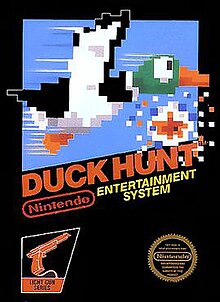




 This is the end goal of the project.
This is the end goal of the project.

 " - Alvajoy123
" - Alvajoy123