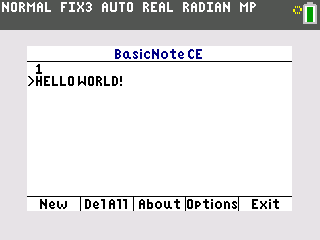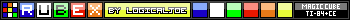- 13 Aug 2018 01:12:44 am
- Last edited by Michael2_3B on 18 Mar 2019 12:21:44 am; edited 5 times in total
What's that? Did I hear someone wanted find & replace implemented?
Edit: The update has been accepted to the archives!
Well even if not, I implemented it anyways! Update v1.1.0 is out, and here's what it includes:
-find&replace feature
--text boxes can be used just as easily as the editor, includes special characters, deletion, etc and [enter] characters are displayed here as the xbar symbol.
-compression on/off option
--if you know Str6 won't be tampered with, there's no need to have compression on
--if Str6 was tampered with, and compression is off and the program has trouble starting, then the next time the program is run, it will turn compression back on and try to load the last save.
-auto-saving is set to a permanent interval of every 20 edits
—this can still be manually changed by editing the 3rd element of LBNER
Fancy find&replace screenie:
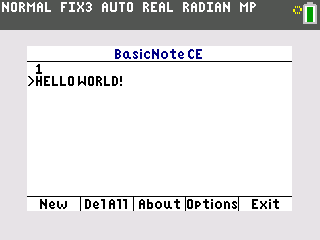
Edit: The update has been accepted to the archives!
Well even if not, I implemented it anyways! Update v1.1.0 is out, and here's what it includes:
-find&replace feature
--text boxes can be used just as easily as the editor, includes special characters, deletion, etc and [enter] characters are displayed here as the xbar symbol.
-compression on/off option
--if you know Str6 won't be tampered with, there's no need to have compression on
--if Str6 was tampered with, and compression is off and the program has trouble starting, then the next time the program is run, it will turn compression back on and try to load the last save.
-auto-saving is set to a permanent interval of every 20 edits
—this can still be manually changed by editing the 3rd element of LBNER
Fancy find&replace screenie: