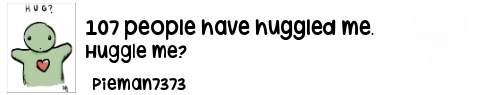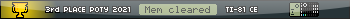- Fruit Ninja CE [C]
- 22 Jun 2018 01:50:26 am
- Last edited by Michael2_3B on 02 Feb 2022 04:26:31 pm; edited 15 times in total
FRUIT NINJA CE IS RELEASED IN THE ARCHIVES
Download it here: http://ceme.tech/DL2207
—————
NOTE: This project is in fact being programmed in C. My first few test programs were written in TI-Basic, but I carry over to C later in the thread!
Check out the GitHub repository: https://github.com/Michael2-3B/FruitNinjaCE
Here is the original post:
-----------------------------
It is yet another tireless night, and here is yet another experimentation of mine. I have written a few lines of TI-Basic code that will display lines on the screen correlating to how you swipe the keyboard on the calculator, much like in fruit-ninja.
It is nothing revolutionary, as we have seen it in the original monochrome fruit-ninja game. However this is written in TI-Basic and is compatible with the CE.
Now, the only real way to show this working is by a video. But before you view it, please completely ignore the scruff marks around the screen. (If you say anything about it, I WILL come after you...)
(https://www.youtube.com/watch?v=D7sEVFSDZjs)
Download Here
Code:
Download it here: http://ceme.tech/DL2207
—————
NOTE: This project is in fact being programmed in C. My first few test programs were written in TI-Basic, but I carry over to C later in the thread!
Check out the GitHub repository: https://github.com/Michael2-3B/FruitNinjaCE
Here is the original post:
-----------------------------
It is yet another tireless night, and here is yet another experimentation of mine. I have written a few lines of TI-Basic code that will display lines on the screen correlating to how you swipe the keyboard on the calculator, much like in fruit-ninja.
It is nothing revolutionary, as we have seen it in the original monochrome fruit-ninja game. However this is written in TI-Basic and is compatible with the CE.
Now, the only real way to show this working is by a video. But before you view it, please completely ignore the scruff marks around the screen. (If you say anything about it, I WILL come after you...)
(https://www.youtube.com/watch?v=D7sEVFSDZjs)
Download Here
Code:
0->dim(L1
ClrDraw
0->Xmin:264->Xmax
~164->Ymin:0->Ymax
AxesOff
DispGraph
DelVar IDelVar ADelVar BDelVar CDelVar D
While 1
getKey
If Ans
Then
Ans->L1(1+dim(L1
0->I
Else
I+1->I
If Ans>=20 and dim(L1
Then
If A
Line(B,A,D,C,0
~164+(164/10)(abs(L1(1)-101)/10->A
iPart(L1(1)/10)*10
(264/5)(L1(1)-Ans)-26->B
~164+(164/10)(abs(L1(dim(L1))-101)/10->C
iPart(L1(dim(L1))/10)*10
(264/5)(L1(dim(L1))-Ans)-26->D
Line(B,A,D,C
0->dim(L1
End
End
End