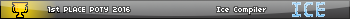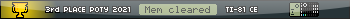- TILES a mobile spritesheet editor/creator for the CSE and CE
- 11 Apr 2016 05:46:23 pm
- Last edited by mr womp womp on 29 Oct 2018 06:28:44 pm; edited 11 times in total
For the last two or three days, PT_ and I have begun discussing and putting together a program intended to create and edit spritesheets on-calc, similar to TokenIDE. Essentially, the program will be a drawing program, which saves the final drawing as a spritesheet for use with xLibC. As you may know, I don't know how to progam in asm, and since a part of the program must be done in asm, PT_ will be taking care of that and has informed me that he MIGHT be able to make it cross compatible between the Ce and CSE. Currently, the program is in a very early stage, here is a list of what it does, hopefully it gets substantially longer as time goes on!
Of course, to keep this topic interesting, here is a screenshot of the editing screen with a spritesheet I converted from the web (creds to whoever drew these)

Todo list:
- Inputting the name of a new or existing appvar
Checking whether the input is valid (is the name taken, does it exist, is it a spritesheet)
If it is an existing valid appvar, display the whole thing, if it is a new one, display an empty rectangle
Draw using pixels of any size (although this will probably be capped at 9x9)
Of course, to keep this topic interesting, here is a screenshot of the editing screen with a spritesheet I converted from the web (creds to whoever drew these)

Todo list:
- Saving image as spritesheet
Add a help page
Eyedropper tool
Ability to change colors
Drawing rectangles and filled rectangles
Drawing Lines
Make the program look nicer