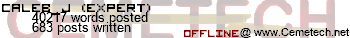I really need to get better at making programs before I start making them a surprise. Anyway...
I am working on a Rubik's Cube screensaver. Currently, I have most of it figured out, but I ran into a problem: How do I get each line of cubes to stay the same color, than change it to a different color once I start the next row?
Current code is here:
Code:
Currently, my color is stored in V.
For anyone that wants it:
http://sc.cemetech.net/?hash=Ix7P62j5YalCem1cdE5KMSbAq2Q/
I am working on a Rubik's Cube screensaver. Currently, I have most of it figured out, but I ran into a problem: How do I get each line of cubes to stay the same color, than change it to a different color once I start the next row?
Current code is here:
Code:
ClrHome
ClrDraw:ZStandard:AxesOff:10->V
For(0,100,10
For(A,1,10
For(B,1,10
Pxl-On(A+X,B+X,V
End
End
End
Currently, my color is stored in V.
For anyone that wants it:
http://sc.cemetech.net/?hash=Ix7P62j5YalCem1cdE5KMSbAq2Q/