Description
A viewer for pictures in JPEG and PNG formats. This add-in will help you avoid the hassle of having to convert pictures to G3P format so you can view them on your calculator! It can also work as an eActivity strip. Multiple zoom levels supported for JPEG viewing, and long file names supported in the file browser. Lossless and Progressive JPEG not supported. Interlaced PNG not supported.
Now with fx-CG 50 / Graph 90+E support.
Screenshots
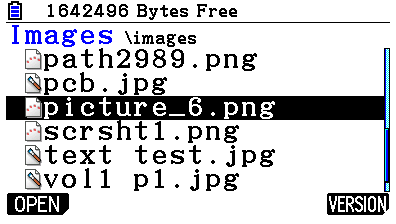
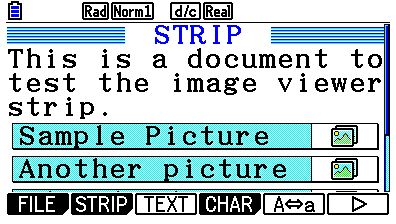
Archive Contents
| Name | Size |
|---|---|
| imageviewer.g3a | 159.5 KB |
| LICENSE.txt | 1.3 KB |
| README.txt | 7.6 KB |
- File Size
- 103.6 KB
- Short link
- http://ceme.tech/DL1153
Metadata
- Author
- gbl08ma
- Uploaded
- 6 years, 9 months ago
Statistics
- Rating
- 9/10 (1 vote)
- Downloads
- 16993
- Views
- 24218
Reviews
Thanks for your contribution! Works perfect for casio fx-CG50.
greetings from Argentina
Just a clarification: You cannot adapt the image to the size of the calculator screen, so when you see it on the calculator it becomes a little tedious to see the entire sheet in small pieces, but it still works very well
This app works, but I instead would recommend the Utilities app from the same developer as it has the same functionality, but a whole lot more features on top of picture viewing.
Versions
- JPEG and PNG image viewer (published 6 years, 9 months ago; 2017-07-09 00:57 UTC)
Advertisement

