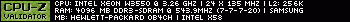Well, I finally got a torx-six and am ready to begin! this calc mod (which I decided will get the name of Ti-8Z (subject to change if anyone can think of a better one)) will contain these changes:
The LED Frontlighting is essentially like angling LEDs to point their light at the LCD when it is flipped out. This is likely the last thing im going to be working on, however, so it is a minor detail.
The current plan is that the LCD will flip from the top and out, so that i can place the touchpad where the LCD use to be. Of course, i accidentally broke the LCD Ribbon earlier, so this will wait until that has been repaired.
The calculator will also be getting a touchpad, much like UC2. however, instead of placing it behind the calculator in a semi-odd place, the touchpad will replace the LCD's current position. this is the part i'm currently preparing for.
Now, for some questions:
Pictures to come soon.
- hinged LCD, flipping outward
- LED Frontlighting (explained below)
- Touchpad
- A giant stickered design (voted on here)
The LED Frontlighting is essentially like angling LEDs to point their light at the LCD when it is flipped out. This is likely the last thing im going to be working on, however, so it is a minor detail.
The current plan is that the LCD will flip from the top and out, so that i can place the touchpad where the LCD use to be. Of course, i accidentally broke the LCD Ribbon earlier, so this will wait until that has been repaired.
The calculator will also be getting a touchpad, much like UC2. however, instead of placing it behind the calculator in a semi-odd place, the touchpad will replace the LCD's current position. this is the part i'm currently preparing for.
Now, for some questions:
- is the giant metal plate behind the LCD neccesary for its functioning well-being?
- Can Kerm find a better picture of how he connected the touchpad to the calc? the ones in the UC2 project are a little hard to decipher.
Pictures to come soon.