- TI-84 Desktop Keyboard Calculator (TI-84 KE)
- 23 Nov 2020 01:16:01 am
- Last edited by NoahK on 18 May 2021 08:06:33 pm; edited 17 times in total
The TI-84 KE (Keyboard Edition), a keypad and case mod of the CE, turning it into a desktop calculator.
The KE is a custom mechanical keyboard built around the CE motherboard and screen, replacing the keypad with an array of Cherry-style keyboard switches, and custom keycaps to boot!
Current Completed Project, kits being made now!


Current Design Render: Flat, Acrylic plate, snap-in screen bezel, PCB placement

Old Design Render: Flat with angled feet, cheap to produce, can fit in your backpack:

Oldest Design Render: Curved DSA Profile, looks great, but super hard to build, not portable:

Here is the to-do list, and current progress (- Incomplete, + In Progress, # Completed)
# Decide on the key layout
# Determine the keycap colorway
# Design the keycap legends
# Order keycaps
# Order dye-sublimation printouts
# Buy a new rev. M+ CE for the project
# Reverse-engineer the keypad matrix on the CE
# Determine test-point soldering locations for keypad and battery
# Design the PCB
# Order the PCB from JLCPCB
# Test the fabricated PCB
# Design the case
# Design the switch plate
# Test-fit the components in the case
# Choose key switches (Hako Violet) (Just for me, not for the other 4 to be shipped)
# Order switches
# Assemble one complete TI-84 KE
# Run a battery life test with LED's on
# Test every key works, and everything functions
# Count out parts for 4 more kits
# Order more parts to complete those kits
# Find out who wants one
# Manufacture custom dye-sub keycaps
+ Ship 4 kits out to people
---------------------------------------------------------------
It's been a few years since I posted here, it's nice to see this community is still very active!
I am currently designing a custom 50*-key keyboard to house a TI-84 Plus CE (model M 2019 or newer for the graphing and text scrolling speed boost), and turning it into a desktop calculator.
TI-84 Keyboard Edition, KE
Here is a quick mock-up done I created using keyboard-layout-editor.com, along with another coloring option:


Because of the 6 ortholinear rows, standard Cherry or OEM profile keys would be shaped odd.
I am leaning towards DSA profile flat keys, on an inclined or even slightly curved mounting plate.
(Second example, and Second-to-last example, respectively)
I tried to keep the layout pretty close to TI-84 original, partly to retain muscle memory, and partly to keep the alpha keys in the right order. The miscellaneous keys (math, apps, pgrm, stat, vars), are placed kinda far away from the right-hand number-crunching position.
The commonly-used key combos 2nd-mode, should still be pretty quick with the index/middle finger and thumb, and I may swap the XTn and DEL keys for the same reason.
The idea is similar to a Voyage 200 or TI-92, but with standard keyboard MX-style switches.
To make this a completely integrated machine, the screen needs to be detached from the motherboard, and the keys need to be wired to the keypad on the calculator motherboard.
The goal is to use a working TI-84PCE, and move all of its guts into this custom keyboard case.
The screen, after doing some reading here and here, the connector for the display has a model FH26-39S-0.3SHW, which is a 39-pin staggered 0.3mm pitch FFC cable.
So, would an extension like this Ebay listing work?

It's almost worth the 1 month delivery to try it out.
The plan is to mount the keys to a slanted/angled plate, and tuck the calculator circuit board underneath the raised rear side, laying sideways. This would require the screen cable extension to bring the screen up to the top of the case and turned 90 degrees relative calculator PCB
Keen eyed among you may have noticed 51 keys instead of the 50 keys on the TI-84.
The second key on the bottom row is for adding control for some key backlighting, or maybe some other feature, as backlighting on opaque keys in kinda pointless.
If you have an idea for what function this could be, ideas are very welcome.
Every single key will have to be custom made, as there are no TI-compatible keycap sets that I know of.
But after doing some research about custom keycaps, I think there is a pretty obvious choice: DIY Dye Sublimation.
(This is not me, but this is the process I'm thinking about)
The dye-sub printed sheets can be ordered on Etsy or maybe we can work something out within the Cemetech community, I can imagine there are other keyboard enthusiasts here.
Tracing where each key needs to be soldered to the keypad shouldn't be too hard, and hopefully in reverse-engineering the TI-84 keypad there can be some way to wire up all the keys without needing to run 100 (2 for each key) wires individually.
So, some questions I have:
1) What do you think of the layout? What key combos do you find yourself using on your calculator, and how can those be translated to this keyboard?
2) What do you think about the legends on the keys? Put the alpha-mode legends on the front edge? Just have the main key legends and do the rest by memory? Or something similar to a standard keyboard number row, with main legends on the bottom and 2nd legends on top?
3) Do you have any tips for re-wiring the whole keypad matrix to discrete switches? Is this feasible? And about the screen extension, has anyone tried this before? Is this actually a standard ribbon cable pitch? Will I get signal integrity issues when using an extension?
4) Would this be something that people in the Cemetech community would be interested in purchasing, either assembled or as a kit? I showed my brother the concept and he said it looked usable, but it would be much bulkier and novel than the pocket-able TI-84.
I'll be logging more thoughts and designs here, and eventually I might make the plunge and start buying parts.
I joined this community in highschool when I was just playing with calculators bored in class. Because of you all, I am almost done with my Electrical and Computer Engineering degrees, and have the confidence, and maybe the skillset, to pull a project like this off. Thank You!
Update:
I found a Reddit post from 8 months ago where they did a similar thing. I'll try to contact them to see about keypad wiring and screen extension.
The KE is a custom mechanical keyboard built around the CE motherboard and screen, replacing the keypad with an array of Cherry-style keyboard switches, and custom keycaps to boot!
Current Completed Project, kits being made now!


Current Design Render: Flat, Acrylic plate, snap-in screen bezel, PCB placement

Old Design Render: Flat with angled feet, cheap to produce, can fit in your backpack:

Oldest Design Render: Curved DSA Profile, looks great, but super hard to build, not portable:

Here is the to-do list, and current progress (- Incomplete, + In Progress, # Completed)
# Decide on the key layout
# Determine the keycap colorway
# Design the keycap legends
# Order keycaps
# Order dye-sublimation printouts
# Buy a new rev. M+ CE for the project
# Reverse-engineer the keypad matrix on the CE
# Determine test-point soldering locations for keypad and battery
# Design the PCB
# Order the PCB from JLCPCB
# Test the fabricated PCB
# Design the case
# Design the switch plate
# Test-fit the components in the case
# Choose key switches (Hako Violet) (Just for me, not for the other 4 to be shipped)
# Order switches
# Assemble one complete TI-84 KE
# Run a battery life test with LED's on
# Test every key works, and everything functions
# Count out parts for 4 more kits
# Order more parts to complete those kits
# Find out who wants one
# Manufacture custom dye-sub keycaps
+ Ship 4 kits out to people
---------------------------------------------------------------
It's been a few years since I posted here, it's nice to see this community is still very active!
I am currently designing a custom 50*-key keyboard to house a TI-84 Plus CE (model M 2019 or newer for the graphing and text scrolling speed boost), and turning it into a desktop calculator.
TI-84 Keyboard Edition, KE
Here is a quick mock-up done I created using keyboard-layout-editor.com, along with another coloring option:


Because of the 6 ortholinear rows, standard Cherry or OEM profile keys would be shaped odd.
I am leaning towards DSA profile flat keys, on an inclined or even slightly curved mounting plate.
(Second example, and Second-to-last example, respectively)
I tried to keep the layout pretty close to TI-84 original, partly to retain muscle memory, and partly to keep the alpha keys in the right order. The miscellaneous keys (math, apps, pgrm, stat, vars), are placed kinda far away from the right-hand number-crunching position.
The commonly-used key combos 2nd-mode, should still be pretty quick with the index/middle finger and thumb, and I may swap the XTn and DEL keys for the same reason.
The idea is similar to a Voyage 200 or TI-92, but with standard keyboard MX-style switches.
To make this a completely integrated machine, the screen needs to be detached from the motherboard, and the keys need to be wired to the keypad on the calculator motherboard.
The goal is to use a working TI-84PCE, and move all of its guts into this custom keyboard case.
The screen, after doing some reading here and here, the connector for the display has a model FH26-39S-0.3SHW, which is a 39-pin staggered 0.3mm pitch FFC cable.
So, would an extension like this Ebay listing work?

It's almost worth the 1 month delivery to try it out.
The plan is to mount the keys to a slanted/angled plate, and tuck the calculator circuit board underneath the raised rear side, laying sideways. This would require the screen cable extension to bring the screen up to the top of the case and turned 90 degrees relative calculator PCB
Keen eyed among you may have noticed 51 keys instead of the 50 keys on the TI-84.
The second key on the bottom row is for adding control for some key backlighting, or maybe some other feature, as backlighting on opaque keys in kinda pointless.
If you have an idea for what function this could be, ideas are very welcome.
Every single key will have to be custom made, as there are no TI-compatible keycap sets that I know of.
But after doing some research about custom keycaps, I think there is a pretty obvious choice: DIY Dye Sublimation.
(This is not me, but this is the process I'm thinking about)
The dye-sub printed sheets can be ordered on Etsy or maybe we can work something out within the Cemetech community, I can imagine there are other keyboard enthusiasts here.
Tracing where each key needs to be soldered to the keypad shouldn't be too hard, and hopefully in reverse-engineering the TI-84 keypad there can be some way to wire up all the keys without needing to run 100 (2 for each key) wires individually.
So, some questions I have:
1) What do you think of the layout? What key combos do you find yourself using on your calculator, and how can those be translated to this keyboard?
2) What do you think about the legends on the keys? Put the alpha-mode legends on the front edge? Just have the main key legends and do the rest by memory? Or something similar to a standard keyboard number row, with main legends on the bottom and 2nd legends on top?
3) Do you have any tips for re-wiring the whole keypad matrix to discrete switches? Is this feasible? And about the screen extension, has anyone tried this before? Is this actually a standard ribbon cable pitch? Will I get signal integrity issues when using an extension?
4) Would this be something that people in the Cemetech community would be interested in purchasing, either assembled or as a kit? I showed my brother the concept and he said it looked usable, but it would be much bulkier and novel than the pocket-able TI-84.
I'll be logging more thoughts and designs here, and eventually I might make the plunge and start buying parts.
I joined this community in highschool when I was just playing with calculators bored in class. Because of you all, I am almost done with my Electrical and Computer Engineering degrees, and have the confidence, and maybe the skillset, to pull a project like this off. Thank You!
Update:
I found a Reddit post from 8 months ago where they did a similar thing. I'll try to contact them to see about keypad wiring and screen extension.



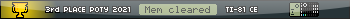






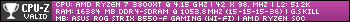


















.png)
