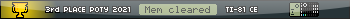This project is still under development (read: I've almost started.)
So, I have decided to start working on a clone of Tanks! from Wii Play for the CE. If you have not played it before, the goal of Tanks! is to destroy all the enemy tanks in 100 stages. Here's a random YouTuber playing it:
Now, you are probably asking yourselves, "How is he going to get the crosshair to work without motion controls?"
After a thorough investigation of the Wii Remote and the CE's USB hardware, I have come to the completely stunning and absolutely novel conclusion that motion controls are not feasible at this time.
I'll most likely either use two keys to rotate the barrel of the tank, or have a button that, while held, causes the arrow keys to control a crosshair instead of the tank, keeping the tank moving if it is in motion already.
My current plan:
Of these, AI will probably be the most difficult part. In the video, you can see that the AIs will
If anyone has any idea how to implement any of that efficiently please let me know.
The other thing that might be problematic is the tread marks. I would have to store a giant sprite with all of the tread marks and render that between the tilemap and the tanks. Normally I would just leave it out, but it actually has a gameplay function in the last level.
I really don't have anything done besides some data structures at this point, but I decided to go ahead and post a bit early so that people know about the repo:
https://github.com/commandblockguy/Tanks-CE
So, I have decided to start working on a clone of Tanks! from Wii Play for the CE. If you have not played it before, the goal of Tanks! is to destroy all the enemy tanks in 100 stages. Here's a random YouTuber playing it:
Now, you are probably asking yourselves, "How is he going to get the crosshair to work without motion controls?"
After a thorough investigation of the Wii Remote and the CE's USB hardware, I have come to the completely stunning and absolutely novel conclusion that motion controls are not feasible at this time.
I'll most likely either use two keys to rotate the barrel of the tank, or have a button that, while held, causes the arrow keys to control a crosshair instead of the tank, keeping the tank moving if it is in motion already.
My current plan:
- Get level format worked out
Convert levels and sprites into a usable format
Rendering levels
Tanks and player movement
UI stuff
Shells and mines
Collisions
Enemy AI
Tread marks?
Of these, AI will probably be the most difficult part. In the video, you can see that the AIs will
- Shoot bullets toward the player, potentially bouncing off walls to get there
Move out of the way of bullets moving towards them (but not if it needs to bounce off a wall to get there)
Move coherently without crashing into walls (but sometimes other tanks)
If it can fire another bullet, move to where it can shoot the player
If not, avoid going into the sight of the player
Lay mines near breakable blocks and in narrow areas
Move away from mines
If anyone has any idea how to implement any of that efficiently please let me know.
The other thing that might be problematic is the tread marks. I would have to store a giant sprite with all of the tread marks and render that between the tilemap and the tanks. Normally I would just leave it out, but it actually has a gameplay function in the last level.
I really don't have anything done besides some data structures at this point, but I decided to go ahead and post a bit early so that people know about the repo:
https://github.com/commandblockguy/Tanks-CE