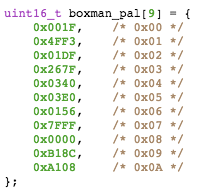So, here's a quick solution: Copy this code directly after all of your #include directives. Then you should be able to use them since multiple files seem to be confused at the moment.
Code: uint16_t boxman_pal[9] = {
0x7EB9, /* 0x00 */
0x4FF3, /* 0x01 */
0x01DF, /* 0x02 */
0x267F, /* 0x03 */
0x0340, /* 0x04 */
0x03E0, /* 0x05 */
0x0156, /* 0x06 */
0x7FFF, /* 0x07 */
0x0000 /* 0x08 */
};
uint8_t player_left_sprite[160] = {
0x00,0x00,0x00,0x01,0x01,0x01,0x01,0x01,0x01,0x01,0x01,0x01,0x01,0x00,0x00,0x00,
0x00,0x00,0x04,0x05,0x05,0x05,0x05,0x05,0x05,0x05,0x05,0x05,0x05,0x01,0x00,0x00,
0x00,0x00,0x04,0x05,0x05,0x05,0x05,0x05,0x05,0x05,0x05,0x05,0x05,0x01,0x00,0x00,
0x00,0x00,0x04,0x05,0x07,0x07,0x07,0x05,0x05,0x07,0x07,0x07,0x05,0x01,0x00,0x00,
0x00,0x00,0x04,0x05,0x08,0x08,0x07,0x05,0x05,0x08,0x08,0x07,0x05,0x01,0x00,0x00,
0x00,0x00,0x04,0x05,0x08,0x08,0x07,0x05,0x05,0x08,0x08,0x07,0x05,0x01,0x00,0x00,
0x00,0x00,0x04,0x05,0x05,0x05,0x05,0x05,0x05,0x05,0x05,0x08,0x05,0x01,0x00,0x00,
0x00,0x00,0x04,0x05,0x05,0x08,0x08,0x08,0x08,0x08,0x08,0x08,0x05,0x01,0x00,0x00,
0x00,0x00,0x04,0x05,0x05,0x05,0x05,0x05,0x05,0x05,0x05,0x05,0x05,0x01,0x00,0x00,
0x00,0x00,0x04,0x04,0x04,0x04,0x04,0x04,0x04,0x04,0x04,0x04,0x04,0x05,0x00,0x00
};
uint8_t player_right_sprite[160] = {
0x00,0x00,0x00,0x01,0x01,0x01,0x01,0x01,0x01,0x01,0x01,0x01,0x01,0x00,0x00,0x00,
0x00,0x00,0x04,0x05,0x05,0x05,0x05,0x05,0x05,0x05,0x05,0x05,0x05,0x01,0x00,0x00,
0x00,0x00,0x04,0x05,0x05,0x05,0x05,0x05,0x05,0x05,0x05,0x05,0x05,0x01,0x00,0x00,
0x00,0x00,0x04,0x05,0x07,0x07,0x07,0x05,0x05,0x07,0x07,0x07,0x05,0x01,0x00,0x00,
0x00,0x00,0x04,0x05,0x07,0x08,0x08,0x05,0x05,0x07,0x08,0x08,0x05,0x01,0x00,0x00,
0x00,0x00,0x04,0x05,0x07,0x08,0x08,0x05,0x05,0x07,0x08,0x08,0x05,0x01,0x00,0x00,
0x00,0x00,0x04,0x05,0x08,0x05,0x05,0x05,0x05,0x05,0x05,0x05,0x05,0x01,0x00,0x00,
0x00,0x00,0x04,0x05,0x08,0x08,0x08,0x08,0x08,0x08,0x08,0x05,0x05,0x01,0x00,0x00,
0x00,0x00,0x04,0x05,0x05,0x05,0x05,0x05,0x05,0x05,0x05,0x05,0x05,0x01,0x00,0x00,
0x00,0x00,0x04,0x04,0x04,0x04,0x04,0x04,0x04,0x04,0x04,0x04,0x04,0x05,0x00,0x00
};
uint8_t box_sprite[256] = {
0x02,0x03,0x03,0x03,0x03,0x03,0x03,0x03,0x03,0x03,0x03,0x03,0x03,0x03,0x03,0x03,
0x06,0x02,0x03,0x03,0x03,0x03,0x03,0x03,0x03,0x03,0x03,0x03,0x03,0x03,0x03,0x03,
0x06,0x06,0x02,0x02,0x02,0x02,0x02,0x02,0x02,0x02,0x02,0x02,0x02,0x02,0x03,0x03,
0x06,0x06,0x02,0x02,0x02,0x02,0x02,0x02,0x02,0x02,0x02,0x02,0x02,0x02,0x03,0x03,
0x06,0x06,0x02,0x02,0x02,0x02,0x02,0x02,0x02,0x02,0x02,0x02,0x02,0x02,0x03,0x03,
0x06,0x06,0x02,0x02,0x02,0x02,0x06,0x06,0x06,0x06,0x06,0x02,0x02,0x02,0x03,0x03,
0x06,0x06,0x02,0x02,0x02,0x03,0x02,0x02,0x02,0x02,0x06,0x02,0x02,0x02,0x03,0x03,
0x06,0x06,0x02,0x02,0x02,0x03,0x02,0x02,0x02,0x02,0x06,0x02,0x02,0x02,0x03,0x03,
0x06,0x06,0x02,0x02,0x02,0x03,0x02,0x02,0x02,0x02,0x06,0x02,0x02,0x02,0x03,0x03,
0x06,0x06,0x02,0x02,0x02,0x03,0x02,0x02,0x02,0x02,0x06,0x02,0x02,0x02,0x03,0x03,
0x06,0x06,0x02,0x02,0x02,0x03,0x03,0x03,0x03,0x03,0x02,0x02,0x02,0x02,0x03,0x03,
0x06,0x06,0x02,0x02,0x02,0x02,0x02,0x02,0x02,0x02,0x02,0x02,0x02,0x02,0x03,0x03,
0x06,0x06,0x02,0x02,0x02,0x02,0x02,0x02,0x02,0x02,0x02,0x02,0x02,0x02,0x03,0x03,
0x06,0x06,0x02,0x02,0x02,0x02,0x02,0x02,0x02,0x02,0x02,0x02,0x02,0x02,0x03,0x03,
0x06,0x06,0x06,0x06,0x06,0x06,0x06,0x06,0x06,0x06,0x06,0x06,0x06,0x06,0x02,0x03,
0x06,0x06,0x06,0x06,0x06,0x06,0x06,0x06,0x06,0x06,0x06,0x06,0x06,0x06,0x06,0x02
};