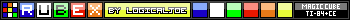to put tiny little 5-pixel crosses on the graphic display with X, Y coördinates I made a little program:
:(Xmax-Xmin)/94.0000007499[STO>]A
:(Ymax-Ymin)/61.9999999349[STO>]B
:Input "X?",C
:Input "Y?",D
:Pt-On(C,D)
:Pt-On(C-A,D)
:Pt-On(C+A,D)
:Pt-On(C,D-B)
:Pt-On(C,D+B)
it works for ti 84 plus graphic display.
it works for almost the entire area in and around the center, only very near the sides of the display and close around the value of -5 of Y it doesn`t give a complete cross.
does anyone have a good working simple program to do the job good?
a better result is with the
:(Ymax-Ymin)/61.9999999349[STO>]B made into :(Ymax-Ymin)/61.999999934911[STO>]B
and
:Pt-On(C,D+B) made into :Pt-On(C,D+B+.00000001)
if you prefer better result with a bit extra work
:(Xmax-Xmin)/94.0000007499[STO>]A
:(Ymax-Ymin)/61.9999999349[STO>]B
:Input "X?",C
:Input "Y?",D
:Pt-On(C,D)
:Pt-On(C-A,D)
:Pt-On(C+A,D)
:Pt-On(C,D-B)
:Pt-On(C,D+B)
it works for ti 84 plus graphic display.
it works for almost the entire area in and around the center, only very near the sides of the display and close around the value of -5 of Y it doesn`t give a complete cross.
does anyone have a good working simple program to do the job good?
a better result is with the
:(Ymax-Ymin)/61.9999999349[STO>]B made into :(Ymax-Ymin)/61.999999934911[STO>]B
and
:Pt-On(C,D+B) made into :Pt-On(C,D+B+.00000001)
if you prefer better result with a bit extra work