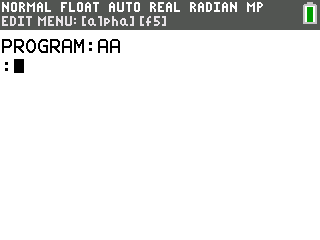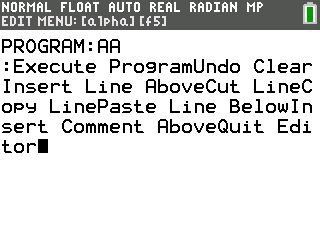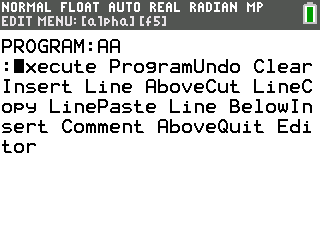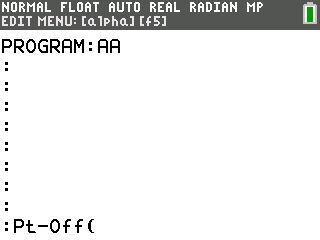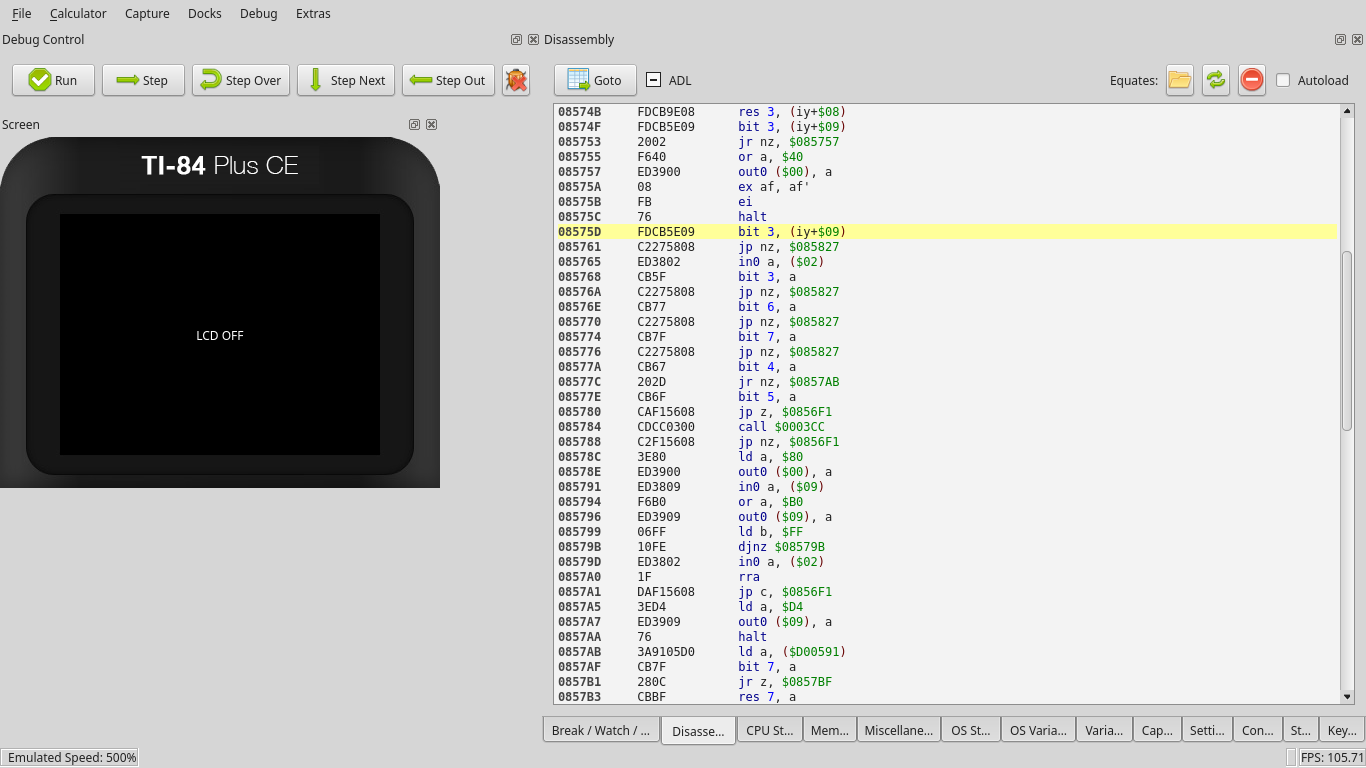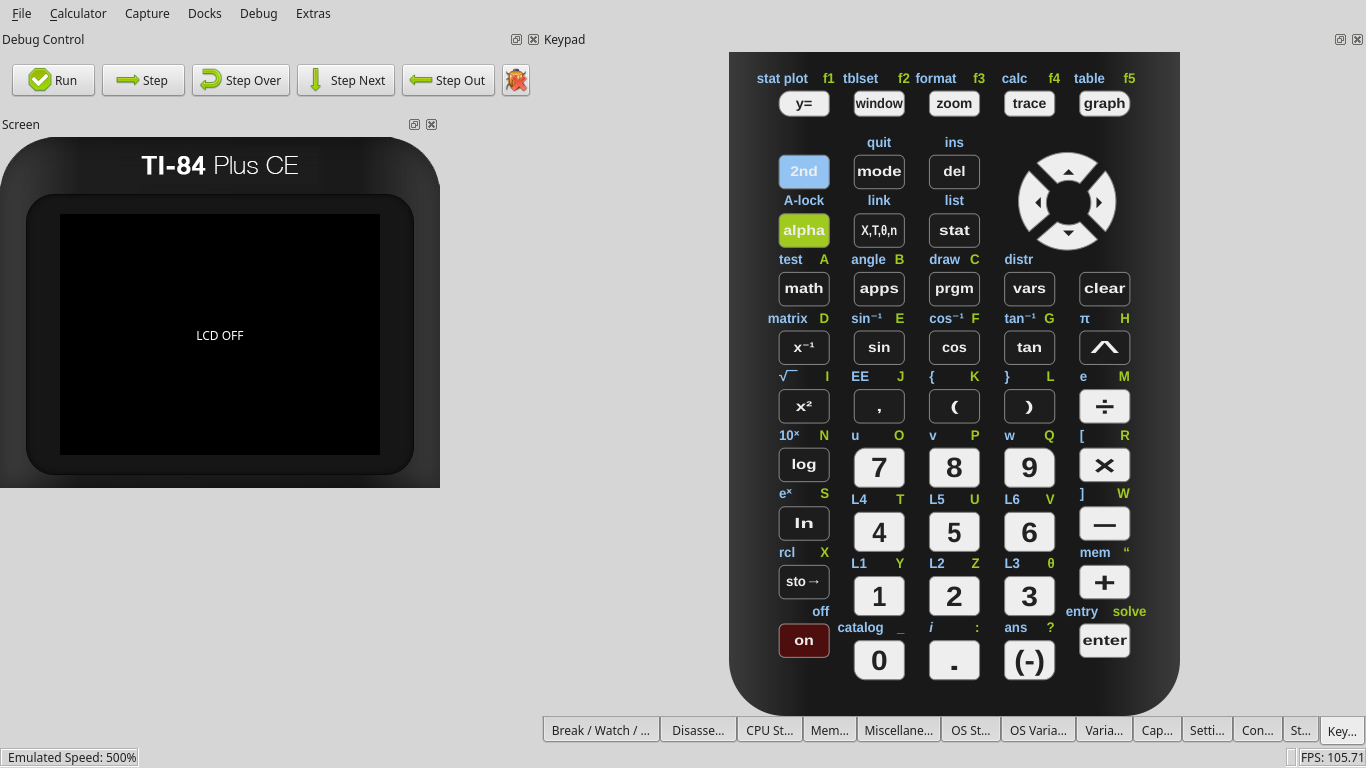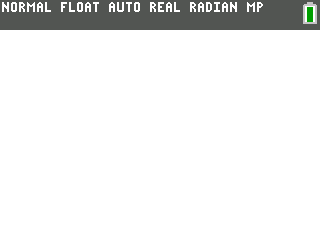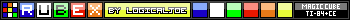PT_ wrote:
That is because you can only take the factorial of integers, so you will only see some points (if you can see them with the current window) and not a line.
oh, he is trying to graph "X!", I interpreted it as he was trying to graph "X". As stated above, factorial function is only defined for integers (Although the calculator will allow you to calculate it for half-integers, like 2.5 as well, because those have nice-ish solutions). If you would like a more continuous graph, you will have to graph the analytic continuation of the factorial function, which is commonly known as the Gamma function. Here is what it looks like

However, this isn't quite as easy as dumping an equation in the Y1 slot and graphing it, because you need calculus to work out the values, which the calculator can't do. I remember a while back, I had "graphed", by creating a program that approximates the values numerically at a bunch of points and then graphs all those points, but I can't find it.
EDIT:
I didn't find it, but I did find some old code, which uses Lanczos approximation, which I modified
Code: A→Z
If 0>real(A
1-Z→Z
e^((Z-.5)ln(Z+8.5)-Z-8.5+ln(√(2π)(1+sum({5716.4001882743,-14815.304267684,14291.492776575,-6348.1602176415,1301.6082860583,-108.17670535144,2.6056965056118,-0.0074234525,5.384136 × 10^-8,-4.02353 × 10^-9}/(Z-1+cumSum(binomcdf(9,0
If 0>real(A
2πi/Ans/(2isin(πA
Pause Ans
That should approximate the gamma function at A, and print the result, but I edited this in notepad without testing anything, so it may not be quite right.
IDK if this was already mentioned but...
In TI84CE, version 5.3.0.0037, when you are in the program editor and hold down on the down button when in ALPHA lock, occasionally it will stop and fill the line with random letters.
Is there a fix or is this just a bug?
Piecewize may crash the TI-84+CE os 5.3 on occasion, possibly with ICE installed.
Can't replicate in CEmu, but can on the physical calc.
Select classic instead of mathprint. Select piecewize from the [math] menu. This should crash.
This might just be my calc though

EDIT: Piecewise doesn't work when the calc has just been reset and piecewise has not been selected and
stat wizards are off. select piecewise and your calc will crash, showing a full-screen blue screen that does not go away until a manual reset. If on CEmu, you will have to reload the rom; resetting does not work. If on the actual calc, just press the reset hole.
Yeah, it might be just you. I just RAM cleared (intentionally, via mem menu), then did the above steps, on the homescreen and graphscreen. Nothing happened, and I have ICE installed.
beckadamtheinventor wrote:
Piecewize may crash the TI-84+CE os 5.3 on occasion, possibly with ICE installed.
Can't replicate in CEmu, but can on the physical calc.
Select classic instead of mathprint. Select piecewize from the [math] menu. This should crash.
This might just be my calc though

What did you do with piecewise? What expression did you put in?
SM84CE wrote:
Yeah, it might be just you. I just RAM cleared (intentionally, via mem menu), then did the above steps, on the homescreen and graphscreen. Nothing happened, and I have ICE installed.
Try redoing the steps, but before, run ICE once. ICE gets "installed" when you run it.
EDIT: I wasn't able to replicate. With/without ICE installed.
I found a different bug. Push [Math][left] and select randNorm( while on the home screen. A menu should pop up in which you type in the mean, standard deviation, and the number of repetitions. Put anything in these boxes and scroll down to paste. If you press left with the cursor on paste, you will see whatever you typed for the number of repetitions reappear.
MMMMMMMMMMMMM wrote:
I found a different bug. Push [Math][left] and select randNorm( while on the home screen. A menu should pop up in which you type in the mean, standard deviation, and the number of repetitions. Put anything in these boxes and scroll down to paste. If you press left with the cursor on paste, you will see whatever you typed for the number of repetitions reappear.
haha this is a nice one! This also works in the randBin( menu
Just grabbed a screenshot of that glitch.

Found a bug on the 84+CE, 5.3.0.0037
From either the homescreen or from within the program editor, hit [VARS], [5], [Right], [Right], and you should be highlighting "RegEQ". Hit [Enter] as if to paste it in. The menu exits but nothing pastes.
RegEQ is not a normal token, that menu item is used to paste the last regression equation, which by default is empty.
I think this is a bug, on OS 5.3, when a physical keyboard is connected, the program editor F5 menu can be accessed by pressing F5 on the keyboard (EDIT: while on the homescreen). In addition, selecting one of the entries adds that token to the homescreen where it can be executed (albeit as an syntax error). It pastes in tokens such as "Execute Program", "Copy Line" and "Insert Comment".
LAX18 wrote:
I think this is a bug, on OS 5.3, when a physical keyboard is connected, the program editor F5 menu can be accessed by pressing F5 on the keyboard.
That sounds like a feature?
LAX18 wrote:
IIn addition, selecting one of the entries adds that token to the homescreen where it can be executed (albeit as an syntax error).
Which token exactly?
Code: DelVar L₁:1→dim(L₁
"seq(L₁(1),F,1,1→L₁
L₁
not sure if this counts as a bug, but it's been driving me crazy.
https://imgur.com/a/nVB6QnC
Thanks all for your responses. i was having similar questions and your answers were helpful to me.
EDIT: Didn't realize Beck already went into more detail at the end of the previous post. Oh well.

beckadamtheinventor wrote:
Piecewise doesn't work when the calc has just been reset and piecewise has not been selected and stat wizards are off. select piecewise and your calc will crash, showing a full-screen blue screen that does not go away until a manual reset. If on CEmu, you will have to reload the rom; resetting does not work. If on the actual calc, just press the reset hole.
I have a small update on this to include more reliable steps. First I'd like to mention that this has been fixed as of OS 5.4.0 but persisted through every OS 5.3.x version.
1. Run the command STATWIZARD OFF from the home screen or a program.
2. Press [math]
3. scroll down to piecewise( and press [enter]
4. The calculator will either crash, showing a random color on the screen, or it will neglect to ask you for the size of the piecewise function and just paste a single element function instead.
You can test this in CEmu as well as a physical calculator. A simple RAM reset, or running STATWIZARD ON fixes it.

TLM 1600th post!
For reference, here is a link to my thread about a clock glitch in the TI-84 Plus CE. This bug was fixed in OS 5.6.
https://www.cemetech.net/forum/viewtopic.php?t=17042
From the CE's homescreen, press this key combination:
[2nd] [mem] [2] [Alpha] [A] [2nd] [mem] [2] [2nd] [mem] [2].
The status bar will display an app's copyright information while the rest of the screen shows the memory management menu.
Here it is in slow motion:

This bug does not trigger if there are no apps installed.
What's even more intersting is if you use this hexcode from TI Basic Developer:
Code: Asm84CEPrgm210000D43600E5D11301FF5702EDB0C9
...which turns the screen black, you can see which parts of the screen are being redrawn. Interestingly, normally, only the area where the status bar text is redrawn. However, to show app copyright information, the entire status bar is redrawn multiple times.