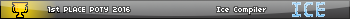i was bored earlier so i finished these bits off on the bus, they are for the hp39gii
and can be modified for other purposes,
the one thing of many that the hp39gii lacks is an input string command, so i decided to have
a go at making one, and here it is, if your are using cut and paste via the emulator you may
need to reconfirm some of the characters such as the STO> triangle which sometimes gets exchanged for something similar,
Code:
EXPORT InpStr(X,Y,Z,W)
BEGIN
IFERR L1(Z) THEN ""►L1(Z);END;
RECT_P(X,Y,X+220,Y+14,2);
TEXTOUT_P(L1(Z)+"■",X,Y,W,0);
0►C;
WHILE C<95 DO
−1►N;
WHILE (N<16 OR N>50) DO
GETKEY►N;
IFTE(N==36 OR N==41,0►N);
IFTE(N==47,0►N);
IFTE(N==48,0►N);
IFTE(N==49,0►N);
END;
IFTE(N==45,−17►N);
IFTE(N==20,−48►N);
IFTE(N>19,N-1►N);
IFTE(N>35,N-1►N);
IFTE(N>39,N-1►N);
N+49►C;
IF C==1 THEN
mid(L1(Z),1,dim(L1(Z))-1)►L1(Z);
ELSE
IFTE(dim(L1(Z))<16,L1(Z)+{char(C)}►L1(Z));
END;
RECT_P(X,Y,X+220,Y+14,2);
TEXTOUT_P(L1(Z)+"■",X,Y,W,0);
END;
IFTE(dim(L1(Z))<16,mid(L1(Z),1,dim(L1(Z))-1)►L1(Z));
RECT_P(X,Y,X+220,Y+14,2);
TEXTOUT_P(L1(Z),X,Y,W,0);
RETURN(L1(Z));
END;
the above procedure uses X and Y, for positioning on the screen, Z is for the sub part of L1, and the W is for font, 0 use system font, 1 small and 2 large,
Code:
EXPORT Name()
BEGIN
2►W;
RECT_P(3);
TEXTOUT_P("ENTER ITEM NAME",13,10,W,0);
InpStr(13,25,1,W);
TEXTOUT_P("ENTER COLOUR",13,40,W,0);
InpStr(13,55,2,W);
TEXTOUT_P("ENTER SIZE OF ITEM",13,70,W,0);
InpStr(13,85,3,W);
TEXTOUT_P("the "+L1(3)+" "+L1(1)+" is "+L1(2),13,110,W,0);
FREEZE;
END;
anyway not got much time to spare so i will be posting some time in the future,
i didn't want to create a new section just for some bits and bobs...