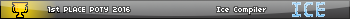I installed Doors on my Ti-83 Plus so I could hopefully run archived programs as I was running out of Ram, can anyone tell me how to(in detail) run archived programs with doors?
1) Send the programs to your calculator, and Archive them if necessary.
2) Open up Doors CS from the Apps menu
3) Click on the program you want to run!
It's that simple.
2) Open up Doors CS from the Apps menu
3) Click on the program you want to run!
It's that simple.
Trying to run an archived program that I made in Basic out of another Archived program that I made in basic, doesn't work.
Assuming that the TI-BASIC program is meant to run under Doors CS (see this Doors CS Wiki page for the necessary header), you can use xLIB to temporarily unarchive, run, and then delete the subprogram. Read the documentation on ExecArcPrgm, and of course please follow up with further questions!
So I need to copy the archived program using xLIB and then delete it? Also I didn't know about doors when I created it, I felt like coding a game and in various parts of the code(all of its in basic) it has openings to other programs that I also want to archive to save space.
Do I need to install something else to use xLIB on my calculator
what does it mean to use the sequence det([[42?
Do I need to install something else to use xLIB on my calculator
what does it mean to use the sequence det([[42?
That is for checking if the Third Libraries are enabled on the calc. It returns 1 if so, and otherwise 0.
Yes, you'd copy the Archived program into a temporary RAM program using xLIB, run it (via the temporary name that the ExecArcPrgm documentation mentions), and then delete it. You just need Doors CS to be able to use xLIB, because the xLIB libraries are contained within Doors CS.
KermMartian wrote:
Yes, you'd copy the Archived program into a temporary RAM program using xLIB, run it (via the temporary name that the ExecArcPrgm documentation mentions), and then delete it. You just need Doors CS to be able to use xLIB, because the xLIB libraries are contained within Doors CS.
How do I do this? I really am new to using doors as I just installed it yesterday and would like a step by step on how, if that's possible.
wtfn wrote:
KermMartian wrote:
Yes, you'd copy the Archived program into a temporary RAM program using xLIB, run it (via the temporary name that the ExecArcPrgm documentation mentions), and then delete it. You just need Doors CS to be able to use xLIB, because the xLIB libraries are contained within Doors CS.
How do I do this? I really am new to using doors as I just installed it yesterday and would like a step by step on how, if that's possible.
It works the same as normal TI-OS commands, but Doors overwrites some of them.
You might take a look at http://dcs.cemetech.net/index.php/Third-Party_BASIC_Libraries , that site is veyr helpful.
wtfn wrote:
KermMartian wrote:
Yes, you'd copy the Archived program into a temporary RAM program using xLIB, run it (via the temporary name that the ExecArcPrgm documentation mentions), and then delete it. You just need Doors CS to be able to use xLIB, because the xLIB libraries are contained within Doors CS.
How do I do this? I really am new to using doors as I just installed it yesterday and would like a step by step on how, if that's possible.
I'm assuming you want the exact code to do this. If you have doors installed, as mentioned in the dcs7 sdk, here is how one would do this
Code:
"FOO //name of the program you want to run
real(10,0,2 //command to copy it to a temporary file called XTEMP002
prgmXTEMP002 //run the new program you just created
real(10,1,2 //deletes the temporary program but keeps the originalCode:
ClrDraw
ClrHome
7->A
2->B
RecallPic 9
Lbl 1
Pxl-On(A,B,2)
If K=26
Goto B1
If K=34
Goto A1
If K=25
Goto A2
Goto 1
Lbl B1
Pxl-Change(A,B)
B+1->B
Goto 1
Lbl A1
Pxl-Change(A,B)
A+1->A
Goto 1
Lbl B2
pxl-Test(A,B)
A-1-> A
Goto 1Edit: Im an idiot and found my mistake, getting it to work. Now does anyone know how to run an ExArcPrgm from within another Exarcprgm
Again Im an idiot, I think I know what to do
Register to Join the Conversation
Have your own thoughts to add to this or any other topic? Want to ask a question, offer a suggestion, share your own programs and projects, upload a file to the file archives, get help with calculator and computer programming, or simply chat with like-minded coders and tech and calculator enthusiasts via the site-wide AJAX SAX widget? Registration for a free Cemetech account only takes a minute.
» Go to Registration page
» Go to Registration page
Page 1 of 1
» All times are UTC - 5 Hours
You cannot post new topics in this forum
You cannot reply to topics in this forum
You cannot edit your posts in this forum
You cannot delete your posts in this forum
You cannot vote in polls in this forum
You cannot reply to topics in this forum
You cannot edit your posts in this forum
You cannot delete your posts in this forum
You cannot vote in polls in this forum
Advertisement