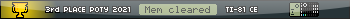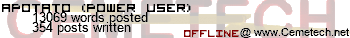After hours, finally find this one Ti84+cse assembly programming source that actually work, with minor issues ...
1) Seems the "Hell" is deleted or not shown. But if you add words "Hello World, from ABC", the words say "o World, from ABC" appeared.
2) Can ASM but not AsmComp( in Ti84+cse
3) I use the Doors CS7 SDK on Mac. all work except it provides a kind of not exactly "warning message" as there is no warning ... The program I named H4OK.asm and "sh compile.sh H4OK.asm"
with extra 2 lines not sure what it meant:
Code:
compile.sh: line 17: ${varname^^}: bad substitution
WARNING: The runtime version supported by this application is unavailable.
Full terminal list as below:
Code:
----------------------------------
Doors CS Assembler/Compiler
Version 2.0L
Written by Kerm Martian
http://www.Cemetech.net
----------------------------------
----- Assembling H4OK.asm for the TI-83/84 Plus...
compile.sh: line 17: ${varname^^}: bad substitution
WARNING: The runtime version supported by this application is unavailable.
Using default runtime: v4.0.30319
Brass Z80 Assembler 1.0.4.11 - Ben Ryves 2005-2006
--------------------------------------------------
Assembling...
Pass 1 complete. (174ms).
Pass 2 complete. (57ms).
Writing output file...
Errors: 0, Warnings: 0.
Writing list file...
Done!
----- H4OK.asm for the TI-83/84 Plus Assembled and Compiled.
TI-83 Plus version is H4OK.asm.8xp
mono version as below:
Code:
Mono JIT compiler version 6.12.0.162 (2020-02/2ca650f1f62 Tue Nov 30 10:18:09 EST 2021)
Copyright (C) 2002-2014 Novell, Inc, Xamarin Inc and Contributors. www.mono-project.com
TLS:
SIGSEGV: altstack
Notification: kqueue
Architecture: amd64
Disabled: none
Misc: softdebug
Interpreter: yes
LLVM: yes(610)
Suspend: hybrid
GC: sgen (concurrent by default)