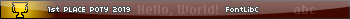Hi all,
I have started to use Assembly Studio 8x as a test. I have been able to create and run an ASM program as a test, but when I try to transfer a test App, Ti Connect says the signing key is bad. I have made the .hex file with ASM studio and compiled it with RabbitSign. Is there something I'm doing wrong?[/i]
Hello, Nin68! I am not familiar with Assembly Studio 8x, so this may not be much help, but I prefer to use SPASM, which automatically signs 8xk files. You can check it out here:
http://wabbit.codeplex.com/releases/view/45088
I believe that they also have some nice documentation on its usage under the Documentation tab. Once again, I hope that you are able to figure this problem out!
SPASM is one option, but I prefer Brass myself, which can either use the official TI Wappsign signer or produce a .hex file for Wabbitsign/Rabbitsign. Which calculator are you trying to make the App for, and which key are you using? You also need to make sure the App header in your App specifies the correct key.
I'm trying to make an app for the Ti-84PCSE. when i changed the .hex file to a .8ck with SPASM, Ti connect said the type was incompatible.
I don't really know which part of the header specifies the key... As a test I tried copying Tunnel.asm's header, making the result a .hex, and transferring, but that filed the signing test as well. However, when I make the original Tunnel.hex a .8ck, it transfers fine...
Nin68 wrote:
I'm trying to make an app for the Ti-84PCSE. when i changed the .hex file to a .8ck with SPASM, Ti connect said the type was incompatible.
Try compiling the app with SPASM, not just the .hex file... Let me check and make sure that SPASM supports the C version as well...
Nin68 wrote:
I'm trying to make an app for the Ti-84PCSE. when i changed the .hex file to a .8ck with SPASM, Ti connect said the type was incompatible.
Spasm can only sign .8xk apps; it doesn't know the signing key for the TI-84 Plus C SE, so you have to use a different program to sign the app. WikiTI documents the process for creating a TI-84 Plus C SE app header; in fact, there are several pages you should read:
When I compile the .asm in SPASM, it just says the opcode "equ" is unknown in the App and ti84pcse.inc...
DrDnar wrote:
Nin68 wrote:
I'm trying to make an app for the Ti-84PCSE. when i changed the .hex file to a .8ck with SPASM, Ti connect said the type was incompatible.
Spasm can only sign .8xk apps; it doesn't know the signing key for the TI-84 Plus C SE, so you have to use a different program to sign the app. WikiTI documents the process for creating a TI-84 Plus C SE app header; in fact, there are several pages you should read:
Brilliant! Probably should have asked you first... I don't personally own a color calculator...
Nin68 wrote:
When I compile the .asm in SPASM, it just says the opcode "equ" is unknown in the App and ti84pcse.inc...
I've used the include file without issue in both Brass and Spasm; you'll have to be more specific about what the error is and what line it says the error is on.
DrDnar wrote:
Nin68 wrote:
When I compile the .asm in SPASM, it just says the opcode "equ" is unknown in the App and ti84pcse.inc...
I've used the include file without issue in both Brass and Spasm; you'll have to be more specific about what the error is and what line it says the error is on.
Sounds like it is with every line with an equ... Try doing this:
#Define equ =
Maybe this will work?
I tried copying the example header to the test program as a test, making it a .hex with ASM studio, and then a .8ck with Rabbitsign, and it still won't transfer...
Nin68 wrote:
I tried copying the example header to the test program as a test, making it a .hex with ASM studio, and then a .8ck with Rabbitsign, and it still won't transfer...
Well, I believe that you cannot just send the header, you need some code as well! I would recommend you try using Brass... Making a z80 file .hex with some other program could cause compatibility issues. Just take your time, work through it, look at other posts, and you are sure to figure it out. 
Actually, I did have a tiny piece of code, based on Briandm82's tutorial: A "ret" command in AppStart. I'll try brass, thanks!
MateoConLechuga wrote:
DrDnar wrote:
Nin68 wrote:
When I compile the .asm in SPASM, it just says the opcode "equ" is unknown in the App and ti84pcse.inc...
I've used the include file without issue in both Brass and Spasm; you'll have to be more specific about what the error is and what line it says the error is on.
Sounds like it is with every line with an equ... Try doing this:
#Define equ =
Maybe this will work?
How do I do that?
Nin68 wrote:
Actually, I did have a tiny piece of code, based on Briandm82's tutorial: A "ret" command in AppStart. I'll try brass, thanks!
JForceCmdNoChar is the command used to exit an app... Also, try not to double-post. It's like you're two people at the same time!  Also, in reference to the post above, try looking here: http://wikiti.brandonw.net/index.php?title=84PCSE:OS:Applications#Application_Programming
Also, in reference to the post above, try looking here: http://wikiti.brandonw.net/index.php?title=84PCSE:OS:Applications#Application_Programming
Also, there is some good info on z80 programming over on z80 Heaven:
http://z80-heaven.wikidot.com/flash-applications
You might want to use the WabbitEmu to test your apps. It is much quicker to test your programs because you can just drag and drop onto the program. Safer too because if it crashes you can just restart the emulator.
Register to Join the Conversation
Have your own thoughts to add to this or any other topic? Want to ask a question, offer a suggestion, share your own programs and projects, upload a file to the file archives, get help with calculator and computer programming, or simply chat with like-minded coders and tech and calculator enthusiasts via the site-wide AJAX SAX widget? Registration for a free Cemetech account only takes a minute.
»
Go to Registration page
You cannot post new topics in this forum
You cannot reply to topics in this forum
You cannot edit your posts in this forum
You cannot delete your posts in this forum
You cannot vote in polls in this forum