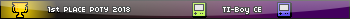I just started trying to learn assembly, and thought that I would test using it on the Prizm with this program:
Code:
Unfortunately, this doesn't even compile, and I get the following error:
Code:
From what I've read, GCC uses the AT&T syntax, so I'm not sure what is wrong here.
Code:
int main(void) {
__asm__ ( "movl $10, %eax;"
);
return 0;
}
Unfortunately, this doesn't even compile, and I get the following error:
Code:
1 [main] [ 2176 find_fast_cwd: WARNING: Couldn't compute FAST_CWD pointer. Please report this problem to
the public mailing list cygwin@cygwin.com
sh3eb-elf-gcc -MMD -MP -MF C:/Users/Admin/Documents/PrizmDev/PrizmSDK-0.3/projects/AsmTest/build/AsmTest.d -Os -Wall -mb -m4a-nofpu -mhitachi -nostdlib -IC:/Users/Admin/Documents/PrizmDev/PrizmSDK-0.3/projects/AsmTest/build -IC:/Users/Admin/Documents/PrizmDev/PrizmSDK-0.3/include -c C:/Users/Admin/Documents/PrizmDev/PrizmSDK-0.3/projects/AsmTest/src/AsmTest.c -o AsmTest.o
C:\Users\Admin\AppData\Local\Temp\ccCXOr0z.s: Assembler messages:
C:\Users\Admin\AppData\Local\Temp\ccCXOr0z.s:9: Error: unknown opcode
make[1]: *** [AsmTest.o] Error 1
make: *** [build] Error 2
From what I've read, GCC uses the AT&T syntax, so I'm not sure what is wrong here.