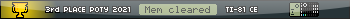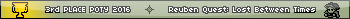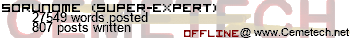I'm not getting triple, but I'm getting double. Also Google Chrome.
» Forum
> SourceCoder
Runer112 wrote:
I'm not getting triple, but I'm getting double. Also Google Chrome.
I was using Axe. Axe does it three times. Regular TI-Basic does it twice.
Automatic axe compiling could be done using jsTIfied given that it can be given key input from javascript to compile (or the app is modified).
Thanks to Runer112, Spence, tifreak8x, AHelper, Merth, and the rest of you all. My updated list:
Known Bugs:
- Things like A<|LMINE(1) turns into the <| symbol. How to fix?
- Comments and \s don't get saved in the project list. What to do?
- Image dimensions don't seem to be displayed at all. I only get: "Dimensions: x px"
- Bitmaps don't seem to work at all.
- Google Chrome makes token strings be emitted 2 or 3 times.
Feature requests:
- Add/create AppVar
- Drag-n-drop all filetypes
- Import old SourceCoder files (might not be done if insufficient size)
- Automatic pausing of jstified when hidden; possibly optional. I don't think I would ever disable it, but perhaps someone might want their code to work on a large computation for a while as they continue to code more.
- A more Axe-friendly hexadecimal image output. The data spit out already is correct, but ideally (for small images, at least) it should be formatted just as one long string rather than split across multiple lines, and possibly enclosed in square brackets. The square brackets enclose hexadecimal data in Axe, but it's probably easy enough for a user to add the opening and closing brackets.
Known Bugs:
- Things like A<|LMINE(1) turns into the <| symbol. How to fix?
- Comments and \s don't get saved in the project list. What to do?
- Image dimensions don't seem to be displayed at all. I only get: "Dimensions: x px"
- Bitmaps don't seem to work at all.
- Google Chrome makes token strings be emitted 2 or 3 times.
Feature requests:
- Add/create AppVar
- Drag-n-drop all filetypes
- Import old SourceCoder files (might not be done if insufficient size)
- Automatic pausing of jstified when hidden; possibly optional. I don't think I would ever disable it, but perhaps someone might want their code to work on a large computation for a while as they continue to code more.
- A more Axe-friendly hexadecimal image output. The data spit out already is correct, but ideally (for small images, at least) it should be formatted just as one long string rather than split across multiple lines, and possibly enclosed in square brackets. The square brackets enclose hexadecimal data in Axe, but it's probably easy enough for a user to add the opening and closing brackets.
I have a feature request: a grid of changeable size where you can draw a sprite or bitmap on and have it convert it to code rather than having to go through all the hassel of downloading a picture and all to convert it into code(Even better if you could have an oncalc sprite editor where you can change the grid size) that's all.
Piguy-3.14 wrote:
I have a feature request: a grid of changeable size where you can draw a sprite or bitmap on and have it convert it to code rather than having to go through all the hassel of downloading a picture and all to convert it into code(Even better if you could have an oncalc sprite editor where you can change the grid size) that's all.
Please watch this topic for progress on the sprite editor.
Quote:
Error: Unable to load 01 - Washington.png. Are you sure it's a valid file type?
More Information: error
More Information: error
It's what I get any time I try to open a .png file that is roughly 10KB in size, so I know it's not too large, and it has no colors, it's just black, white and shades of grey.
Thoughts?
When you upload a file, it automatically creates a new project containing the uploaded file. (I did this with a .8xp file. I haven't tested the other formats).
Could you make it so that you can shoose between adding it to the current project or creating a new project for it, simular to the menu you get when adding a new, empty file?
Could you make it so that you can shoose between adding it to the current project or creating a new project for it, simular to the menu you get when adding a new, empty file?
ben_g wrote:
When you upload a file, it automatically creates a new project containing the uploaded file. (I did this with a .8xp file. I haven't tested the other formats).
Could you make it so that you can shoose between adding it to the current project or creating a new project for it, simular to the menu you get when adding a new, empty file?
I have now implemented this. Please test it out when you get a chance. Could you make it so that you can shoose between adding it to the current project or creating a new project for it, simular to the menu you get when adding a new, empty file?
#xvnvgvxs wrote:
[Sunday, July 28, 2013] [01:40:38 AM] <ZSvokvi0> Now to solve this: .jstified_edge jstified_pullfull needs to get triggered
[Sunday, July 28, 2013] [01:41:01 AM] <ZSvokvi0> You display the load rom icon, but don't show the settings pane when click
[Sunday, July 28, 2013] [01:41:07 AM] <ZSvokvi0> leading to massive confusion
[Sunday, July 28, 2013] [01:44:51 AM] <KermM> You know you need to pull it out, right?
[Sunday, July 28, 2013] [01:45:15 AM] <ZSvokvi0> That's the thing, from a user-standpoint, if you don't open the settings, nothing visually happens
[Sunday, July 28, 2013] [01:48:18 AM] <ZSvokvi0> $(".jstified_edge.jstified_pullfull").click();
[Sunday, July 28, 2013] [01:48:29 AM] <ZSvokvi0> have that triggered and it will show the settings if not shown
[Sunday, July 28, 2013] [01:41:01 AM] <ZSvokvi0> You display the load rom icon, but don't show the settings pane when click
[Sunday, July 28, 2013] [01:41:07 AM] <ZSvokvi0> leading to massive confusion
[Sunday, July 28, 2013] [01:44:51 AM] <KermM> You know you need to pull it out, right?
[Sunday, July 28, 2013] [01:45:15 AM] <ZSvokvi0> That's the thing, from a user-standpoint, if you don't open the settings, nothing visually happens
[Sunday, July 28, 2013] [01:48:18 AM] <ZSvokvi0> $(".jstified_edge.jstified_pullfull").click();
[Sunday, July 28, 2013] [01:48:29 AM] <ZSvokvi0> have that triggered and it will show the settings if not shown
All those feature requests and bug reports above still need to be dealt with. Anyway, here's something Merth requested: the format for Image and Picture files for the TI-84 Plus C Silver Edition:
- As you'd expect, the files follow the standard header format, more or less, with a few notable exceptions.
- Picture files have these header bytes in the variable header (ie, the header that starts at offset 0x55):
-- 0x04 (variable type ID) = 0x07 (tPictObj)
-- 0x05 (variable name) = 0x60 (tVarPict), 0x01 (Pic2) (or whatever)
-- 0x0D (version) = 0x0A (TI-84+CSE)
-- 0x0E (flag) = 0x80 (archived)
- Image files have these header bytes in the variable header (ie, the header that starts at offset 0x55):
-- 0x04 (variable type ID) = 0x1A (tImgObj)
-- 0x05 (variable name) = 0x3C (tVarImg), 0x01 (Image2) (or whatever)
-- 0x0D (version) = 0x0A (TI-84+CSE)
-- 0x0E (flag) = 0x80 (archived)
- Picture file contents: 265 columns, 165 rows. The image data is (266/2)*165 bytes, so two pixels are packed into each byte, and each row has an extra 0 nibble at the end to pad it out to exactly 133 bytes. Pixels are stored in row-major order: left to right, then top to bottom. The nibble for each pixel is an indexed color: 0 = transparent, 1-15 = a color. The color table is as follows (please excuse the PHP formatting; these are (R,G,B) triples, starting with color 1):
-- array(array(0,0,31), array(31,0,0), array(0,0,0), array(31,0,31), array(0,39,0), array(31,35,4), array(22,8,0), array(0,0,15), array(0,36,31), array(31,63,0), array(31,63,31), array(28,56,28), array(24,48,24), array(17,34,17), array(10,21,10));
- Image file contents: 82 rows, 133 columns, so every pixel is expanded to be 2x2 LCD pixels. Each pixel stored takes two bytes, and is packed as a 5-6-5 R-G-B value. Although image files are stored in row-major order, they are stored bottom-to-top, like BMP images, so left-to-right and bottom-to-top. Inexplicably, each row is padded with two extra bytes, bringing it to 268 bytes wide. The total data in an Image is therefore 268*82 bytes.
Hope this helps! I'd be happy to answer any follow-up questions.
- As you'd expect, the files follow the standard header format, more or less, with a few notable exceptions.
- Picture files have these header bytes in the variable header (ie, the header that starts at offset 0x55):
-- 0x04 (variable type ID) = 0x07 (tPictObj)
-- 0x05 (variable name) = 0x60 (tVarPict), 0x01 (Pic2) (or whatever)
-- 0x0D (version) = 0x0A (TI-84+CSE)
-- 0x0E (flag) = 0x80 (archived)
- Image files have these header bytes in the variable header (ie, the header that starts at offset 0x55):
-- 0x04 (variable type ID) = 0x1A (tImgObj)
-- 0x05 (variable name) = 0x3C (tVarImg), 0x01 (Image2) (or whatever)
-- 0x0D (version) = 0x0A (TI-84+CSE)
-- 0x0E (flag) = 0x80 (archived)
- Picture file contents: 265 columns, 165 rows. The image data is (266/2)*165 bytes, so two pixels are packed into each byte, and each row has an extra 0 nibble at the end to pad it out to exactly 133 bytes. Pixels are stored in row-major order: left to right, then top to bottom. The nibble for each pixel is an indexed color: 0 = transparent, 1-15 = a color. The color table is as follows (please excuse the PHP formatting; these are (R,G,B) triples, starting with color 1):
-- array(array(0,0,31), array(31,0,0), array(0,0,0), array(31,0,31), array(0,39,0), array(31,35,4), array(22,8,0), array(0,0,15), array(0,36,31), array(31,63,0), array(31,63,31), array(28,56,28), array(24,48,24), array(17,34,17), array(10,21,10));
- Image file contents: 82 rows, 133 columns, so every pixel is expanded to be 2x2 LCD pixels. Each pixel stored takes two bytes, and is packed as a 5-6-5 R-G-B value. Although image files are stored in row-major order, they are stored bottom-to-top, like BMP images, so left-to-right and bottom-to-top. Inexplicably, each row is padded with two extra bytes, bringing it to 268 bytes wide. The total data in an Image is therefore 268*82 bytes.
Hope this helps! I'd be happy to answer any follow-up questions.
It throws an error when using the output and text in quotes. For example, :Output(1,1,"EXAMPLE TEXT"
Also, files that were parsed using SourceCoder 2.5:
1. do not show special characters. For, example -> becomes →. This works fine when parsed throught SourceCoder 3.
2. Have two sets of colons. One in the text and one with the line number.
These last 2 would really only be an issue when upgrading. All newly parsed files do not have the preceding two issues.
Lastly, I also have the issue in Chrome that makes token strings multiple times but it happens about 7 times for me.
Also, files that were parsed using SourceCoder 2.5:
1. do not show special characters. For, example -> becomes →. This works fine when parsed throught SourceCoder 3.
2. Have two sets of colons. One in the text and one with the line number.
These last 2 would really only be an issue when upgrading. All newly parsed files do not have the preceding two issues.
Lastly, I also have the issue in Chrome that makes token strings multiple times but it happens about 7 times for me.
rmast95 wrote:
It throws an error when using the output and text in quotes. For example, :Output(1,1,"EXAMPLE TEXT"
Also, files that were parsed using SourceCoder 2.5:
1. do not show special characters. For, example -> becomes →. This works fine when parsed throught SourceCoder 3.
2. Have two sets of colons. One in the text and one with the line number.
These last 2 would really only be an issue when upgrading. All newly parsed files do not have the preceding two issues.
Thanks for noticing that. I strongly suggest exporting your old SC2 projects as .8xp and then re-importing them into SourceCoder 3, even though SC3 will automatically grab your SourceCoder 2.5 projects.
Also, files that were parsed using SourceCoder 2.5:
1. do not show special characters. For, example -> becomes →. This works fine when parsed throught SourceCoder 3.
2. Have two sets of colons. One in the text and one with the line number.
These last 2 would really only be an issue when upgrading. All newly parsed files do not have the preceding two issues.
Quote:
Lastly, I also have the issue in Chrome that makes token strings multiple times but it happens about 7 times for me.
When you click on tokens in the right-hand pane? Yeah, I've heard various reports from two to seven repetitions from Chrome users; I need to look into that.
Edit: SourceCoder 3 can now generate 4-bit color C/Prizm images, including palettes. It can also generate 1-bit, 2-bit, 4-bit, and 8-bit-color sprites suitable for use on the TI-84+CSE, especially with the sprite routines that Doors CSE will expose to programs.
Something of an important note for SourceCoder 3 users:
When going to SourceCoder 3, be sure your browser doesn't clip the www. off the url, or it won't work! For some reason, Chrome had done it, and I had made the mistake of just copy pasting the url from Chrome to other browsers to get the same result.
So, make sure you go to http://www.cemetech.net/sc instead of http://cemetech.net/sc. Second link will not work at all.
When going to SourceCoder 3, be sure your browser doesn't clip the www. off the url, or it won't work! For some reason, Chrome had done it, and I had made the mistake of just copy pasting the url from Chrome to other browsers to get the same result.
So, make sure you go to http://www.cemetech.net/sc instead of http://cemetech.net/sc. Second link will not work at all.
Weird. Cemetech is supposed to automatically fix that for you anyway; I'm rather surprised that it didn't. At any rate, I am thrilled you can finally use SC3 again.
One thing I have noticed is BASIC projects default to TI-83+/TI-84+ BASIC even when i save under CSE BASIC. This causes the real( commands to be renamed to their 83+ lib equivalents.
tr1p1ea wrote:
One thing I have noticed is BASIC projects default to TI-83+/TI-84+ BASIC even when i save under CSE BASIC. This causes the real( commands to be renamed to their 83+ lib equivalents.
Indeed, I've noticed the same. Added to the to-fix list!
Edit: Bug report: Grayscale and monochrome sprite outputs are flipped.
About the problem with multiple tokens appearing per click:
You only add event listeners to the token clicking, triggering multiple, same, events on clicking on it.
All you do is add the clicking event (line 498) but I fail to see where you remove it, you'll have to remove it when the user switches the token pannel.
Reference for that: http://api.jquery.com/off/
Hope this'll help you out
EDIT: maybe do instead tdir.off('click','.clk').on('click', '.clk'
You only add event listeners to the token clicking, triggering multiple, same, events on clicking on it.
All you do is add the clicking event (line 498) but I fail to see where you remove it, you'll have to remove it when the user switches the token pannel.
Reference for that: http://api.jquery.com/off/
Hope this'll help you out
EDIT: maybe do instead tdir.off('click','.clk').on('click', '.clk'
Register to Join the Conversation
Have your own thoughts to add to this or any other topic? Want to ask a question, offer a suggestion, share your own programs and projects, upload a file to the file archives, get help with calculator and computer programming, or simply chat with like-minded coders and tech and calculator enthusiasts via the site-wide AJAX SAX widget? Registration for a free Cemetech account only takes a minute.
» Go to Registration page
» Go to Registration page
» Goto page Previous 1, 2, 3, 4, 5, 6 Next
» View previous topic :: View next topic
» View previous topic :: View next topic
Page 5 of 6
» All times are UTC - 5 Hours
You cannot post new topics in this forum
You cannot reply to topics in this forum
You cannot edit your posts in this forum
You cannot delete your posts in this forum
You cannot vote in polls in this forum
You cannot reply to topics in this forum
You cannot edit your posts in this forum
You cannot delete your posts in this forum
You cannot vote in polls in this forum
Advertisement