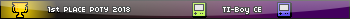Hi guys, I read the tutorial about the display driver and how to write directly to the screen. But I also know that there is an "easier" way to draw to the screen (by using _GrBufCpy). I have to admit that I didn't read the tutorial completely but I've seen that it's difficult to draw lines and somethig like this. By using the driver I'm able to set the column and row easily and can use the auto-increment for more speed.
I just want to know whats easier/faster for programming games (and programs with sprites and other graphics).
I just want to know whats easier/faster for programming games (and programs with sprites and other graphics).