- Hands-On with the HP Prime: Full Review
11 Sep 2013 04:00:00 am - 11 Sep 2013 03:53:11 pm
- Last edited by KermMartian on 11 Sep 2013 06:28:07 pm; edited 1 time in total
It has been a busy year for color-screen graphing calculators. Two previous color-screen graphing calculators existed, the Casio Prizm from late 2010 and the TI-Nspire CX from February 2011. However, this year has brought us three new color-screen calculators: the TI-84 Plus C Silver Edition, the Casio fx-CP400, and the HP Prime. We learned of the HP Prime early this year, and in May, I had the pleasure of an interview with GT Springer, the Education Solutions Architect for HP's calculator division, about this new calculator. Today, I am proud to present a full, formal hands-on review with a real HP Prime.

Our HP contacts sent yours truly, Cemetech administrator Christopher Mitchell, a preview calculator, the sleek handheld pictured above. In the past three days, I have spent many hours learning to use the device's math, graphing, statistics, and even programming features. Although for my fourteen years of graphing calculator use, I have gained most of my experience with Texas Instruments' calculators, I have long been aware of the passionate, even fanatical devotion for HP's calculators that many of their users harbor. As an engineer, I know that HP's calculators have been heralded as aimed squarely at the skilled college and professional users, whereas many of TI's calculators appeal to a high school and standardized testing crowd. I think there's market demand for both types of devices, but the HP Prime appears to be something new from the company. As GT Springer discussed in our interview, he felt that the Prime will likely appeal to a larger cross-section of graphing calculator users than previous HP calculators. In my experiences with it, I think the device's capabilities measure up to that expectation. In this complete review, I'll show you the device's numeric (non-CAS) and symbolic (CAS) math features, powerful graphing features, and other applications. As the seasoned Cemetech member knows, we are particularly passionate about programming and hacking graphing calculators, so I'll look at the surprisingly fast and powerful programming language included on the Prime. Finally, I'll do a quick teardown of the device, so that you can see what makes it tick. The HP Prime is a fast, powerful, and sleek graphing calculator, and although I am of the cruelly realistic opinion that TI will continue to dominate the US market for high school and college graphing calculators, I think that HP has built a powerful, easy-to-use graphing calculator equally at home in the high school Algebra classroom or the college Electromagnetic Phenomena course.
Physical Features
The HP Prime is a thin, sleek calculator, light in the hand without feeling flimsy, with a case of glossy black plastic and brushed aluminum. The Prime is quite thin, about the thickness of a TI-Nspire CX, the same height as a standard TI graphing calculator like the TI-84 Plus, and half an inch wider. It fits comfortably in one (large) hand, with a 51-key keyboard on the bottom half and a large 3.5" screen on the top half. The keys are satisfyingly clicky and tactile, and it's much more obvious when you've completely depressed a key than on the membrane-dome keyboards like the ones on the TI-83+/84+ and TI-89. One of the headline features of the Prime is a touchscreen, which in my tests is single-touch, but could potentially offer multitouch features in future OS version. That glossy plastic quickly collects fingerprints, but of course, most modern touchscreen electronics are fingerprint magnets. The back of the calculator is devoid of features other than a screw-on cover over a 1500 mAh Lithium Ion battery and a recessed reset button. The top edge has three LEDs for secure exam testing and a micro USB port for charging and communicating with calculators and computers. HP has foregone the traditional leather case for the HP Prime in favor of a TI-style plastic slidecase.
When you turn the calculator on, you're briefly presented with a bold fullscreen HP logo, then the last screen you were using when you turned the calculator off reappears. To get started, you can press the Apps button, which will take you to a desktop-like screen covered in colorful icons (Figure 1). From there, you can touch any icon or use the arrow keys and [ENTER] to launch an application. The clock and battery icon in the top-right corner also shows the current angle mode (degree or radians), and touching the corner lets you see the date and battery charge percent and change the angle mode. The on-screen buttons at the bottom of the Apps screen are touch-sensitive, and similar buttons are used throughout the calculator's applications. The included applications include: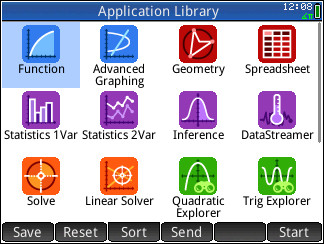
Figure 1: The main Apps screen of the HP Prime. You can touch any icon (or use the arrow keys and [ENTER]) to start an application, or press the Home or CAS keys on the keyboard to launch the numeric and symbolic computation applications.
Math Features
The HP Prime is aimed at students and professionals from high school to college and grad school, and beyond into the workforce. As such, it includes a wide spectrum of math features, and to make it useable on exams and standardized tests at any level, teachers can choose which of those features are available during exams. The core mathematical features are the numerical homescreen, from which you can do the kind of computations you could perform on the homescreen of a TI-83+ or TI-84+ calculator, and the CAS homescreen, which lets you perform symbolic computations like the ones the TI-89 and TI-Nspire CX CAS can understand. Numeric computations (Figure 2, left) would be useful in Algebra, Precalculus, Probability, and Statistics classes, while the CAS mode (Figure 2, right) would help with Calculus and high-level science and engineering classes. The HP Prime also has myriad other applications for specific types of math and graphing. In this section, I'll give you a brief introduction to the Prime's math features.
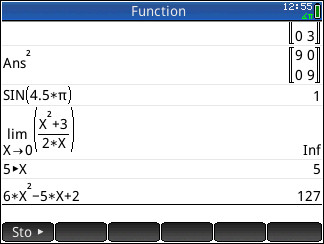
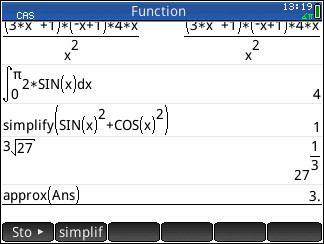
Figure 2: The numeric homescreen (left) and CAS application (right) for performing numeric and symbolic calculations, respectively.
Arithmetic and Algebra: The numeric homescreen ("Home") is easy-to-use, and with a bit of exploration and practice, understandable to students starting out with graphing calculators or accustomed to other companies' graphing calculators. Like its modern competitors the TI-Nspire CX, TI-84 Plus C Silver Edition, and Casio Prizm, it displays calculations and answers in a natural/textbook/"MathPrint" way (see Figure 2), and even has a key to access templates for fractions, exponents, matrices, square and nth roots, base-B logarithms, mixed fractions, and more. You can perform calculations, use the result of the last computation via Ans, store and use variables, scroll to and re-use previous calculations, and use a full set of trigonometric, statistical, probabilistic, and other mathematical functions. For the most part, the homescreen is fluid and eminently useable. I was frustrated by opaque error messages in both the numeric and CAS modes. When I tried to work with integrals, derivatives, and some types of polynomial division, I received a red X on the screen next to the expression, with no explanation of what the error meant (syntax? wrong arguments? missing feature?). I was able to replicate these issues on both the Prime emulator and my physical calculator. I eventually figured out that the calculator does not support implicit multiplication in some cases (ie, 2sin(x) is not valid, but 2*sin(x) is); I could see students getting even more frustrated than me with errors that don't describe what the error is. Since the calculator can accept OS upgrades, and this is the first version of the calculator, I'm confident that HP will continue to refine the operating system over the coming months and years.
CAS and Symbolic Math: The CAS application/homescreen ("CAS") adds symbolic manipulation to the features available in the numeric homescreen. You can compute integrals, derivatives, limits, and series, simplify symbolic expressions, then optionally plug in values to get numerical answers (see Figure 2). As in the numeric homescreen, you can work with numbers (scalars), fractions, lists, and matrices. Once I got past the cryptic error messages I received when I entered an invalid expression, I found the CAS equally easy-to-use.
Solvers: The HP Prime has four different solver applications: Solve, Linear Solver, Triangle Solver, and Finance. It took me some experimenting to find my way around the Solve application, but after understanding more about how Views work on the HP Prime, and realizing that the Symb View is for entering equations and the Num View is for solving the system, I was able to solve increasingly complex systems of equations. The Linear Solver is an easier-to-use solver for students working specifically with linear systems. The Triangle Solver finds angles and side lengths of a triangle when given at least three of the six values (3 angles and 3 side lengths, see Figure 3). The Finance Solver computes interest on loans and investments, mortgages, and more.
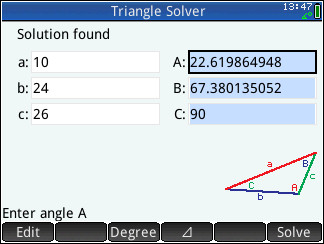
Figure 3: The HP Prime's Triangle Solver in action. The Prime also has solvers for financial problems, linear systems of equations, and general systems of equations.
Graphing: Graphing is where the HP Prime really shines. There are four special-purpose graphing applications, corresponding to the four graphing modes that the TI-83+/TI-84+ (and other graphing calculators) have: Function, Parametric, Polar, and Sequence. All four let you enter one or more equations (or for Parametric and Sequence modes, sets of equations) in the Symb View, and then allow you to view the resulting graphed plots from the Plot View, and explore the numeric values of the functions in the Num View (see Figure 4).
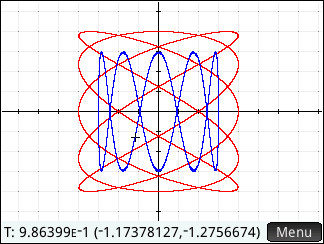
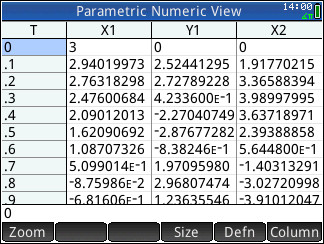
Figure 4: Using the Parametric graphing mode, one of four special-purpose graphing applications on the Prime. At left, plotting and tracing two Lissajous curves. At right, viewing the coordinates of points along those graphs.
One of the HP Prime's star features is the Advanced Graphing application. Originally developed by Pedagoguery Software and called "GrafEq", this application can graph almost any equation, inequality, or set of equations. I spent many minutes flipping through the on-calculator gallery of 25 interesting sets of equations and their resulting graphs before experimenting with some equations of my own. Once you see the application in action, it's much clearer how it produces its magic: it scans over the visible grid in increasingly fine-grained passes, evaluating each equation at each rectangular area of the plot and filling or leaving empty that rectangle based on the equation(s). You have to see it in action to fully understand how it works, but the upshot is that it can graph almost any valid equation, no matter how complex. Check out Figure 5 for two sample plots. I was particularly impressed with the plot of equations that printed the series of integer squares as seven segment-style numbers (as a graph!).
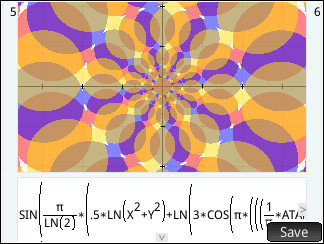
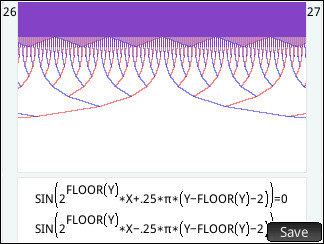
Figure 5: Two sample graphs from the Advanced Graphing application, which can graph almost any expression or inequality
Statistics: The HP Prime has four Statistics applications: 1-Var Statistics, 2-Var Statistics, Inference, and DataStreamer. The first two applications do what their names imply: they compute the statistics of sets of data and pairs of related data, respectively. They can compute things like average, quartiles, minimum, maximum, sum, variance, covariance, and standard deviation. The Inference app lets you perform statistical tests using the hypothesis test or confidence interval. Finally, it appears that DataStreamer is used for collecting data from external probes, though I was unable to test this feature.
Programming and Other Features
The HP Prime's programming features are unique in that programs can interact with the built-in applications, but you can also program stand-alone educational programs and games. HP was kind enough to provide a few sample programs to test when it sent along the physical HP Prime and the emulator. The examples helped me to understand the language: like TI-BASIC, it is imperative and functional. They also helped me to see how surprisingly fast the programming language is. The programs I tried include a fractal renderer, a screensaver-type program that draws random boxes, and a Tunnel game. Figure 6 shows a fractal-rendering program that rendered a full-screen section of the Mandelbrot Set in 15 seconds, plus a screenshot in the middle of the Tunnel game.
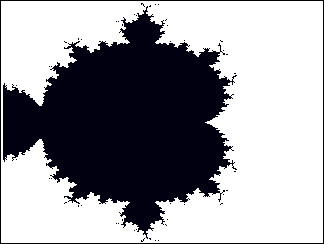

Figure 6: Two screenshots from programs created on the device. A Mandelbrot Set rendered (left) and a Tunnel game (right).
The calculator also includes a section where you can store notes to yourself, a Memory manager to see what programs, variables, and applications are taking up space, plenty of settings screens to adjust how the calculator behaves and computes answers, and the aforementioned Exam Mode. It is not yet known whether HP will release an SDK to allow programmers to creative native (C/C++) applications of their own.
Hardware Teardown
As you might expect if you know me or if you read my hands-on review of the TI-84 Plus C Silver Edition, I couldn't wait to take the HP Prime apart to see what was inside. Figure 7 shows my discoveries. The construction is quite similar to the TI-84 Plus C Silver Edition, in fact, with a case in two halves (a front and rear half), a Li-Ion battery behind a screwed-on cover, and a slide case. The circuit board is in two pieces, a bottom half for the keyboard and a top half, connected via three ribbon cables, for the processor, Flash, RAM, and LCD. The processor driving the HP Prime is a 400MHz ARM9 chip, specifically a Samsung S3C2416XH-40 (which can be underclocked to 266MHz to save power). The processor is joined by 32MB of RAM (Hynix H5MS2562NFR) and 256MB of Flash memory (Samsung K9F2G08U0C-SCB0). Unfortunately, it was not clear to me from the Prime's Memory menu how much of that space is available for user Applications and Programs, but there certainly seems to be no shortage of space. Since the LCD is glued in, I wasn't able to get more information on the LCD's model and manufacturer, driver, and touchscreen type, but I do know that it's a 3.5" 320x240 16-bit color LCD with a capacitive touch overlay. Battery life is unknown at this point, but 1500mAh is beefy enough that I expect to get at least 15 hours of intermittent use out of the device per charge.

Figure 7: HP Prime internal teardown and hardware. From left, the outer slidecase, the Li-Ion battery cover, the 1500mAh battery, the back cover, and the front cover with two circuit boards.
Summary: The Big Picture
The HP Prime arguably aims to appeal to a broader audience than any other graphing calculator currently on the market. It is meant to provide all the tools that high school students need, students who normally turn to the TI-83+/TI-84+ family, or less frequently, the TI-Nspire CX, Casio Prizm, or Casio fx9860. It also tries to cover the needs of college and graduate students, who traditionally use the TI-89, TI-Nspire CX CAS, or HP's own calculators, and it even sees professionals, about whose calculator choices little is known, as a potential market. In using the Prime, I certainly agree that it has the potential to meet the needs of all three of those markets. It's a sleek, thin, powerful device, and its functionality is about 95% of the way to something I would be happy to use every day for academic and personal projects. The separation between CAS and non-CAS features is a nice touch, not to mention a great way to appeal to standardized testing boards and to teachers. The graphing features are intuitive and ground-breaking in their ability to handle almost any type of expression. In my testing, the screen was crisp and bright, the keys were satisfyingly clicky and responsive, and the battery life was admirable. The touchscreen was a great addition, and although it doesn't really feel like a complete game-changer, it does let you pan and scroll graphs and the Applications menu, and it will definitely be intuitive for younger student who expect every screen to be a touchscreen. I even enjoyed the fact that I could choose a custom color theme for the entire interface, switching from the default white-and-blue to a (in my opinion) classier black-and-maroon.
My criticisms are minor, and as a disclaimer, the calculator I used was an engineering sample with a mid-August build date, so some of the issues I ran into may already be fixed. Anyway, to get that final 5% of the way to a great calculator for me (and other students, teachers, and professionals), my biggest suggestions would be in the area of user-friendliness. Even as a seasoned calculator user well-accustomed to interpreting what my calculator expects, many of the error messages on the Prime fell somewhere between ambiguous and mud. When I was trying to use features, a yellow exclamation mark would occasionally pop up, often without me being clear what I had touched to make the device unhappy. Finally, as someone not accustomed to HP calculators, the use of Views was originally foreign to me, and it took me some experimenting to realize that every application had Symb, Plot, Num, Help, View, and Menu Views. While I now understand it and think it's as reasonable a way to arrange the interface as any other system, I didn't find it initially intuitive. Perhaps I should have just spent a few minutes reading the manual, or perhaps there should be a Quick Start application that teaches you to efficiently use the HP Prime.
If your teacher gives you an option to pick your calculator, or you're in college, graduate school, or the workforce, I recommend giving the HP Prime a look, and see if it is right for you. It certainly has a full complement of math and programming features, and your main obstacle to using it might be teachers and classmates accustomed to other companies' devices. My HP contacts tell me that the HP Prime will be available online on HP Shopping, Amazon.com, Newegg, Tiger Direct, and other online stores in October, and is expected to reach brick-and-mortar stores like Office Depot, Staples, or Office Max in early 2014. The calculator will premier at $150, and every physical calculator comes with the emulator included (and teachers can request the emulator for free).

Our HP contacts sent yours truly, Cemetech administrator Christopher Mitchell, a preview calculator, the sleek handheld pictured above. In the past three days, I have spent many hours learning to use the device's math, graphing, statistics, and even programming features. Although for my fourteen years of graphing calculator use, I have gained most of my experience with Texas Instruments' calculators, I have long been aware of the passionate, even fanatical devotion for HP's calculators that many of their users harbor. As an engineer, I know that HP's calculators have been heralded as aimed squarely at the skilled college and professional users, whereas many of TI's calculators appeal to a high school and standardized testing crowd. I think there's market demand for both types of devices, but the HP Prime appears to be something new from the company. As GT Springer discussed in our interview, he felt that the Prime will likely appeal to a larger cross-section of graphing calculator users than previous HP calculators. In my experiences with it, I think the device's capabilities measure up to that expectation. In this complete review, I'll show you the device's numeric (non-CAS) and symbolic (CAS) math features, powerful graphing features, and other applications. As the seasoned Cemetech member knows, we are particularly passionate about programming and hacking graphing calculators, so I'll look at the surprisingly fast and powerful programming language included on the Prime. Finally, I'll do a quick teardown of the device, so that you can see what makes it tick. The HP Prime is a fast, powerful, and sleek graphing calculator, and although I am of the cruelly realistic opinion that TI will continue to dominate the US market for high school and college graphing calculators, I think that HP has built a powerful, easy-to-use graphing calculator equally at home in the high school Algebra classroom or the college Electromagnetic Phenomena course.
Physical Features
The HP Prime is a thin, sleek calculator, light in the hand without feeling flimsy, with a case of glossy black plastic and brushed aluminum. The Prime is quite thin, about the thickness of a TI-Nspire CX, the same height as a standard TI graphing calculator like the TI-84 Plus, and half an inch wider. It fits comfortably in one (large) hand, with a 51-key keyboard on the bottom half and a large 3.5" screen on the top half. The keys are satisfyingly clicky and tactile, and it's much more obvious when you've completely depressed a key than on the membrane-dome keyboards like the ones on the TI-83+/84+ and TI-89. One of the headline features of the Prime is a touchscreen, which in my tests is single-touch, but could potentially offer multitouch features in future OS version. That glossy plastic quickly collects fingerprints, but of course, most modern touchscreen electronics are fingerprint magnets. The back of the calculator is devoid of features other than a screw-on cover over a 1500 mAh Lithium Ion battery and a recessed reset button. The top edge has three LEDs for secure exam testing and a micro USB port for charging and communicating with calculators and computers. HP has foregone the traditional leather case for the HP Prime in favor of a TI-style plastic slidecase.
When you turn the calculator on, you're briefly presented with a bold fullscreen HP logo, then the last screen you were using when you turned the calculator off reappears. To get started, you can press the Apps button, which will take you to a desktop-like screen covered in colorful icons (Figure 1). From there, you can touch any icon or use the arrow keys and [ENTER] to launch an application. The clock and battery icon in the top-right corner also shows the current angle mode (degree or radians), and touching the corner lets you see the date and battery charge percent and change the angle mode. The on-screen buttons at the bottom of the Apps screen are touch-sensitive, and similar buttons are used throughout the calculator's applications. The included applications include:
- Function, Advanced Graphing, Parametric, Polar, and Sequence for visualizing functions
- Geometry and Spreadsheet for organizing and manipulating geometry and numbers respectively
- 1-Var and 2-Var Statistics, Inference, and Data Streamer for collecting and analyzing measurements and data
- Solve, Linear Solver, Triangle Solver, and Finance for solving problems with systems of equations, triangles, interest, and more
- Quadratic Explorer, Trig Explorer, and Linear Explorer, tools to gain intuition about what happens when you change parameters of graphed functions
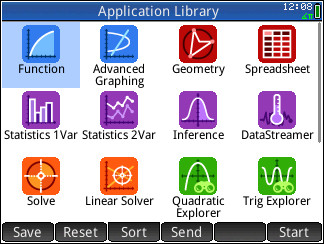
Figure 1: The main Apps screen of the HP Prime. You can touch any icon (or use the arrow keys and [ENTER]) to start an application, or press the Home or CAS keys on the keyboard to launch the numeric and symbolic computation applications.
Math Features
The HP Prime is aimed at students and professionals from high school to college and grad school, and beyond into the workforce. As such, it includes a wide spectrum of math features, and to make it useable on exams and standardized tests at any level, teachers can choose which of those features are available during exams. The core mathematical features are the numerical homescreen, from which you can do the kind of computations you could perform on the homescreen of a TI-83+ or TI-84+ calculator, and the CAS homescreen, which lets you perform symbolic computations like the ones the TI-89 and TI-Nspire CX CAS can understand. Numeric computations (Figure 2, left) would be useful in Algebra, Precalculus, Probability, and Statistics classes, while the CAS mode (Figure 2, right) would help with Calculus and high-level science and engineering classes. The HP Prime also has myriad other applications for specific types of math and graphing. In this section, I'll give you a brief introduction to the Prime's math features.
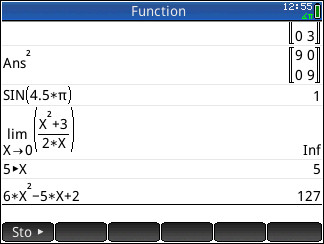
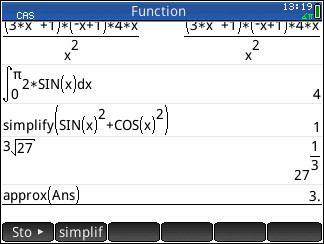
Figure 2: The numeric homescreen (left) and CAS application (right) for performing numeric and symbolic calculations, respectively.
Arithmetic and Algebra: The numeric homescreen ("Home") is easy-to-use, and with a bit of exploration and practice, understandable to students starting out with graphing calculators or accustomed to other companies' graphing calculators. Like its modern competitors the TI-Nspire CX, TI-84 Plus C Silver Edition, and Casio Prizm, it displays calculations and answers in a natural/textbook/"MathPrint" way (see Figure 2), and even has a key to access templates for fractions, exponents, matrices, square and nth roots, base-B logarithms, mixed fractions, and more. You can perform calculations, use the result of the last computation via Ans, store and use variables, scroll to and re-use previous calculations, and use a full set of trigonometric, statistical, probabilistic, and other mathematical functions. For the most part, the homescreen is fluid and eminently useable. I was frustrated by opaque error messages in both the numeric and CAS modes. When I tried to work with integrals, derivatives, and some types of polynomial division, I received a red X on the screen next to the expression, with no explanation of what the error meant (syntax? wrong arguments? missing feature?). I was able to replicate these issues on both the Prime emulator and my physical calculator. I eventually figured out that the calculator does not support implicit multiplication in some cases (ie, 2sin(x) is not valid, but 2*sin(x) is); I could see students getting even more frustrated than me with errors that don't describe what the error is. Since the calculator can accept OS upgrades, and this is the first version of the calculator, I'm confident that HP will continue to refine the operating system over the coming months and years.
CAS and Symbolic Math: The CAS application/homescreen ("CAS") adds symbolic manipulation to the features available in the numeric homescreen. You can compute integrals, derivatives, limits, and series, simplify symbolic expressions, then optionally plug in values to get numerical answers (see Figure 2). As in the numeric homescreen, you can work with numbers (scalars), fractions, lists, and matrices. Once I got past the cryptic error messages I received when I entered an invalid expression, I found the CAS equally easy-to-use.
Solvers: The HP Prime has four different solver applications: Solve, Linear Solver, Triangle Solver, and Finance. It took me some experimenting to find my way around the Solve application, but after understanding more about how Views work on the HP Prime, and realizing that the Symb View is for entering equations and the Num View is for solving the system, I was able to solve increasingly complex systems of equations. The Linear Solver is an easier-to-use solver for students working specifically with linear systems. The Triangle Solver finds angles and side lengths of a triangle when given at least three of the six values (3 angles and 3 side lengths, see Figure 3). The Finance Solver computes interest on loans and investments, mortgages, and more.
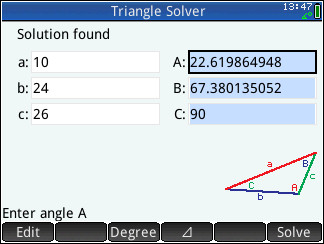
Figure 3: The HP Prime's Triangle Solver in action. The Prime also has solvers for financial problems, linear systems of equations, and general systems of equations.
Graphing: Graphing is where the HP Prime really shines. There are four special-purpose graphing applications, corresponding to the four graphing modes that the TI-83+/TI-84+ (and other graphing calculators) have: Function, Parametric, Polar, and Sequence. All four let you enter one or more equations (or for Parametric and Sequence modes, sets of equations) in the Symb View, and then allow you to view the resulting graphed plots from the Plot View, and explore the numeric values of the functions in the Num View (see Figure 4).
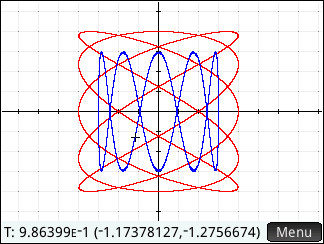
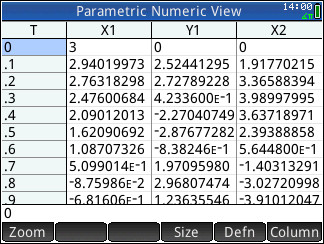
Figure 4: Using the Parametric graphing mode, one of four special-purpose graphing applications on the Prime. At left, plotting and tracing two Lissajous curves. At right, viewing the coordinates of points along those graphs.
One of the HP Prime's star features is the Advanced Graphing application. Originally developed by Pedagoguery Software and called "GrafEq", this application can graph almost any equation, inequality, or set of equations. I spent many minutes flipping through the on-calculator gallery of 25 interesting sets of equations and their resulting graphs before experimenting with some equations of my own. Once you see the application in action, it's much clearer how it produces its magic: it scans over the visible grid in increasingly fine-grained passes, evaluating each equation at each rectangular area of the plot and filling or leaving empty that rectangle based on the equation(s). You have to see it in action to fully understand how it works, but the upshot is that it can graph almost any valid equation, no matter how complex. Check out Figure 5 for two sample plots. I was particularly impressed with the plot of equations that printed the series of integer squares as seven segment-style numbers (as a graph!).
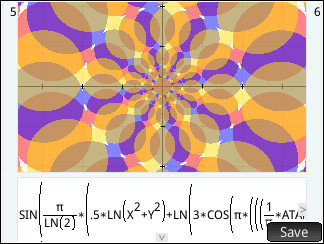
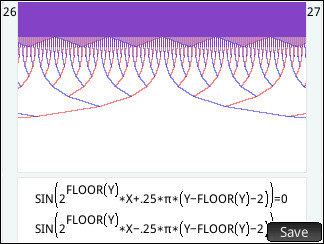
Figure 5: Two sample graphs from the Advanced Graphing application, which can graph almost any expression or inequality
Statistics: The HP Prime has four Statistics applications: 1-Var Statistics, 2-Var Statistics, Inference, and DataStreamer. The first two applications do what their names imply: they compute the statistics of sets of data and pairs of related data, respectively. They can compute things like average, quartiles, minimum, maximum, sum, variance, covariance, and standard deviation. The Inference app lets you perform statistical tests using the hypothesis test or confidence interval. Finally, it appears that DataStreamer is used for collecting data from external probes, though I was unable to test this feature.
Programming and Other Features
The HP Prime's programming features are unique in that programs can interact with the built-in applications, but you can also program stand-alone educational programs and games. HP was kind enough to provide a few sample programs to test when it sent along the physical HP Prime and the emulator. The examples helped me to understand the language: like TI-BASIC, it is imperative and functional. They also helped me to see how surprisingly fast the programming language is. The programs I tried include a fractal renderer, a screensaver-type program that draws random boxes, and a Tunnel game. Figure 6 shows a fractal-rendering program that rendered a full-screen section of the Mandelbrot Set in 15 seconds, plus a screenshot in the middle of the Tunnel game.
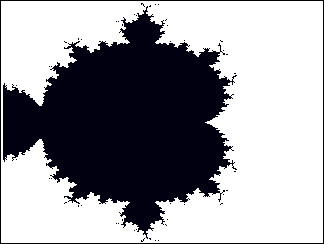

Figure 6: Two screenshots from programs created on the device. A Mandelbrot Set rendered (left) and a Tunnel game (right).
The calculator also includes a section where you can store notes to yourself, a Memory manager to see what programs, variables, and applications are taking up space, plenty of settings screens to adjust how the calculator behaves and computes answers, and the aforementioned Exam Mode. It is not yet known whether HP will release an SDK to allow programmers to creative native (C/C++) applications of their own.
Hardware Teardown
As you might expect if you know me or if you read my hands-on review of the TI-84 Plus C Silver Edition, I couldn't wait to take the HP Prime apart to see what was inside. Figure 7 shows my discoveries. The construction is quite similar to the TI-84 Plus C Silver Edition, in fact, with a case in two halves (a front and rear half), a Li-Ion battery behind a screwed-on cover, and a slide case. The circuit board is in two pieces, a bottom half for the keyboard and a top half, connected via three ribbon cables, for the processor, Flash, RAM, and LCD. The processor driving the HP Prime is a 400MHz ARM9 chip, specifically a Samsung S3C2416XH-40 (which can be underclocked to 266MHz to save power). The processor is joined by 32MB of RAM (Hynix H5MS2562NFR) and 256MB of Flash memory (Samsung K9F2G08U0C-SCB0). Unfortunately, it was not clear to me from the Prime's Memory menu how much of that space is available for user Applications and Programs, but there certainly seems to be no shortage of space. Since the LCD is glued in, I wasn't able to get more information on the LCD's model and manufacturer, driver, and touchscreen type, but I do know that it's a 3.5" 320x240 16-bit color LCD with a capacitive touch overlay. Battery life is unknown at this point, but 1500mAh is beefy enough that I expect to get at least 15 hours of intermittent use out of the device per charge.

Figure 7: HP Prime internal teardown and hardware. From left, the outer slidecase, the Li-Ion battery cover, the 1500mAh battery, the back cover, and the front cover with two circuit boards.
Summary: The Big Picture
The HP Prime arguably aims to appeal to a broader audience than any other graphing calculator currently on the market. It is meant to provide all the tools that high school students need, students who normally turn to the TI-83+/TI-84+ family, or less frequently, the TI-Nspire CX, Casio Prizm, or Casio fx9860. It also tries to cover the needs of college and graduate students, who traditionally use the TI-89, TI-Nspire CX CAS, or HP's own calculators, and it even sees professionals, about whose calculator choices little is known, as a potential market. In using the Prime, I certainly agree that it has the potential to meet the needs of all three of those markets. It's a sleek, thin, powerful device, and its functionality is about 95% of the way to something I would be happy to use every day for academic and personal projects. The separation between CAS and non-CAS features is a nice touch, not to mention a great way to appeal to standardized testing boards and to teachers. The graphing features are intuitive and ground-breaking in their ability to handle almost any type of expression. In my testing, the screen was crisp and bright, the keys were satisfyingly clicky and responsive, and the battery life was admirable. The touchscreen was a great addition, and although it doesn't really feel like a complete game-changer, it does let you pan and scroll graphs and the Applications menu, and it will definitely be intuitive for younger student who expect every screen to be a touchscreen. I even enjoyed the fact that I could choose a custom color theme for the entire interface, switching from the default white-and-blue to a (in my opinion) classier black-and-maroon.
My criticisms are minor, and as a disclaimer, the calculator I used was an engineering sample with a mid-August build date, so some of the issues I ran into may already be fixed. Anyway, to get that final 5% of the way to a great calculator for me (and other students, teachers, and professionals), my biggest suggestions would be in the area of user-friendliness. Even as a seasoned calculator user well-accustomed to interpreting what my calculator expects, many of the error messages on the Prime fell somewhere between ambiguous and mud. When I was trying to use features, a yellow exclamation mark would occasionally pop up, often without me being clear what I had touched to make the device unhappy. Finally, as someone not accustomed to HP calculators, the use of Views was originally foreign to me, and it took me some experimenting to realize that every application had Symb, Plot, Num, Help, View, and Menu Views. While I now understand it and think it's as reasonable a way to arrange the interface as any other system, I didn't find it initially intuitive. Perhaps I should have just spent a few minutes reading the manual, or perhaps there should be a Quick Start application that teaches you to efficiently use the HP Prime.
If your teacher gives you an option to pick your calculator, or you're in college, graduate school, or the workforce, I recommend giving the HP Prime a look, and see if it is right for you. It certainly has a full complement of math and programming features, and your main obstacle to using it might be teachers and classmates accustomed to other companies' devices. My HP contacts tell me that the HP Prime will be available online on HP Shopping, Amazon.com, Newegg, Tiger Direct, and other online stores in October, and is expected to reach brick-and-mortar stores like Office Depot, Staples, or Office Max in early 2014. The calculator will premier at $150, and every physical calculator comes with the emulator included (and teachers can request the emulator for free).
























