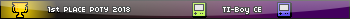IS>(
Definition:
IS>( stands for Increment and Skip and adds one to a variable. If the answer is greater that value, which also can be an expression, the next command is skipped; if the answer is <= value, then the next command is executed. variable cannot be a system variable.
Example:
Code:
Output:
A >
In simpler English:
What this does is it increments a variable and compares it to a value. If the answer is less than or equal to variable, then it skips the next command and goes on with the one after. If the answer is greater than variable, then it reads the next command. This is the basic If command, when used alone.
Note:
This command is not a looping command, it only compares values.
DS<(
Definition:
DS<( stands for decrement and skip and it subtracts 1 from variable, and then compares value to variable. If variable is less than value, the next command is skipped, and the calculator executes the following command. If the variable is greater than or equal to value, then reads the next commands and skips the one after.
Example:
Code:
Output:
A <
In simpler English:
What this does is decrements (or decreases) variable and then compares to the preset value. If greater than or equal to, it executes the next command, and if less than, it skips and executes line after.
Note:
This is not a looping command, this just decreases a variable and compares values.
Definition:
IS>( stands for Increment and Skip and adds one to a variable. If the answer is greater that value, which also can be an expression, the next command is skipped; if the answer is <= value, then the next command is executed. variable cannot be a system variable.
Example:
Code:
25->A
IS>(A,10
Disp "A NOT >
Disp "A >
Output:
A >
In simpler English:
What this does is it increments a variable and compares it to a value. If the answer is less than or equal to variable, then it skips the next command and goes on with the one after. If the answer is greater than variable, then it reads the next command. This is the basic If command, when used alone.
Note:
This command is not a looping command, it only compares values.
DS<(
Definition:
DS<( stands for decrement and skip and it subtracts 1 from variable, and then compares value to variable. If variable is less than value, the next command is skipped, and the calculator executes the following command. If the variable is greater than or equal to value, then reads the next commands and skips the one after.
Example:
Code:
10->A
DS<(A,25
Disp "A >
Disp "A <
Output:
A <
In simpler English:
What this does is decrements (or decreases) variable and then compares to the preset value. If greater than or equal to, it executes the next command, and if less than, it skips and executes line after.
Note:
This is not a looping command, this just decreases a variable and compares values.