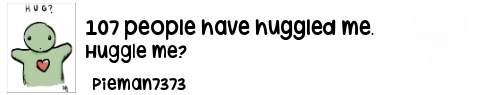- Can someone correct my code??
- 10 Feb 2017 10:10:20 am
- Last edited by Guest on 10 Feb 2017 12:04:47 pm; edited 1 time in total
Hello,
I need some help to correct my code pls.
Code:
I need some help to correct my code pls.
Code:
ZStandard:ClrHome:ClrDraw:AxesOff:ExprOff:CoordOff:FnOff
Output(1,1,"Programado por:")
Output(2,1,"Carlos P. Fontes")
Output(3,2,"Eng-a Mecanica")
Output(4,6,"ISEC")
Output(5,6,"Data:")
Output(6,4,"07/02/2017")
Output(7,3,"Mec. Fluidos")
Output(8,4,"V.Beta-1.0")
Pause :ClrHome
Lbl 0:ClrHome:ClrDraw
Menu("Mec.FluidosISEC","Sair",99,"Pressao.mano",1,"Blco energtco",6,"Reynolds",7
Lbl 1
Text(2,2,"P.manometrica.Pm=rho*g*h"
Text(15,2,"Densidade.agua(10^3)"
Text(28,2,"Usa.se.p.1.fluido.parado"
Text(41,2,"enter.para.calculo.de.P"
Input "rho=",R
Input "g=",G
Input "h=",H
Text(2,2,"P=",R,"*",G,"*",H)
Text(15,2,"P=",R*G*H)
Pause :Goto 0
Lbl 6:
Text(2,2," P0+Ui^2+h1=Pf+Uf^2+hf+HL"
Text(8,2," -- --- -- --- "
Text(12,2," gamma 2g gamma 2g "
Pause
Disp "Pressao inicial"
Input "Pi=",A
Disp "Densidade especifica"
Input "rho*10^3=",B
Disp "velocidade inicial"
Input "Ui=",C
Disp "altura inicial"
Input "hi=",D
Disp "Pressao final"
Input "Pf=",E
Disp "Velocidade final"
Input "Uf=",F
Disp "Altura final"
Input "hf=",G
Pause :Goto 10
Lbl 10 :ClrHome:ClrDraw
Text(2,2,"Head losses=",D,"-",G,"
Pause
Text(15,2,"Hl=",D-G
Pause :Goto 0
Lbl 7
Text(2,2,"Nro de Reynolds"
Text(15,2,"Re=(rho*v*D)/u"
Text(28,2,"v=velocidade de escoamento"
Text(41,2,"u=viscosidade dinamica"
Text(54,2,"D=diametro do tubo"
Pause :Goto 0
Lbl 99:ClrHome:ClrDraw:AxesOn:ExprOn:CoordOn:FnOn :ZStandard:Output(1,1,"")