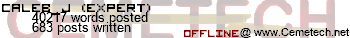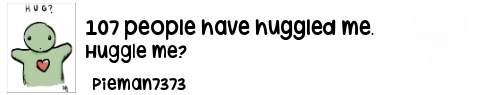Now, that I leave for three weeks, I am looking for things to do during that time.
(I figured the days long drives and all the free time I will have will be boring.)
So anyway, since I like programming but don't have a calculator to bring along, I thought a bit about it. I came to the conclusion that the calculator is my favourite platform mainly because it is so portable: It is small and the battery holds for months. That's why I don't really want to program on my phone - the battery would run dead within two hours or so.
Then I realised that the E-Reader I am taking is programmable - but it has some fixed OS that you cannot just go ahead and modify.
If I knew how to install a third party app on it, though, I am sure I could figure out the rest.
Well, that's the question:
Does anybody know how to install third party (or well, any) apps on the Pocketbook Touch Lux 3? Or anything with distinctly related firmware that I could figure out myself how to apply?
(I figured the days long drives and all the free time I will have will be boring.)
So anyway, since I like programming but don't have a calculator to bring along, I thought a bit about it. I came to the conclusion that the calculator is my favourite platform mainly because it is so portable: It is small and the battery holds for months. That's why I don't really want to program on my phone - the battery would run dead within two hours or so.
Then I realised that the E-Reader I am taking is programmable - but it has some fixed OS that you cannot just go ahead and modify.
If I knew how to install a third party app on it, though, I am sure I could figure out the rest.
Well, that's the question:
Does anybody know how to install third party (or well, any) apps on the Pocketbook Touch Lux 3? Or anything with distinctly related firmware that I could figure out myself how to apply?