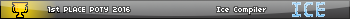Hello everyone, long time no post!
As many of you may know I've done quite a bit of programming on the TI-84+CSE in the past, but I've been out of the calculator scene for awhile and I haven't been following anything regarding the CE. That said, I've had the hardware for awhile now, and I'm interested in programming it now that I'm out of school.
Anyways, a few questions:
Is the general consensus to go with C or assembly? I remember hearing about at least one project having reasonable success compiling C code for the CE, but I don't know if that project is still active, or how fast the resulting binaries were.
Leading from that, what compiler and/or assembler would I be using?
Are there any open source projects, or general guides for getting started with the CE? I remember a few key differences like the LCD being memory mapped, along with other I/O, but a list of interesting / useful things to know would be helpful if one exists. If not, I'm sure I can WikiTI my way to victory. Note that I'm not looking for a guide to eZ80 assembly; I've read way more than I ever cared to about how the processor itself works!
Have any emulators sprung up that would be helpful for development and debugging? (Sorry Kerm :/)
Also, and this is just sort of a general question, are there any cool projects I can look at to give an idea of just how fast this thing is at dealing with graphics?
Thank you all for your help!
As many of you may know I've done quite a bit of programming on the TI-84+CSE in the past, but I've been out of the calculator scene for awhile and I haven't been following anything regarding the CE. That said, I've had the hardware for awhile now, and I'm interested in programming it now that I'm out of school.
Anyways, a few questions:
Is the general consensus to go with C or assembly? I remember hearing about at least one project having reasonable success compiling C code for the CE, but I don't know if that project is still active, or how fast the resulting binaries were.
Leading from that, what compiler and/or assembler would I be using?
Are there any open source projects, or general guides for getting started with the CE? I remember a few key differences like the LCD being memory mapped, along with other I/O, but a list of interesting / useful things to know would be helpful if one exists. If not, I'm sure I can WikiTI my way to victory. Note that I'm not looking for a guide to eZ80 assembly; I've read way more than I ever cared to about how the processor itself works!
Have any emulators sprung up that would be helpful for development and debugging? (Sorry Kerm :/)
Also, and this is just sort of a general question, are there any cool projects I can look at to give an idea of just how fast this thing is at dealing with graphics?
Thank you all for your help!