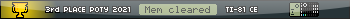ConvPNG Link:
Download
ConvPNG has just gotten a massive update, which will be extremely useful for C and ASM programmers alike. It can now take groups of images, determine the best palette for each group, and then convert each image using the palette. It also allows reserving a certain color for transparency, so you can have transparent sprites. Rather than being just a command-line tool, it now is more of a hybrid and uses 'convpng.ini' in the images directory in order to easily be able to group and convert images. A sample one with 2 palettes (or groups) may look like this:
Code: #GroupC : gfx_group_1
#Compression : none (Compression type: none, rle, lz77)
#TranspColor : 255,255,255,255 (Transparent color: r,g,b,a - a will most always be 255)
#Sprites : (List of sprites for this group to convert)
image0
image1
image2
#GroupC : gfx_group_2
#Compression : lz77 (Compression type: none, rle, lz77)
#Sprites : (List of sprites for this group to convert)
image3
image4
image5
image6
It also supports rle and lz77 compression of images, in order to help reduce size. Huffman was considered, but doesn't really perform well for palette-driven images. Color conversion is also a lot closer thanks to help from Runer. Overall, I hope that you all will find this quite useful 
Let me know if you need any help working with it; or if you have and suggestions/comments. Enjoy! 
For the technically inclined, it uses a combination of mediancut and K-means in order to choose the best palette for the groups of images.