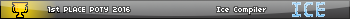I'm starting to learn hybrid basic and I have a few questions that I can't find answers to:
How do you easily remove a sprite after it's drawn? I have a character sprite that I can move around and I do not know how to easily erase it when it moves. I have been able to do it with an If K statement, but how would I do it with UserVar variables. If I make with getkey and an If K it runs much slower than if I were to run it with uservar variable and the GetKeyArrows.
How would I create a top view map that has many sprites all together to make some sort of an arena? I don't understand how to make the map redraw, and how I can add in obstacle like things you can't just walk over. I'm guessing I probably want to use DrawMap, but the syntax for it doesn't really make sense.
Thanks in advance!
How do you easily remove a sprite after it's drawn? I have a character sprite that I can move around and I do not know how to easily erase it when it moves. I have been able to do it with an If K statement, but how would I do it with UserVar variables. If I make with getkey and an If K it runs much slower than if I were to run it with uservar variable and the GetKeyArrows.
How would I create a top view map that has many sprites all together to make some sort of an arena? I don't understand how to make the map redraw, and how I can add in obstacle like things you can't just walk over. I'm guessing I probably want to use DrawMap, but the syntax for it doesn't really make sense.
Thanks in advance!