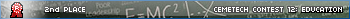gbl08ma wrote:
500 Internal Server Error
nginx
DJ_O wrote:
gbl08ma wrote:
500 Internal Server Error
nginx
It's getting by the likes of HN and Reddit...
Update: Built another (USB 3, because why wait) thumb drive by directly booting it from my Mac, used a new USB 3 hub (on a USB 2-only tablet, but I wasn't going to buy USB 2 in 2015). No licensing errors when running it from within Windows 8.1, no errors about storage drivers when booting it, so I think it was a bad image originally.
Failed to install because I simply couldn't free up enough space on 8.1 - WIMBoot when you should whole disk compress, you're gonna have a bad time. So, decided to do a clean install. Worked (with the drivers grabbed from 8.1's DriverStore FileRepository), but without licensing. So, put the factory 8.1 load back on, which had plenty of space free (WIMBoot is fine if you don't ever do Windows Updates, you see, so I just immediately upgraded from 10, using the thumb drive I had built), and successfully got to 10 with no pain.
Liking the UI on a tablet, although I'm noticing that Modern UI apps have some quirks (both that they're downscaled some, probably due to how they can be in a window now, and also how 800x600 devices are allowed; and that there's Win10 UI elements that conflict with Modern UI elements).
For me it installed very well from the stand alone executable. Post install I found that all of my applications and documents were in tact.
It really wasn't that bad overall, but I did notice a few things
Right off the bat I saw that my nvidia drivers were completely ruined, I had to do a fresh reinstall. No graphical errors since then, aside from my monitor flashing to black and back every couple of hours. Probably fixed by now.
AVR Audio guard, a program I used for my old HDMI monitor, suddenly took up a lot of processor power. I suspect this is due to me being on display port. Just had to uninstall it.
Now I don't know if this is an actual issue, but it seems my Corsair keyboard utility for my RGB keyboard occasionally unloads my color profiles. Justt have to reload.
So in all, not that bad, some minor annoyances that I'm sure will be repaired by respective software companies, and really not much positive to say as I don't notice much improvement over 8.1 with classic shell
Just my thoughts over the last day of using this.
edit: Oh yeah, and the UI craps out on me every so often. Like right clicking on icons sometimes doesn't bring up the respective right click menu and such.
Also The file manager was realllllly bad when I had Clover installed for file explorer tabs. Uninstall fixed the issues.
SO after reading through the thread of all your issues here is what I got to say.
@ KermM Yes the buttons are huge. Winaero Tweaker allowed me to make them normal size. Much happier with that. The serach button I honestly do not see? Might be due to the fact that my startbar is verticle on my right most monitor. Onedrive is removable again with winaero tweaker or Ultimate Windows Tweakers.
Shy of that yeah the add removes program thing is kinda buggy but it still functions (half the time?) As for the ambient light sensor thing. I do not seem to have that problem on my desktop. We will see what it does on my laptop over the next few days.
@gbl08ma I pretty much agree with most of the things in his article. There is a large amount of polish that is missing, I really hope they actually get around to fixing it. I think it has come a long way since his post. (eg over the last few months), those graphical quips aside general functionality seems to be a little better then he noted.
Ok now for my opinion, I upgraded from windows 7. I have exactly 0 experiance with 8 That aside, I actually like it. The new features are nice. The (once adjusted UI) is much more streamlined. Things like integrated virtual desktop, something that performs like wizmouse but does not need that installed. The cleaner alt-tab switcher is nice.
Things I hate and have not gotten around to disabling. The snap lock for window snapping is a pain. Let me move my windows between my monitors as I please. Don't hold my mouse there when ever I try to drag a window. It insists on restarting windows explorer half the time i open a page. The window just closes and reopens. That may be an issue with QTTabBar, I have not updated to a new version in a while. It is more annoying then anything else.
Shy of that everything seems to be working pretty well. The system is responsive and all my apps are working as they should. I really think the only major headache i have is the fact that drivers need to be signed, I got really used to the patch I used in windows 7 to avoid that requirement. That is nitpicking though. The use cases for that are far and few between and test signing works just fine. So it is ultimately a non issue. Just an inconvenience
I will probably make another post in about a week, Honestly though for free. I really like it.
Windows 10 installed without issues for me, but as an Insider, actually pulling the new builds to install is a pain. So here's 10 things I like about W10 (the RTM version):
1. Fast: Virtually everything about the OS is contained in an app container, making my laptop more-
2. Secure. All apps are sandboxed and that means no viruses on the Store.
3. Development: I've toyed around with the SDK making an app, and I can say it's a very easy and fun experience using 1 code set for all sorts of devices.
4. Continuum: Easy bragging rights for 2-in-1 owners
5. Xbox app Gamebar: Windows key-G opens a menu that allows you to record gameplay and more.
6. Cortana: "Hey Cortana, open Mail" = bragging rights
7. Transparency: Self-explanatory
8. Tiles: Easily grieve over grade report emails without even opening them
9. Action Center: Easy to change otherwise complicated-to-find settings.
10. Settings: With this app bent on replacing the Control Panel, it's doing a kinda-great job at organizing.
I'm been mostly likeing 10 but your list looks more like it is written by someone doing marketing for MS than actual useful things.
2. lol yeah not really, I mean it is more secure but they've had to do a lot of work to get the store to not be full of terrible things.
4. Nice but really not a huge deal IMO.
5. Meh, I'd rather be able to uninstall it as I'll likely never use it or at least not always have it running as it impacts performance of some games.
6. Yes because the people sitting next to me want to hear me talk to my computer all day. Voice control will never be beyond niche IMO
7. ? not self explanatory at all
8. Mostly useless on a desktop where you can just leave the app open and have it give you normal notifications
9. If the control panel had better search this wouldn't be needed, oh wait it works better than the settings search in both 8 and 10 whoops.
10. Settings, missing half the things that were in the control panel and making it so there are more clicks required to get to them. I wouldn't really call that a win. And half of the things it does have are missing checkboxes and tweaks that were there
For the most part, other than the new start menu being more than useless for actually finding programs or utilities used by programs I've liked 10.
As requested the tools I used in my last post.
Ultimate Windows Tweaker 4
Win Aero Tweaker
In regards to changing the icon size of the _ [] X buttons use WinAero tweaker for that. A good number is around 15. You may need to change the font size though to 8pxl instead of 9.
TheStorm wrote:
7. ? not self explanatory at all
It's number 7 because of Windows 7 
So I tried out Windows 10 and it wiped my hard drive clean with the latest update.
I tried getting on and it also wiped the OS off so.... I had to install Linux.
lol
Lots more complaints about Windows 10!
- It doesn't let me push off restarts for updates indefinitely, or to cancel automatic updates. Tonight it forced me to restart.
- I keep disabling upside-down two-finger scrolling, and it keeps re-enabling it every time I turn off my computer! Why?!
- Skype manages to make its incoming-message noise out of my speakers when headphones are not only plugged in, the volume is on mute. What?
- Microsoft is probably logging everything I'm doing.
More soon, I'm sure.
KermMartian wrote:
- I keep disabling upside-down two-finger scrolling, and it keeps re-enabling it every time I turn off my computer! Why?!
From what I can gather, this sounds similar to "Natural Scrolling" on OS X. I've oddly gotten used to it it only sucks when I go to use another computer and the scrolling isn't set to "Natural." Not sure why the named it that either, weird way to name a feature that basically goes against the true natural direction people are used to with a scroll wheel. It's seriously something you'll get use to and I really prefer it over the previous method.
Quote:
- Skype manages to make its incoming-message noise out of my speakers when headphones are not only plugged in, the volume is on mute. What?
Could this be a Skype thing? Microsoft does own Skype, which should be nothing new, but see if Skype sends it's sounds as an alert or something the OS wouldn't typically mute. Again, using the only platform I know, under iOS alerts do not follow OS wide volume settings. This allows things like your alarm or a timer to sound off. I don't think OS X has similar functionality; I would imagine a desktop would respect your volume settings regardless.
Sorry to drag Apple into this topic but I figured I may be able to help by shedding some light, if at all.
Well, I'm stuck on Insider build 10565 (from around fall last year) because either my disk is really messed up or Windows just likes to do a normal restart instead of updating.
KermMartian wrote:
Lots more complaints about Windows 10!It doesn't let me push off restarts for updates indefinitely, or to cancel automatic updates. Tonight it forced me to restart.
Try this: http://superuser.com/questions/957267/how-to-disable-automatic-reboots-in-windows-10
The First answer seems to work for me 
But yeah, I kinda wish there was a checkbox that said "Disable all automatic updates"
I created a clean install on my gaming desktop (now using Win10 Home Build 10586).
Like many Nvidia users, I've have a lot of hit and miss problems related to drivers. Normally, this wouldn't be so bad, since Nvidia Experience will automatically show me the latest driver. However, I've also had NVNetworkService.exe crash on numerous occasions, making auto-updates impossible. Largely, these problems have stopped ever since I (re?) downloaded microsoft c++ redistributable.
Like the Nvidia driver issue, I've had a number of problems with Steam and UPlay either being unable to connect, or lacking MSVCP110.dll. UPlay worked right off bat for months, and then started having problems after a routine update. Again, C++ redistributable seemed to do the trick.
(Now fixed?) For a short time, I had problems with extremely high disk utilization (99%) for no real reason. And this may have had something to do with the AntimalwareServiceExecutable process. The slow-downs completely incapacitated the system when this happened; and it would literally go from being able to play Fallout 4 on ultra settings to being unable to open wordpad in under a minute. But I've not had this problem for quite a while.
My final Win10 gripe is the data collection and the forced update/reset defaults. And it seems to me Win8 and Win10 want to be overly fixated on migrating users to OneDrive storage; which is why a lot of large companies and engineers who handle trade secrets are sticking with Win7.
Overall, it is an improvement over where Vista and Win 8 were this far into their development cycles (IMHO). If you ignore the Nvidia driver issues, I'd say it's almost on par with Windows 7 in terms of usability.
Even more stability complaints (yes, stability, because making the hardware unusable is just as bad as making the software unusable): I sometimes keep my laptop on my bed at night, and a few times, Windows 10 has randomly turned my laptop on from sleep in the middle of the night and left it on. Once it ran down the battery, rendering the machine unusable for a meeting the next day; I had had the laptop upside-down on the bed. The other three times, it ran it until it got so hot that it went into emergency thermal shutdown (hibernation, luckily). What even? I assume there's some idiotic scheduled task to blame, something buried in the 50 Microsoft folders in the Task Scheduler.
Ironically, this topic pops up with another stability complaint just minutes after two CW users says there's no reason to stick to older versions of Windows. I'm not planning to switch to Windows 10 yet because I'm still not 100% convinced that the softwares I use on a regular basis will continue working on it. And with the many bug reports and horror stories I read since last Summer, I don't see an urge to ditch my Windows 7 install yet (I still have 4 years left of updates anyway)
I have done the upgrade, however I switched back to 7. I just could not get used to it. Windows 7 is still legit, imho.
Heck, I'd rather the new Ubuntu or Linux operating systems than the new Windows. I cannot see myself upgrading to 10 OR 8. That's just me.

So what's this Groove music that mysteriously appeared on my machine without my acceptance and is now the default player for all my music (again, without my confirmation)? And why is uninstalling it grayed out??
Alright, I technically reinstalled Windows like 5 times in the past week (Because enough Insider builds apparently wrecked my PC's ability to update, and I accidentally installed the exact same OS alongside what I was currently using), and I have to say it's so much smoother. I went with a dual-boot setup to separate my personal files from my new features (Insider Preview), so I had to stop the stream of Insider builds on the other OS (Version 1511). It literally took me about 2 minutes from boot to typing this post. It was fluid, the login was fast, everything was ready.
(Also shamelessly plugging getting an SSD here, because then you'll be able to search your PC faster than you can search "Google" on Google.)