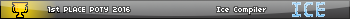So, I've been having some question about xlibc lately, so here thay are! (only one for now)
How do I dispay a varible on the status bar in the Cse? I tried using real(6,1 but I couldn't get it to display where I wanted it to, top right corner of the screen in white.
Code:
How do I dispay a varible on the status bar in the Cse? I tried using real(6,1 but I couldn't get it to display where I wanted it to, top right corner of the screen in white.
Code:
real(6,1,5,1,255,T,1