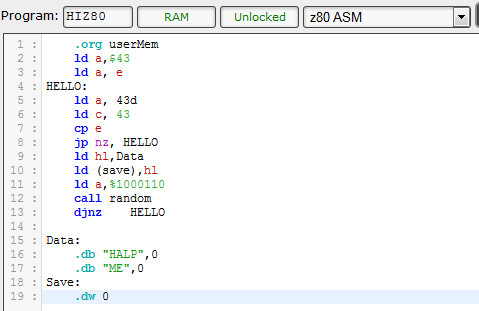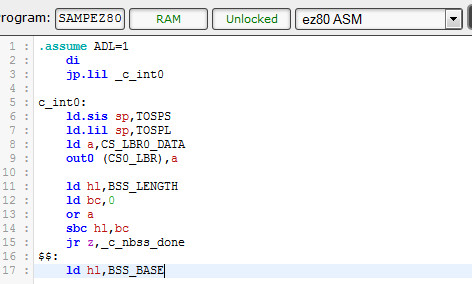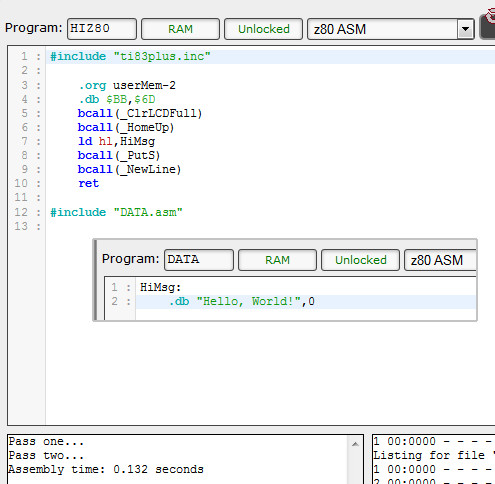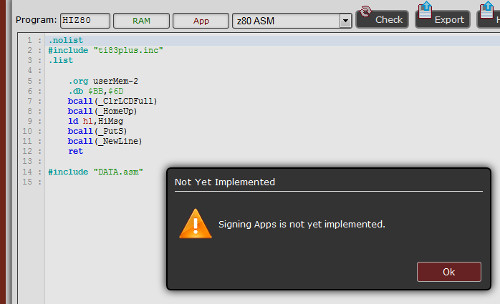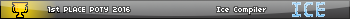- z80 and ez80 ASM Support Added to SourceCoder 3
- 09 Apr 2015 12:14:40 pm
- Last edited by KermMartian on 20 Apr 2015 01:32:52 pm; edited 2 times in total
Adding assembly support to SourceCoder 3 has long been on my to-do list, and a happy confluence of factors has allowed me to begin to make this a reality. First, and arguably most importantly, I just finished a very important deadline at work, so I have a little more free time to actually work on personal projects. Secondly, inimitable Cemetech administrator Tari built the SPASM assembler using Emscripten (and put together the necessary wrappers and online demo), allowing SPASM to be run in a browser. Finally, calc84maniac and alberthro took the time to add ez80 support to SPASM, creating a new tool called SPASM-ng. With these three components, I've put together support for ASM programming in SourceCoder, and I'm already thrilled at how fast it lets me iterate my build/test cycle.
SourceCoder 3 now lets you write, assemble, and test z80 and ez80 assembly programs directly in your browser. First, SourceCoder's ability to handle multiple files, syntax highlighting, and saved projects means you can put together assembly projects with several source files, edit them comfortably in your browser, and save them to access on any computer, even your phone. Second, SPASM-ng compiled with emscripten means that you can assemble your programs in your browser, on Windows, Mac OS, Linux, Android, iOS, or anything else that supports modern Javascript. Finally, you can export .8xp files directly from SourceCoder, or if you want to test your programs, simply send them directly to the jsTIfied calculator emulator built into SourceCoder. Because you can write z80 or ez80 assembly programs, this tool will not only be useful for existing assembly projects, but for many new projects that explore the powerful new TI-84 Plus CE.
If you're an assembly programmer, I'd love to hear your feedback from trying out SourceCoder 3's new z80 and ez80 assembly support.
 SourceCoder 3 TI-BASIC and Assembly Editor and IDE
SourceCoder 3 TI-BASIC and Assembly Editor and IDE
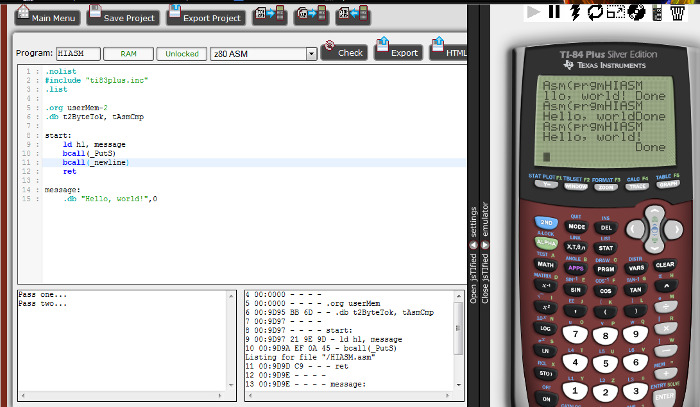
Edit: The text below originally was part of this post.
Already works:
:: Editing z80 and ez80 ASM programs. Syntax highlighting for ez80 programs is incomplete.
:: Assembling z80 and ez80 ASM programs. SPASM-ng's output log and the output program listing are shown below the ASM source code.
:: Exporting single ASM programs as .8xp files
:: Transferring single ASM programs directly to jsTIfied
Still needs help:
:: Assembling ASM programs as part of a project
:: Saving ASM programs
:: Alignment issues in editor; hiding assembly output when switching to editing a BASIC program.
:: Syntax highlighting for ez80 programs
The current ASM support is live, but please keep the above limitations in mind.
SourceCoder 3 now lets you write, assemble, and test z80 and ez80 assembly programs directly in your browser. First, SourceCoder's ability to handle multiple files, syntax highlighting, and saved projects means you can put together assembly projects with several source files, edit them comfortably in your browser, and save them to access on any computer, even your phone. Second, SPASM-ng compiled with emscripten means that you can assemble your programs in your browser, on Windows, Mac OS, Linux, Android, iOS, or anything else that supports modern Javascript. Finally, you can export .8xp files directly from SourceCoder, or if you want to test your programs, simply send them directly to the jsTIfied calculator emulator built into SourceCoder. Because you can write z80 or ez80 assembly programs, this tool will not only be useful for existing assembly projects, but for many new projects that explore the powerful new TI-84 Plus CE.
If you're an assembly programmer, I'd love to hear your feedback from trying out SourceCoder 3's new z80 and ez80 assembly support.
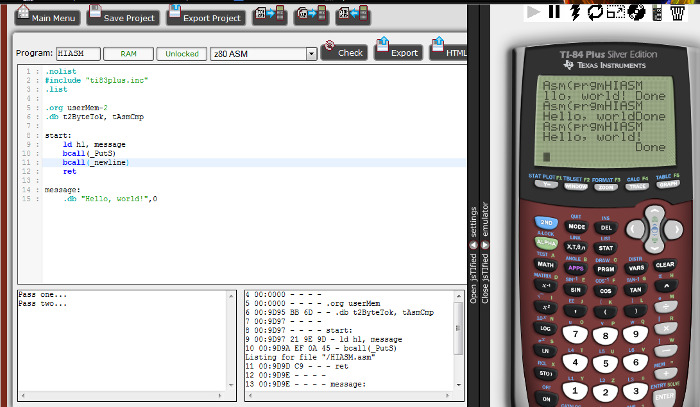
Edit: The text below originally was part of this post.
Already works:
:: Editing z80 and ez80 ASM programs. Syntax highlighting for ez80 programs is incomplete.
:: Assembling z80 and ez80 ASM programs. SPASM-ng's output log and the output program listing are shown below the ASM source code.
:: Exporting single ASM programs as .8xp files
:: Transferring single ASM programs directly to jsTIfied
Still needs help:
:: Assembling ASM programs as part of a project
:: Saving ASM programs
:: Alignment issues in editor; hiding assembly output when switching to editing a BASIC program.
:: Syntax highlighting for ez80 programs
The current ASM support is live, but please keep the above limitations in mind.