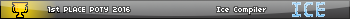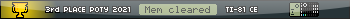Yes you create some tiles, then you use those to create a map. The xLIBC tilemap function will read map data from a string (any string, it doesnt have to be 9).
However, you will need to load your graphics data (your 8x8 tiles) into memory before using the tilemap command.
A small example:
Code: "000000000000000000000000000000000000000000000000000000000000000000000000000000000000000000000000000000000000000000000000000000000000000000000000000000000000000000000000000000000000000000000000000000000000000000000000000000000000000000000000000000000000000000000000000000000000000000000000000000000002020000000000000000000000000000000000000000000000000000000000000000000000000000020200000000000000000000000000000000000000000000000000000000000000000000000000020202020000000000000000000000000000000000000000000000000000000000000000000000020101010102000000000000000000000000000000000000000000000000000000000000000000020101000001010200000000000000000000000000000000020200000000000000000000000000000101000000000101000000000000000000000000000000000101000000000000000000000000000001000000000000010000000000000000020200000000000001010000000002020200000000000000010200000000020100000000020000000101020000000200010100020000010101000000020200000101020000020101000000020200000201010102000202000101000202000101010200000202000000010100000101000000000202000202020202020202020202020202020202020202020202020202020202020202020202020202020201010101010101010101010101010101010101010101010101010101010101010101010101010101->Str8
real(0,1,1,0
"TILES
real(5,0,0
real(3,0,0,0,40,8,0,0,19,14,1
real(3,0,0,0,40,8,0,0,19,14,0
Pause
real(0,1,0,1
There are 3 8x8 tiles in an appvar called "TILES" which is loaded into memory with the real(5,0,0 command. The mapdata is stored to Str8 at the beginning of the program as seen. real(3... draws the map to both sides of GRAM.