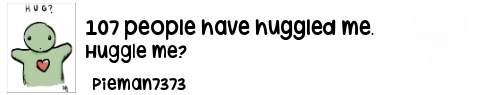OK, Thanks! This is much more optimized than what I planned to do. 
jcgter777 wrote:
I need some help. I've been stuck on Level 19 for about 10 months. How do you do it?
Heh, that's quite the time! On page 22 you will find this gif:
MateoConLechuga wrote:

Best of luck!
***TheLastMillennial hands jcgter777 Tutorials on YouTube 
I have a glitch where the guy moves really really quickly, and it makes the game almost unplayabale. What do I do?
BuhtanDingDing wrote:
I have a glitch where the guy moves really really quickly, and it makes the game almost unplayabale. What do I do?
Have you tried resetting your calculator completely and resending the program?
jcgter777 wrote:
Thanx Mateo!
Edit: Now I' stuck on level 20!
Edit: Now I' stuck on level 20!
Man oh man! I thought I was bad at Portal. I was stuck on level 13 for about a 4 days and figured out the rest of the game in about 2 days (equivalent of 9ish hours)
- Tanjelly71
- Newbie (Posts: 1)
-

- Custom Level 38
- 03 Sep 2019 10:21:40 am
- Last edited by Tanjelly71 on 03 Sep 2019 04:50:48 pm; edited 1 time in total
I don't know if I'm the only one that received the 'Custom levels' or not, but I need help on custom level number 38. I just can't figure it out...
Thank you for your time.
Thank you for your time.
Tanjelly71 wrote:
I don't know if I'm the only one that received the 'Custom levels' or not, but I need help on custom level number 38. I just can't figure it out...
I haven't played that game in a while, but I will look at ot later, if I remember :3
I've done everything my 25IQ brain can and it just doesn't work. I don't know how to solve the custom pack level 38. I would very much so appreciate any help 
For the four and a half people that questioned how to beat custom pack level 38, I found out.
The room you start in (blocked by glass) will be called "room 1" and the room on the top side of the glass will be called "room 2".
In room 1, place a portal below you (I'll just call this one "portal 1" for clarity). Remember to place the portal where the ceiling directly above it is "portal-able". Then, move to the mirror ceiling and shoot through it upwards to connect another portal to the other side (this portal will be called "portal 2" for clarity). Step into portal 1 to drop down into room 2. There, go down the stairs to place portal 2 on the ground, in the corner. move back up the stairs and jump onto the levitating platform. Remember to switch the gun to portal 1 if you have to. Jump down from the platform, into portal 2 (the one in the corner). The moment you step in, place portal 1 directly above you (in room 1). This should let you pop back up into room 2 (while having portal 1 stuck on the roof in room 1). move out of the portal mid-air and get back up to the platform. From there, switch to portal 1 if you have to. Finally, jump down into portal 2 (which should still be in the corner) and the moment you teleport to room 1, place portal 1 directly under you. This will teleport you back into room 2 with extra momentum, causing you to be able to make it past level 38 (without selling your soul to satan). I hope this long explanation helped!
The room you start in (blocked by glass) will be called "room 1" and the room on the top side of the glass will be called "room 2".
In room 1, place a portal below you (I'll just call this one "portal 1" for clarity). Remember to place the portal where the ceiling directly above it is "portal-able". Then, move to the mirror ceiling and shoot through it upwards to connect another portal to the other side (this portal will be called "portal 2" for clarity). Step into portal 1 to drop down into room 2. There, go down the stairs to place portal 2 on the ground, in the corner. move back up the stairs and jump onto the levitating platform. Remember to switch the gun to portal 1 if you have to. Jump down from the platform, into portal 2 (the one in the corner). The moment you step in, place portal 1 directly above you (in room 1). This should let you pop back up into room 2 (while having portal 1 stuck on the roof in room 1). move out of the portal mid-air and get back up to the platform. From there, switch to portal 1 if you have to. Finally, jump down into portal 2 (which should still be in the corner) and the moment you teleport to room 1, place portal 1 directly under you. This will teleport you back into room 2 with extra momentum, causing you to be able to make it past level 38 (without selling your soul to satan). I hope this long explanation helped!
- Meneertje007
- Newbie (Posts: 7)
-

- 23 Mar 2020 01:23:26 pm
- Last edited by Meneertje007 on 24 Mar 2020 04:06:50 am; edited 5 times in total
Is it possible to share your own custom levels? I've made a few, but I am the only one who plays them...
You may want to try looking up video tutorials like this one: https://youtu.be/krBhW6-jvPE?t=2m20s
I am a complete nerd and have speedran this game for about 2 months now, I would really like to share my runs with other people but there is no way to screenrecord the actual ti-84 sadly. In the download there is however a short clip from level 1 shown, I would love to know how that was obtained. It'd mean a lot if I got an answer, I got some pretty awesome strats I want to show to the world.
It was recorded using a TI-84 Plus CE emulator that runs on Windows, Mac, and Linux called CEmu. It can record Animated PNG files (similar to GIF).
Ok I have a question, it asks me to paste all downloaded starting with "ROMData", where are these stored? Or how do I import them because I am unable to find them
Be sure you're reading every step CEmu gives you carefully as they're all important.
Did you send the program CEmu gave you to your calculator? If so, you need to run the program. Once it's finished, you need to connect your calculator to your computer (if it's not already) then use TI Connect CE to look through the contents of your calculator. When you see files starting with ROMData then you need to save those to your computer.
Did you send the program CEmu gave you to your calculator? If so, you need to run the program. Once it's finished, you need to connect your calculator to your computer (if it's not already) then use TI Connect CE to look through the contents of your calculator. When you see files starting with ROMData then you need to save those to your computer.
Register to Join the Conversation
Have your own thoughts to add to this or any other topic? Want to ask a question, offer a suggestion, share your own programs and projects, upload a file to the file archives, get help with calculator and computer programming, or simply chat with like-minded coders and tech and calculator enthusiasts via the site-wide AJAX SAX widget? Registration for a free Cemetech account only takes a minute.
» Go to Registration page
» Go to Registration page
» Goto page Previous 1, 2, 3 ... , 24, 25, 26 Next
» View previous topic :: View next topic
» View previous topic :: View next topic
Page 25 of 26
» All times are UTC - 5 Hours
You cannot post new topics in this forum
You cannot reply to topics in this forum
You cannot edit your posts in this forum
You cannot delete your posts in this forum
You cannot vote in polls in this forum
You cannot reply to topics in this forum
You cannot edit your posts in this forum
You cannot delete your posts in this forum
You cannot vote in polls in this forum
Advertisement