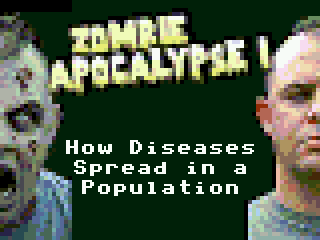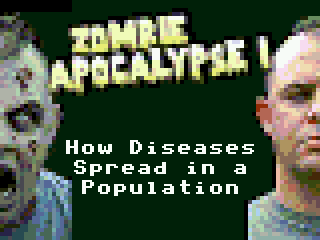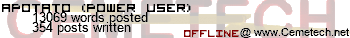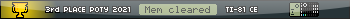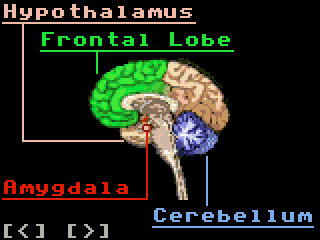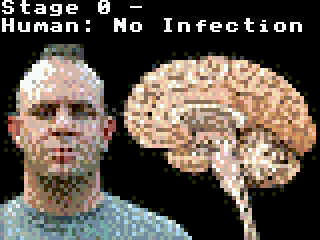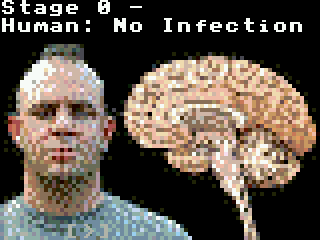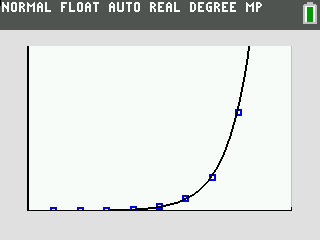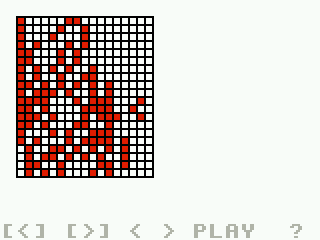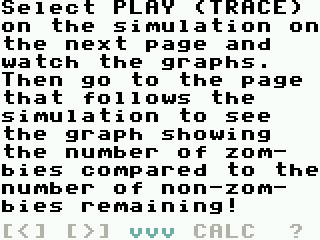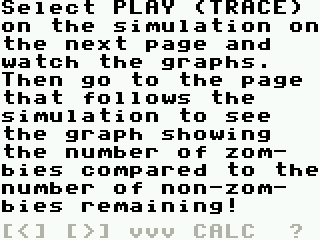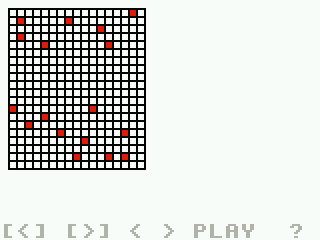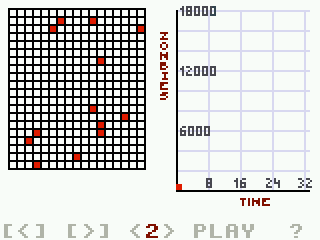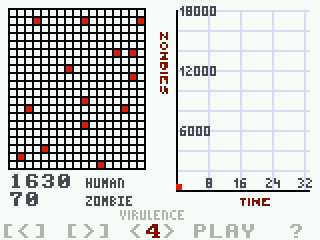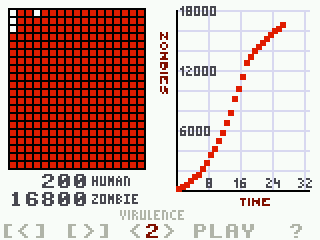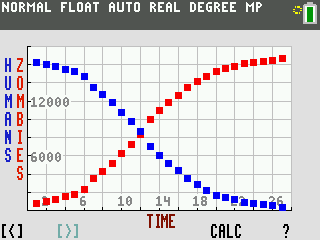- [TI-84+CSE] Zombie Apocalypse Part I
- 12 Oct 2014 12:21:32 am
- Last edited by KermMartian on 25 Oct 2014 10:26:18 pm; edited 1 time in total
With Earth Impact! from TI Education's STEM Behind Hollywood program released and tested by TI Education president Peter Balyta himself, it was only a matter of time before I gave the remaining activities in the now five-part series a try. Zombie Apocalypse was the first in the series, released to widespread acclaim from TI-Nspire-using teachers. I'm excited to bring this activity to teachers and students who use the TI-84 Plus C Silver Edition calculators in their classroom, and as always, I'll be keeping this topic updated while I develop this new activity.