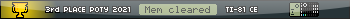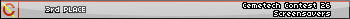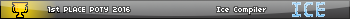I just started and already got frustrated with the maze section. Is it intentional for the pyramid maze to be closed off at every passage way at the start of the maze?
Gyo V. wrote:
I just started and already got frustrated with the maze section. Is it intentional for the pyramid maze to be closed off at every passage way at the start of the maze?
It is a bit frustrating, not to mention the teleporters. If you find it too hard and need some help, feel free to send me a PM and I'll send you a map of the dungeon
I had started putting together a walkthrough for this game at one stage, then stopped because I was working on doing a colour version of the game (potentially with a updated overworld and dungeons as well). I did do some preliminary work on this about a year or so ago but didn't get too far
It had been a while since I'd done any calc coding, but last week picked up where I left off.. and so I've made a little bit of progress on a v2.0 of Banchor in colour. The image below shows a before and after of some of the initial conversion. The play screen is being extended from 16x8 tiles to 16x12 tiles, so I need to tweak all the maps accordingly.
I'm planning on having a basic HUD as well showing hearts, gold, etc. It's not very playable as yet (currently the player just walks around the maps), but it's the existing code base just being progressively updated, so it's not like I need to rewrite the whole game, it's mostly just graphics related routines plus drawing all the graphics (currently about half the tiles are done, no player/enemy sprites yet).

I'm planning on having a basic HUD as well showing hearts, gold, etc. It's not very playable as yet (currently the player just walks around the maps), but it's the existing code base just being progressively updated, so it's not like I need to rewrite the whole game, it's mostly just graphics related routines plus drawing all the graphics (currently about half the tiles are done, no player/enemy sprites yet).

Amazing to see an update here, especially such a pretty one! I loved playing the original, and a cool update, even if it is the game reimagined like this, would be nice to see. Hope you make good progress, and good luck 

In colour?! No way!
I like that there is increased screen real estate, hopefully it wont be too painful extending your maps .
.
I like that there is increased screen real estate, hopefully it wont be too painful extending your maps
I remember Banchor being one of the first games I played when I got the CE for Christmas several years ago. I really enjoyed the game, and looking back at my experience with Zelda style game, I'm pretty sure this is the only game where I didn't have to look at any online guides to beat (mostly because there aren't any?  )
)
Argus wrote:
Amazing to see an update here, especially such a pretty one! I loved playing the original, and a cool update, even if it is the game reimagined like this, would be nice to see. Hope you make good progress, and good luck 

KaluW_ wrote:
I remember Banchor being one of the first games I played when I got the CE for Christmas several years ago. I really enjoyed the game, and looking back at my experience with Zelda style game, I'm pretty sure this is the only game where I didn't have to look at any online guides to beat (mostly because there aren't any?  )
)
Thanks! I hope you both enjoy the updated version when it's finished!
tr1p1ea wrote:
In colour?! No way!
I like that there is increased screen real estate, hopefully it wont be too painful extending your maps .
.
Are you making the colour sprites from scratch?
The map extending will take a little bit of time, but shouldn't be too bad. I'm coding the editor at the moment, and I just updated the conversion function so that instead of adding blank tiles at the bottom of each map, it inserts them in the middle (hope you like my placeholder player sprite I like that there is increased screen real estate, hopefully it wont be too painful extending your maps
Are you making the colour sprites from scratch?
The new tile sprites are a mix of taking the 16x16 sprites from the Sega game Golvellius, scaling them back to 8x8 and tidying up, and then the rest are just me colouring the greyscale Banchor tiles (which a lot of those also originated from Golvellius.. Golvellius was my original inspiration for creating Banchor).
The 8x8 tiles are doubled to 16x16 during runtime. I considered drawing 16x16 tiles but I wanted to keep the pixel-y look, keep the conversion as simple as possible, and not end up with 64KB of tile sprites, plus player & enemy sprites.

If (big if) I ever get around to finishing Banchor II and going on to Banchor III, they'll be more graphics intensive.
The world editor now performs all the basic functions (placing tiles, moving between screens, inserting rows, columns, etc.) I still need to finish up warp, people & chest editing (all the existing information came across in the conversion to the new format, but some will need adjusting for the bigger screen size).
I also included a function to dump the world into a PNG file with all the maps arranged, so I figured I'd put up a little more eye candy. The is the Overworld portion of the first area now in colour - without the additional screen height populated as yet - but it already looks much nicer than the grayscale version. Water tiles will be animated as well so that's still in progress, and some of the other tiles need adjusting. But it's coming along!

I also included a function to dump the world into a PNG file with all the maps arranged, so I figured I'd put up a little more eye candy. The is the Overworld portion of the first area now in colour - without the additional screen height populated as yet - but it already looks much nicer than the grayscale version. Water tiles will be animated as well so that's still in progress, and some of the other tiles need adjusting. But it's coming along!

World editor? Slick!
I see how you handled the maps, looks good and should be pretty straight forward to fill it out.
Looks great in colour (Are you in 4bpp?).
(Are you in 4bpp?).
I see how you handled the maps, looks good and should be pretty straight forward to fill it out.
Looks great in colour
tr1p1ea wrote:
World editor? Slick!
I see how you handled the maps, looks good and should be pretty straight forward to fill it out.
Looks great in colour (Are you in 4bpp?).
(Are you in 4bpp?).
I see how you handled the maps, looks good and should be pretty straight forward to fill it out.
Looks great in colour
Yeah I've written up a simple world editor in C#, to make it easier to fill out the expanded maps and fix up a few mistakes in the original layout.
I've managed to get a few things done this week..
- Started filling out the expanded maps (about 40% done).
- Started drawing up the enemy sprites (about 30% done).
- Copied over the original player sprites, but still need to add some colour to them.
- Got the Chest/People interaction working again.
- Improved the stone "crushing" to take two shots to show the stone being crushed.
- Added map compression (with the Huffman method). The map data went from about 40KB in the previous version (uncompressed), to now being 39KB with the map sizes being 50% bigger. (Incidentally, if anyone ever wants to use Huffman in a C# app, I put this in an easy to use standalone Class that I'd be happy to pass on once I iron out a few little things).
There's still lots to do to get the game fully playable, and then I've got some other wish list ideas that I might tackle, such as adding a couple more dungeons and bosses, multiple difficulty levels, etc.
Here's a little more eye candy, one of the editor, and one of me walking around some of the expanded maps (with no clipping


This is amazing progress I love the world editor. I would love to learn C# down the line! looks like some of the sprites need color (Player) should be a simple add.
Good Job
Good Job
This looks pretty sweet! I love the classic 8-bit feel. Have you done any evaluation on compression savings between huffman, pucrunch, or zx7?
Alvajoy123 wrote:
This is amazing progress I love the world editor. I would love to learn C# down the line! looks like some of the sprites need color (Player) should be a simple add.
Good Job
C# is easy to start tinkering with if you know C and have some OOP experience Good Job
MateoConLechuga wrote:
This looks pretty sweet! I love the classic 8-bit feel. Have you done any evaluation on compression savings between huffman, pucrunch, or zx7?
Thanks! I am definitely trying to stick to that retro pixel-y feel. I just went straight to Huffman because it's the only algorithm I know, but I might do some comparison later on.
Progress update from the weekend:
- Finished enemy sprites (still want to touch some up a little though).
- Worked some more on the World Editor (integrated enemy selection, improved warp/person/chest editing to speed up the map expansion), and added the option to include map grid lines to the PNG export to ensure map screens are lining up properly.
- I've added a CSV export for all chest & map meta data as well, and I'm part way through putting in some import CSV file functions to do bulk updates to chest, map and tile data. This is because I've pretty much decided that I will be adding in 2 additional dungeons/bosses, and so will be adjusting some of the current map & chest/item locations to make room for this.
- Expanded maps are now about 60% done.
- Drew a few missing tile sprites and updated some others.
I've done a mock up for the stats/inventory display on the game screen as well, so the below isn't in game yet (apart from the actual play screen), but this is more or less what I'll be aiming for it to look like.

More progress has been made over the last week..
- The HUD is now implemented in the game (more or less as per the mock up I did last week).
- Finished off importing CSV files into the editor, which has enabled me to do some mass rearranging of world data.. I removed about a dozen screens that weren't necessary, and have used this space to add 2 more dungeons, so there are now 8 dungeons/bosses in the game! (previously there were 6)
- Part of this also involved changing the engine so that boss encounters no longer use a map in the world file (which was silly as all the boss fight screens have the same layout anyway). This freed up a further 6 map screens for the extra dungeon content.
- About 85% of the expanded maps are finished.
- Implemented having 3 save game slots, and started on the different difficulty settings.
- Made chest/people interactions look a little nicer.

- The HUD is now implemented in the game (more or less as per the mock up I did last week).
- Finished off importing CSV files into the editor, which has enabled me to do some mass rearranging of world data.. I removed about a dozen screens that weren't necessary, and have used this space to add 2 more dungeons, so there are now 8 dungeons/bosses in the game! (previously there were 6)
- Part of this also involved changing the engine so that boss encounters no longer use a map in the world file (which was silly as all the boss fight screens have the same layout anyway). This freed up a further 6 map screens for the extra dungeon content.
- About 85% of the expanded maps are finished.
- Implemented having 3 save game slots, and started on the different difficulty settings.
- Made chest/people interactions look a little nicer.

I’m just noticing that fade effect now as well. How did you implement that?
Past projects: HailStorm CE | Contagion CE | HUE CE | VYSION CE
Current projects: VYSION 2 CE | Crossroads CE

Current projects: VYSION 2 CE | Crossroads CE

https://github.com/PeterTillema/Age-Of-CEmpires-I/blob/master/routines/routines.asm#L45-L158 borrowed from the legend himself 
epsilon5 wrote:
I’m just noticing that fade effect now as well. How did you implement that?
It's in the source code from the previous version here under "io.asm", or you can see it at the link PT_ posted above too The fade out takes the current palette entries and decrements the RGB values until black. The fade in basically does the opposite from black back up to the original RGB values.
Register to Join the Conversation
Have your own thoughts to add to this or any other topic? Want to ask a question, offer a suggestion, share your own programs and projects, upload a file to the file archives, get help with calculator and computer programming, or simply chat with like-minded coders and tech and calculator enthusiasts via the site-wide AJAX SAX widget? Registration for a free Cemetech account only takes a minute.
» Go to Registration page
» Go to Registration page
» Goto page Previous 1, 2, 3, 4, 5, 6 Next
» View previous topic :: View next topic
» View previous topic :: View next topic
Page 4 of 6
» All times are UTC - 5 Hours
You cannot post new topics in this forum
You cannot reply to topics in this forum
You cannot edit your posts in this forum
You cannot delete your posts in this forum
You cannot vote in polls in this forum
You cannot reply to topics in this forum
You cannot edit your posts in this forum
You cannot delete your posts in this forum
You cannot vote in polls in this forum
Advertisement